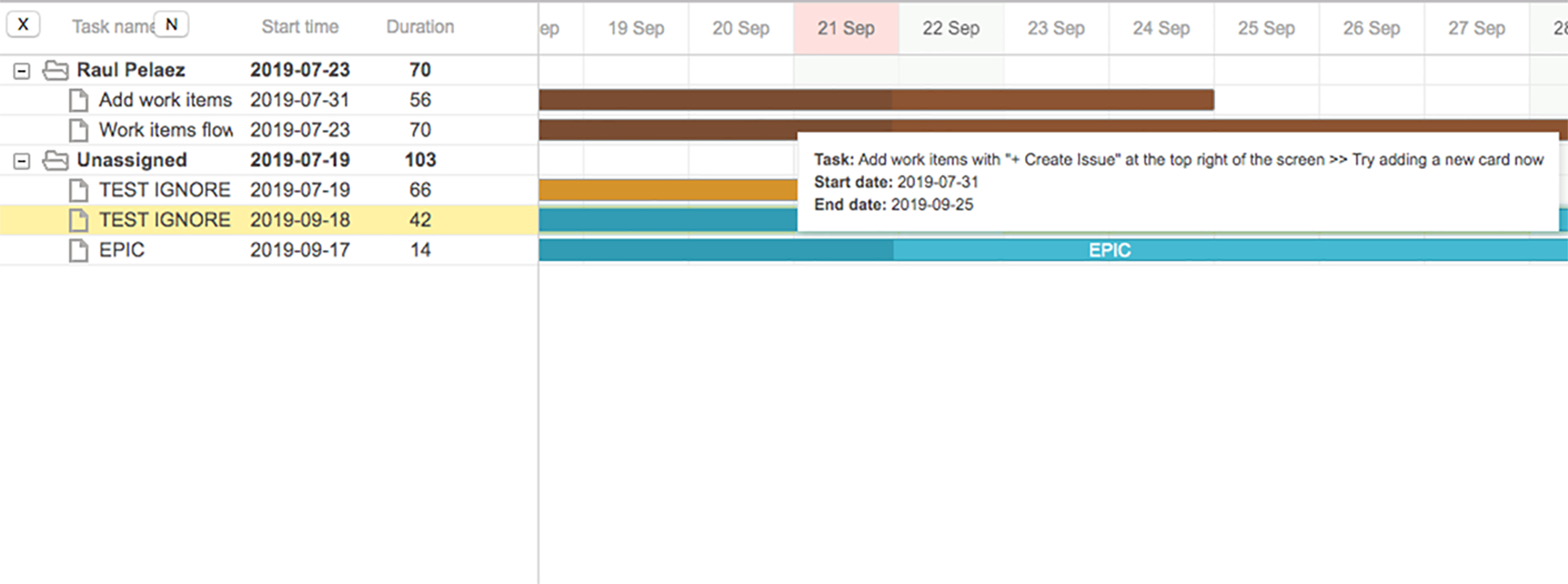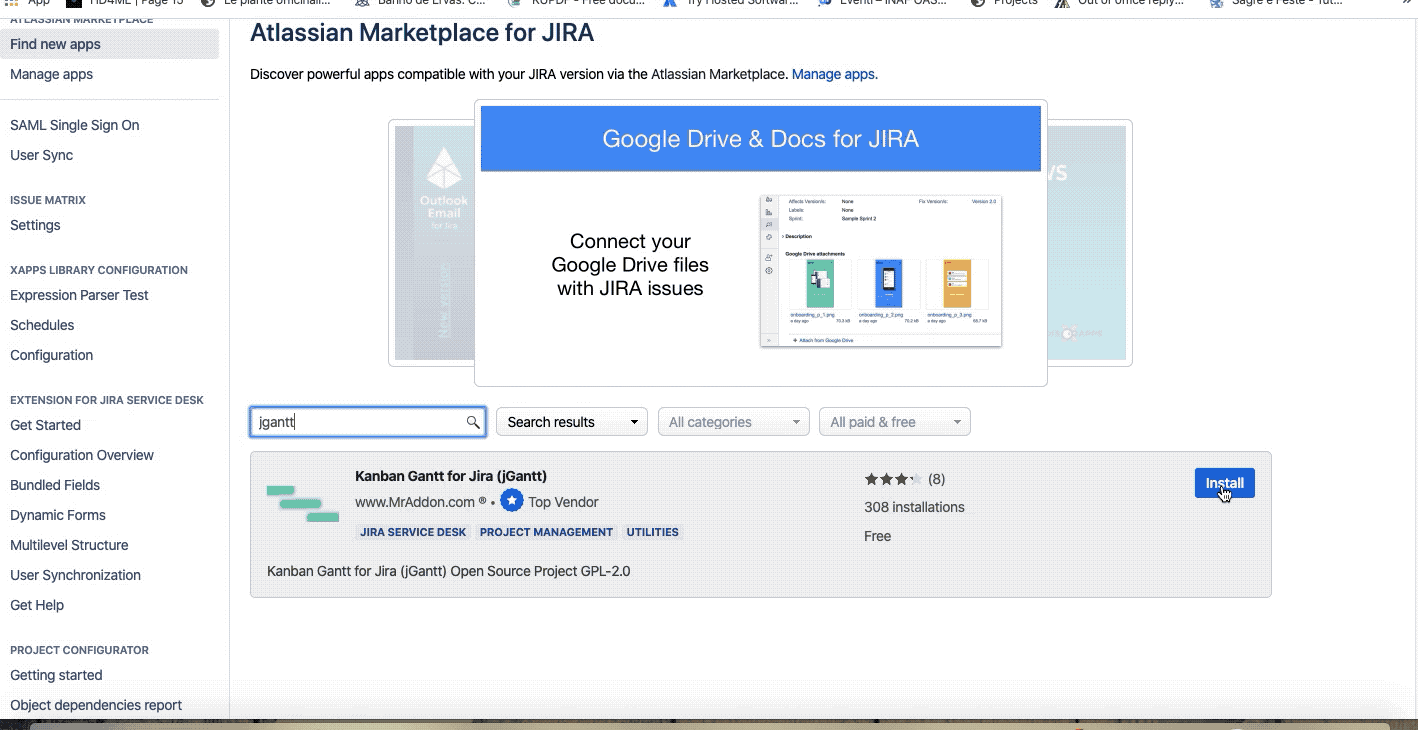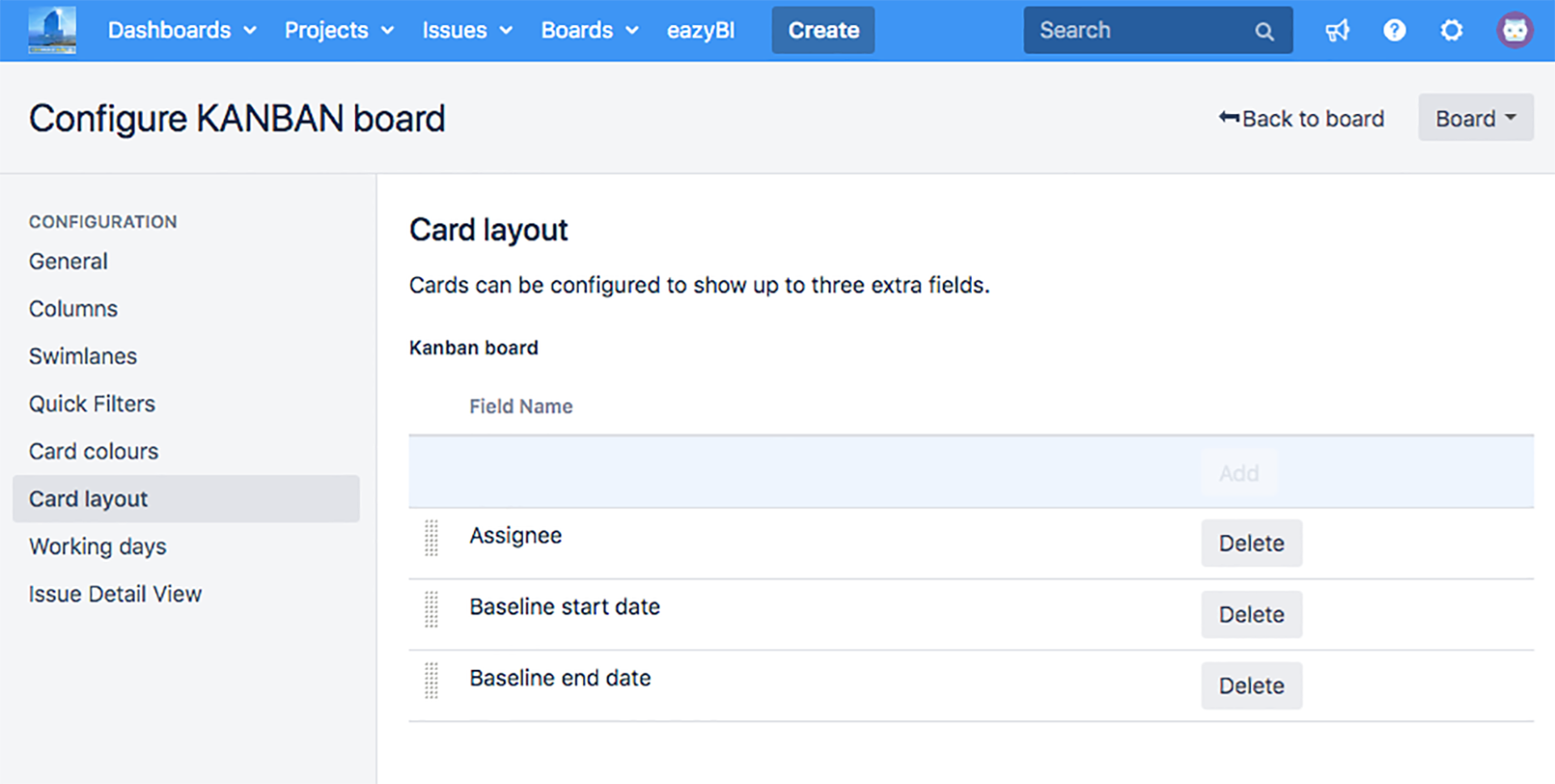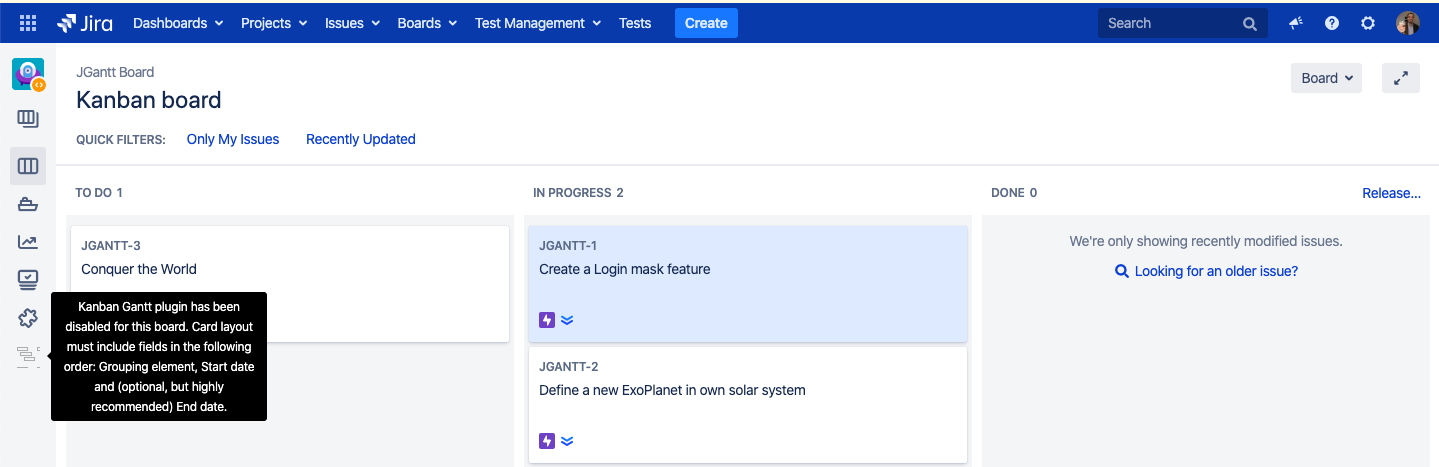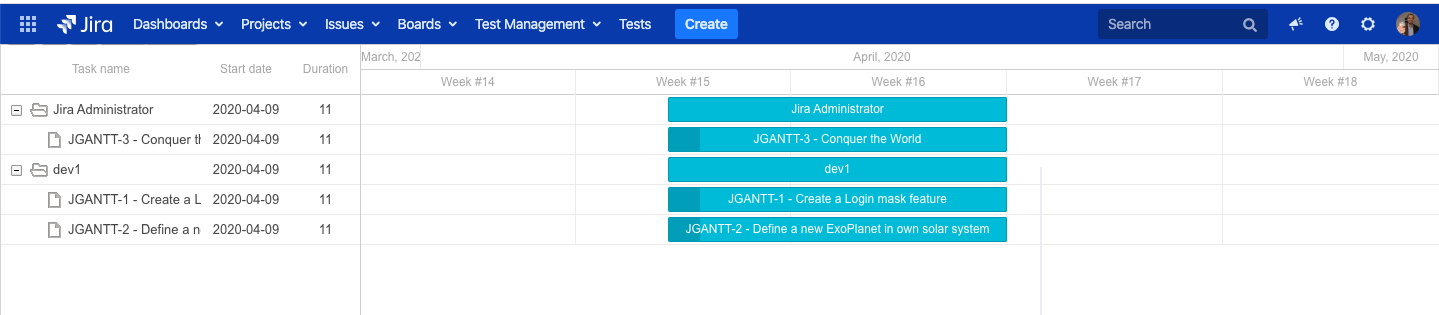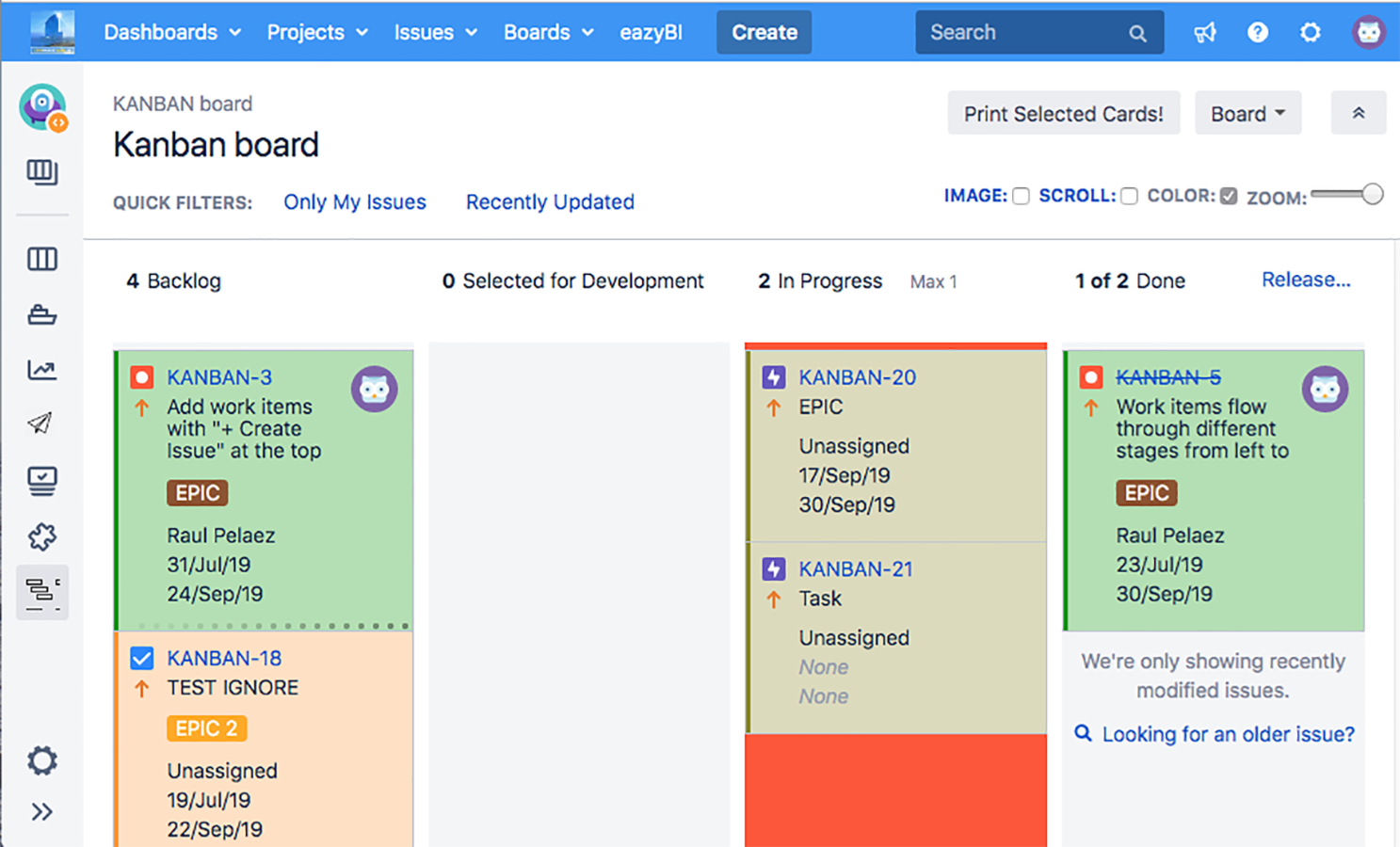Description
This addon provide a great feature: directly from your board, you can create a GANTT view of your project.
Install addon
After download the JAR, install using the link in Manage apps page, search addon as show in following GIF
General Configuration
No Configuration is needed. Just follow the Project configuration show in Usage paragraph.
Usage
Before use the addon, configure the project following those easy steps:
define 3 fields necessary for the addon, as show in following image:
The first field must be some field to make the Group By hierarchy in the Gantt, for example, you can use the system field “assignee“.
As second field you can use “Created” system field or an “Start date” custom field (created by you previously in Jira),
As third field you can use “Due Date” or “Resolved” or “Updated” system fields or an “End date” custom field (created by you in Jira)Result
After this, feature icon is enabled
and this is the result