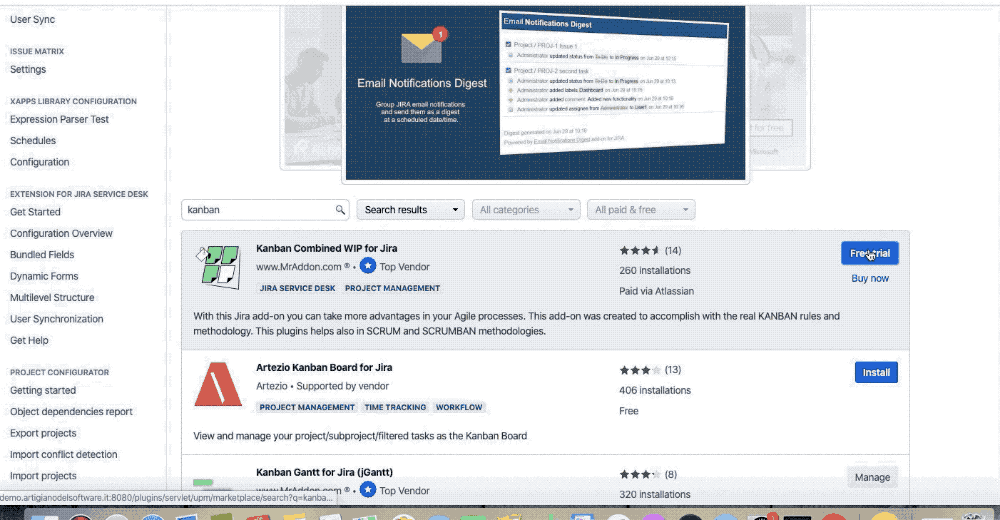Description
Using this App we can customize background image or GIF. Image your work with your favorite image like this:
so we can bring own passions in Jira and see every day . From Rosetta Spacecraft or
a simple journey across a nebula .
Deploy
No deploy is needed. Just connect to your instance and select the App from marketplace using the Universal Installer.
Install addon
After selected from Universal installer, add App on instance as show by following GIF
After this, install the chrome extension, which helps in usage
Just follow the instructions
After this setup, we are ready for usage
General Configuration
Possible set some information, as shown in following image:
Usage & Result
Just select a board and use the App. The same way used for Cloud version.
Let me introduce all App features
Combine columns
We can combine columns or we can group some columns. This is the scenario. We have a board with a lot of columns (one for each status, usually) as shown in following image
To group some columns, just follow the simple rule: Add a prefix to each columns you wanna group, like this sample:
TODO::Backlog
TODO::Selected for development
and this is the result
as we see now there is another header which group own columns.
Release Notes
-