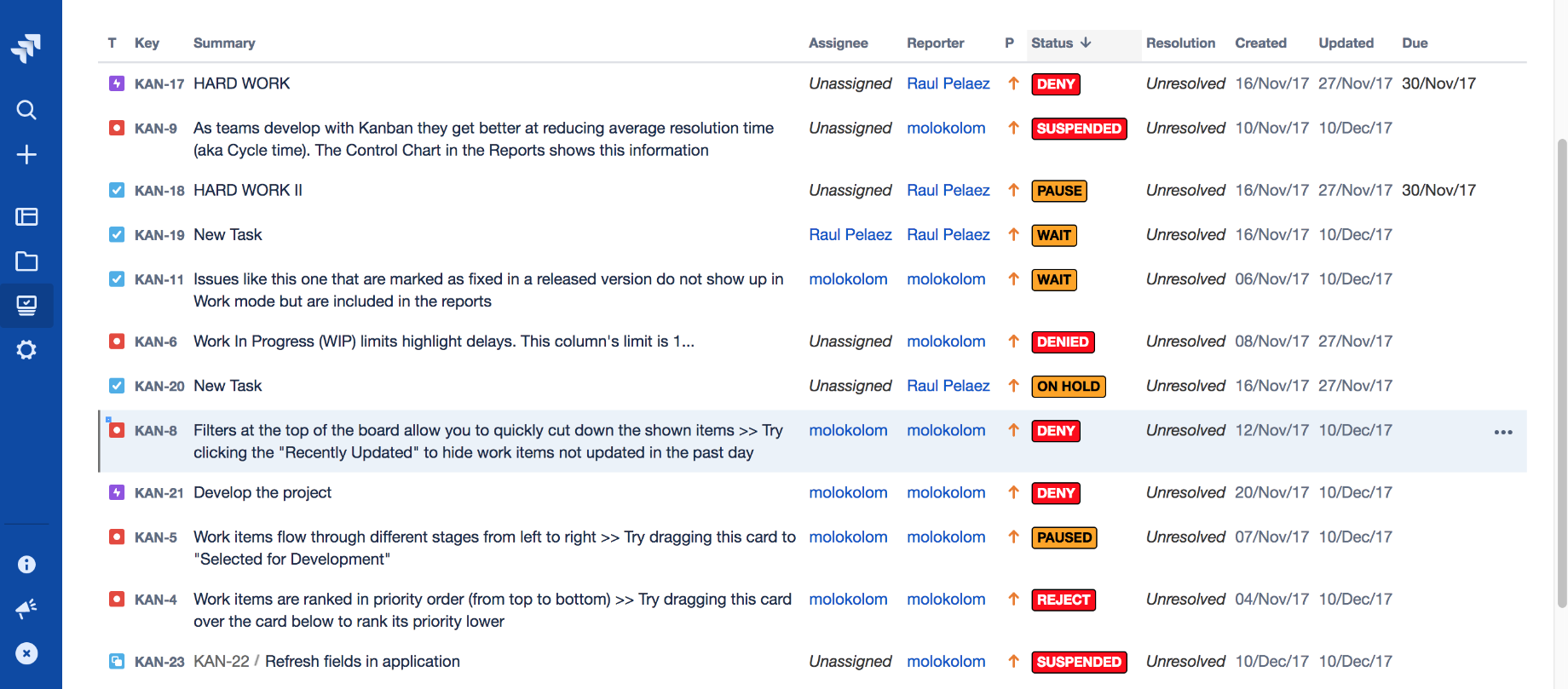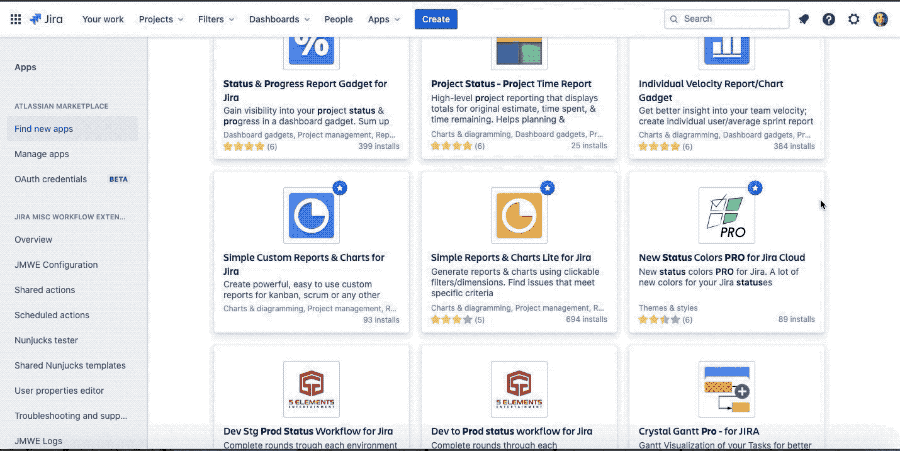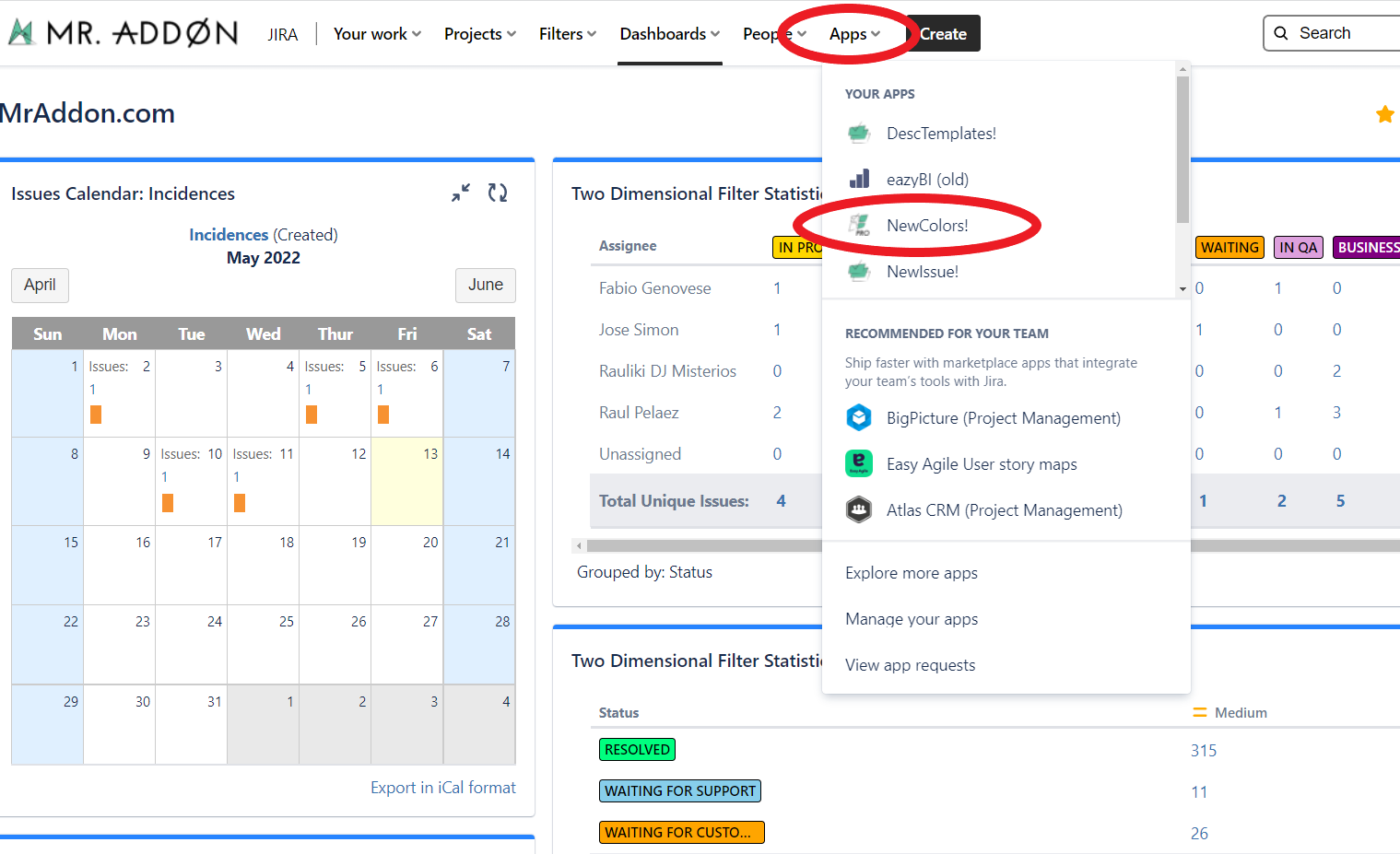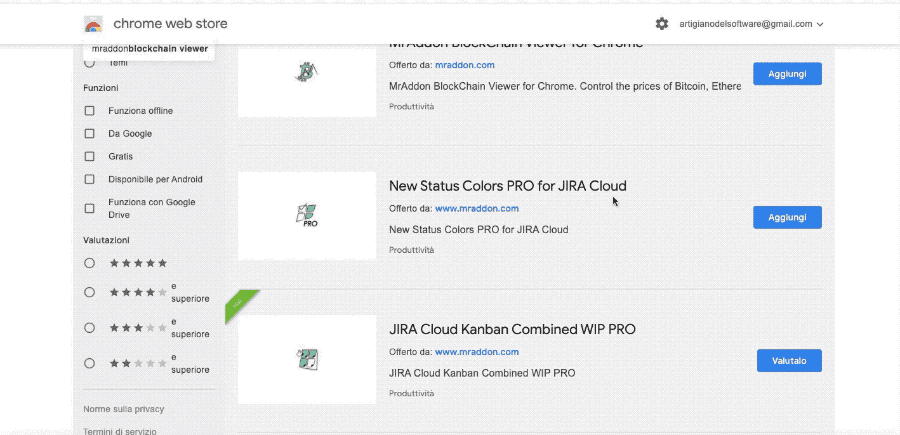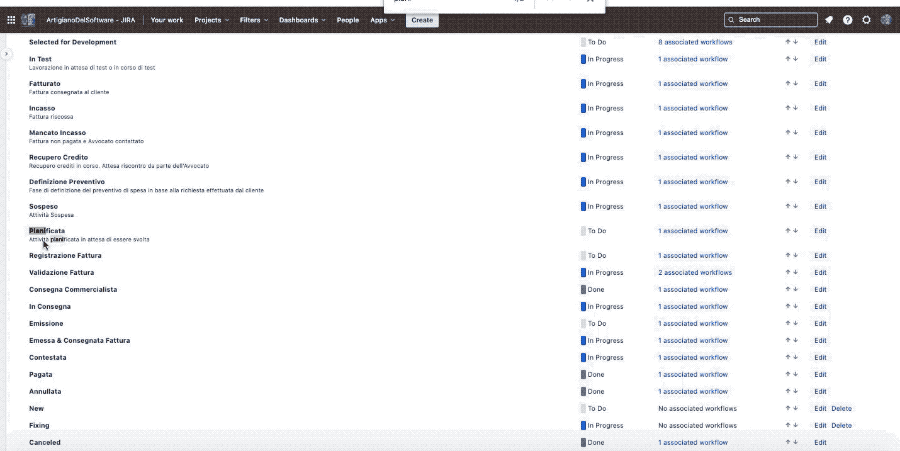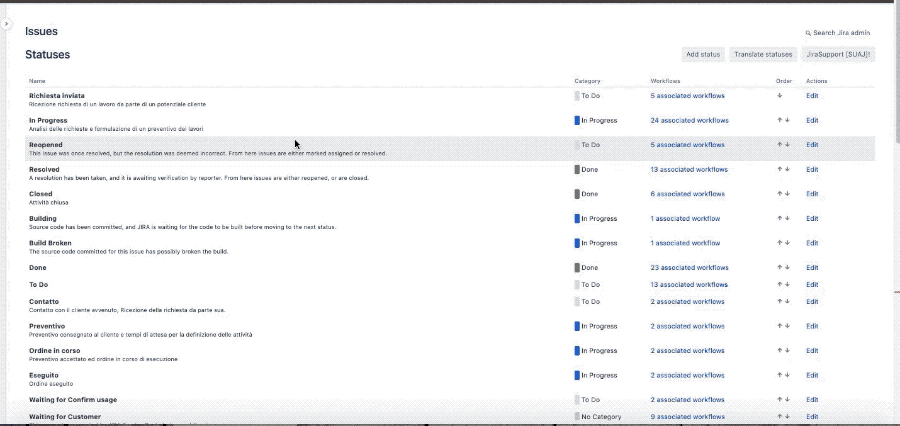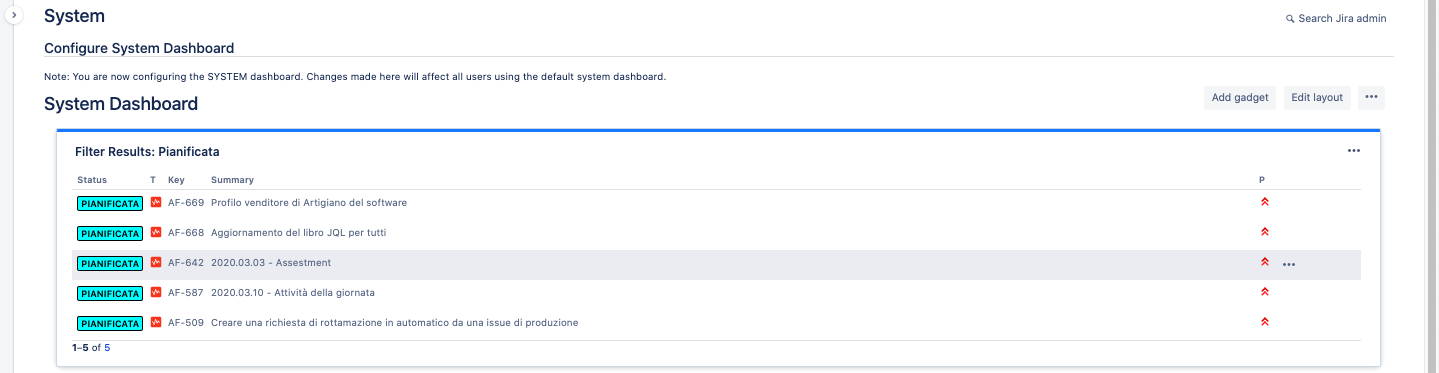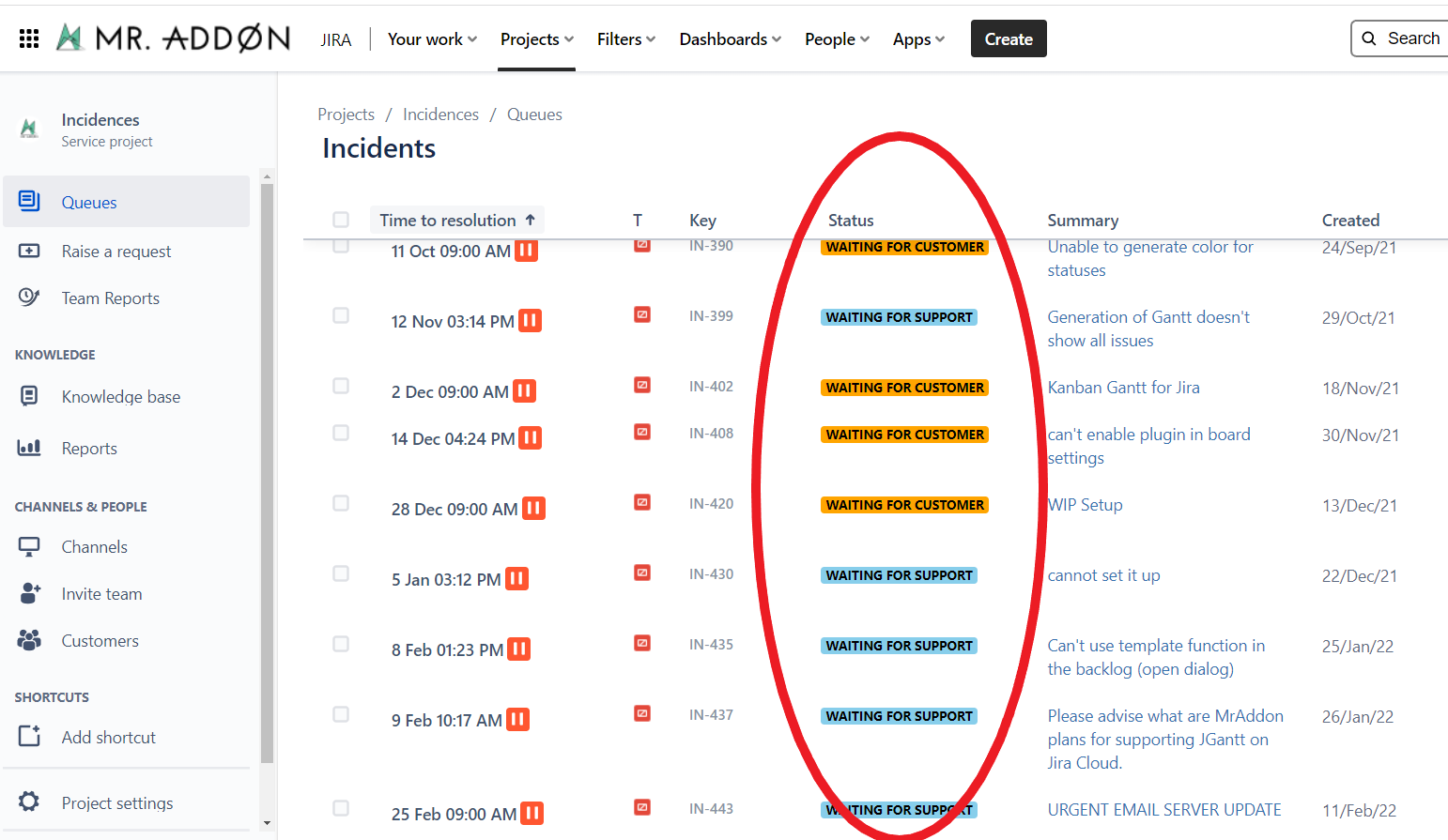Description
With this Jira Cloud add-on, your Jira users will live in a full-color world! ... more beautiful than the usual and bored "blue", "yellow", "green" in the statuses of the issues. The colorization is done in the Issue Advanced Search View screen, in the Jira Dashboard gadgets and the Jira Service Management queues. With this plugin your Jira will looks like a pretty amazing software!. The list of colors that this plugin allows are the entire HTML common color name values. Take a Look inside the entire list of color names
Very Important:
A plugin must be installed in your favorite browser: Chrome, Firefox and Microsoft Edge are compatibles.
First: install the addon (by a Jira Cloud Admin)
Follow the classic way to install using the Find new apps in the Atlassian Marketplace, as shown below
Second: install the addon in your favorite browser (by Jira Users)
After this, the following GIF show us how deploy the Chrome/Edge/Firefox extension:
( In your Jira Cloud, go to “Apps” → “NewColors!”)
General Configuration
We can set new color for own states easily. Just put the right color code (we can discover the right color code from this page, where there is a great explanation of all colors ) inside the Description field as show on following GIF:
example: In the global “Status” standard config page of Jira, put in the status description “(black)” or “(springgreen)” or “(pink)”… always the name of the color in lowercase in parentheses
Usage
Just select Filters → Advanced Issue Search and result will be visible in:
Advanced Issue Search View screen
Issue ScreenOnly for Server/Datacenter VersionJira Dashboard Gadgets
Jira Service Management Queues
Jira Software Project Issues View