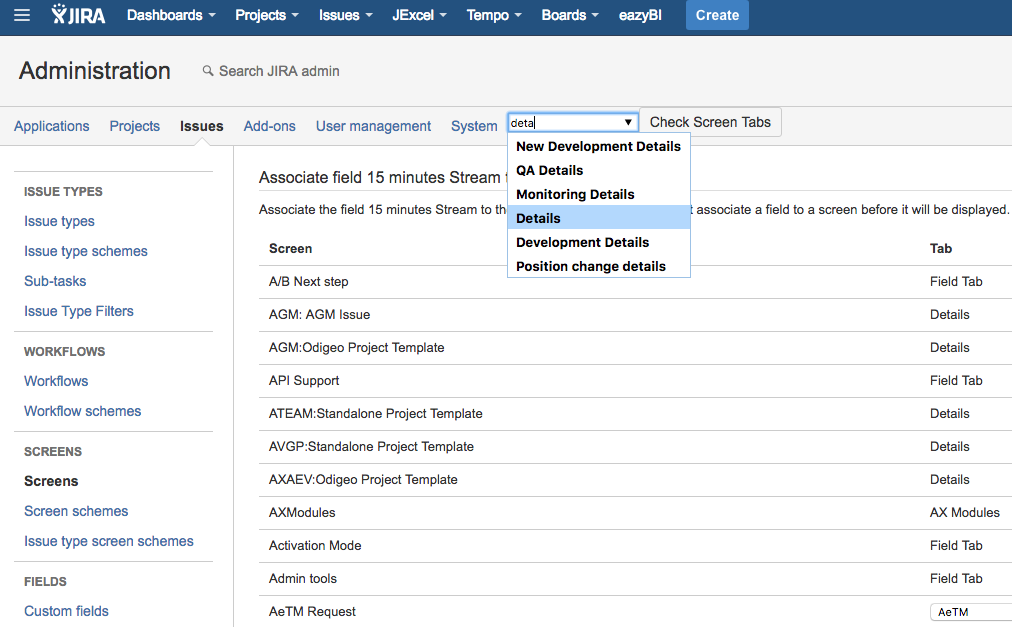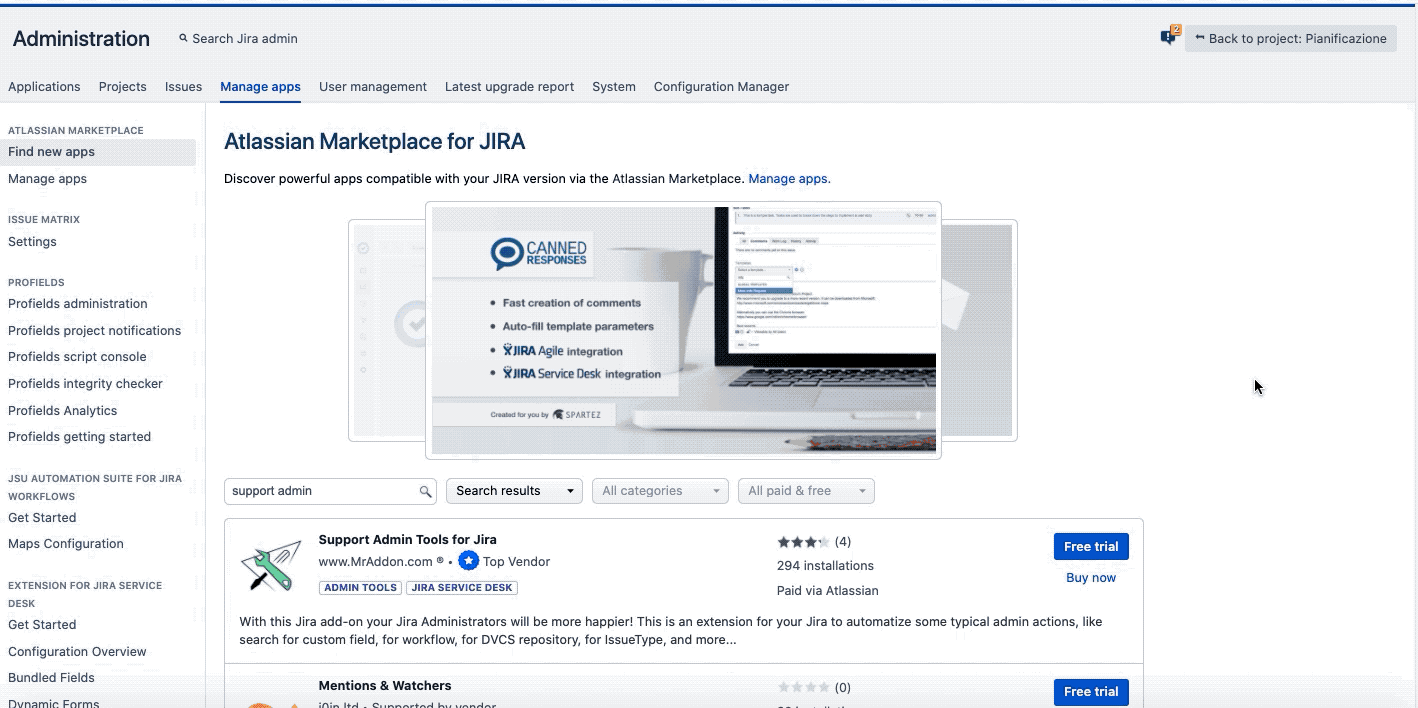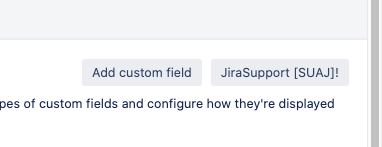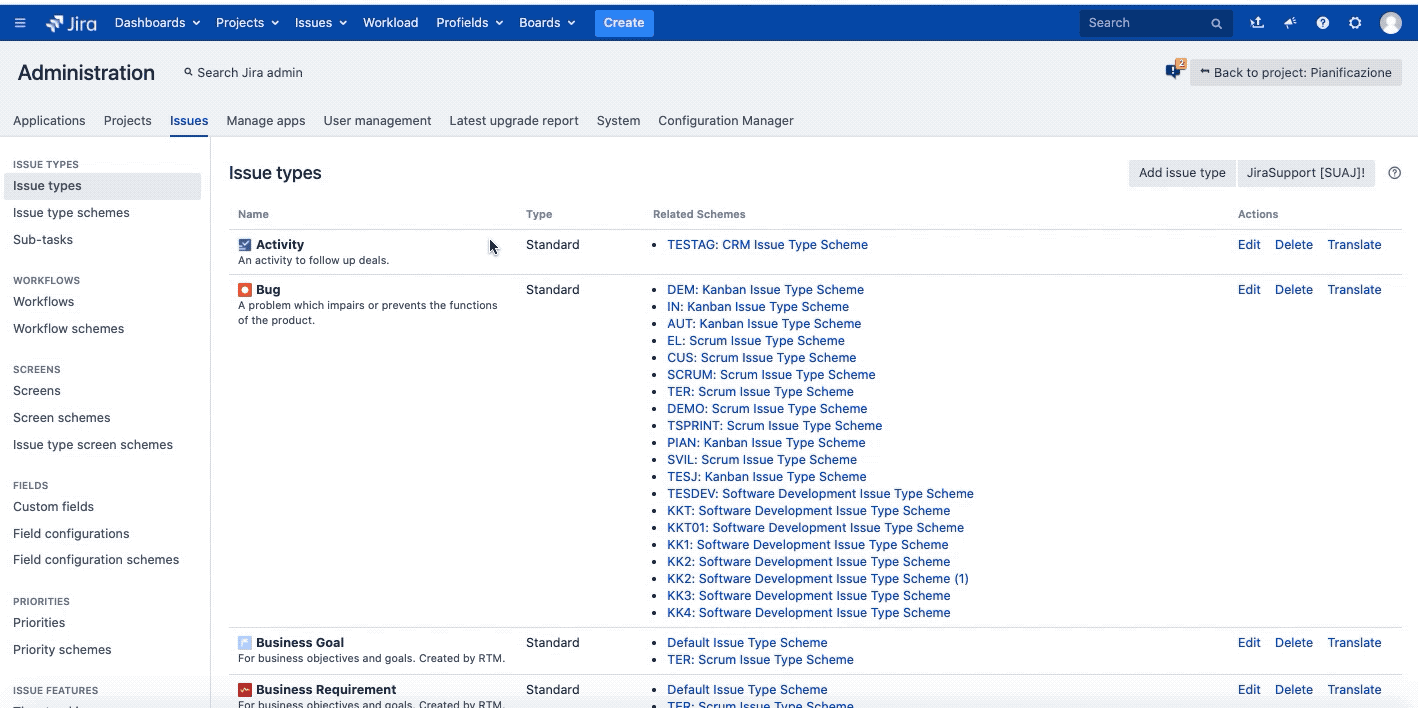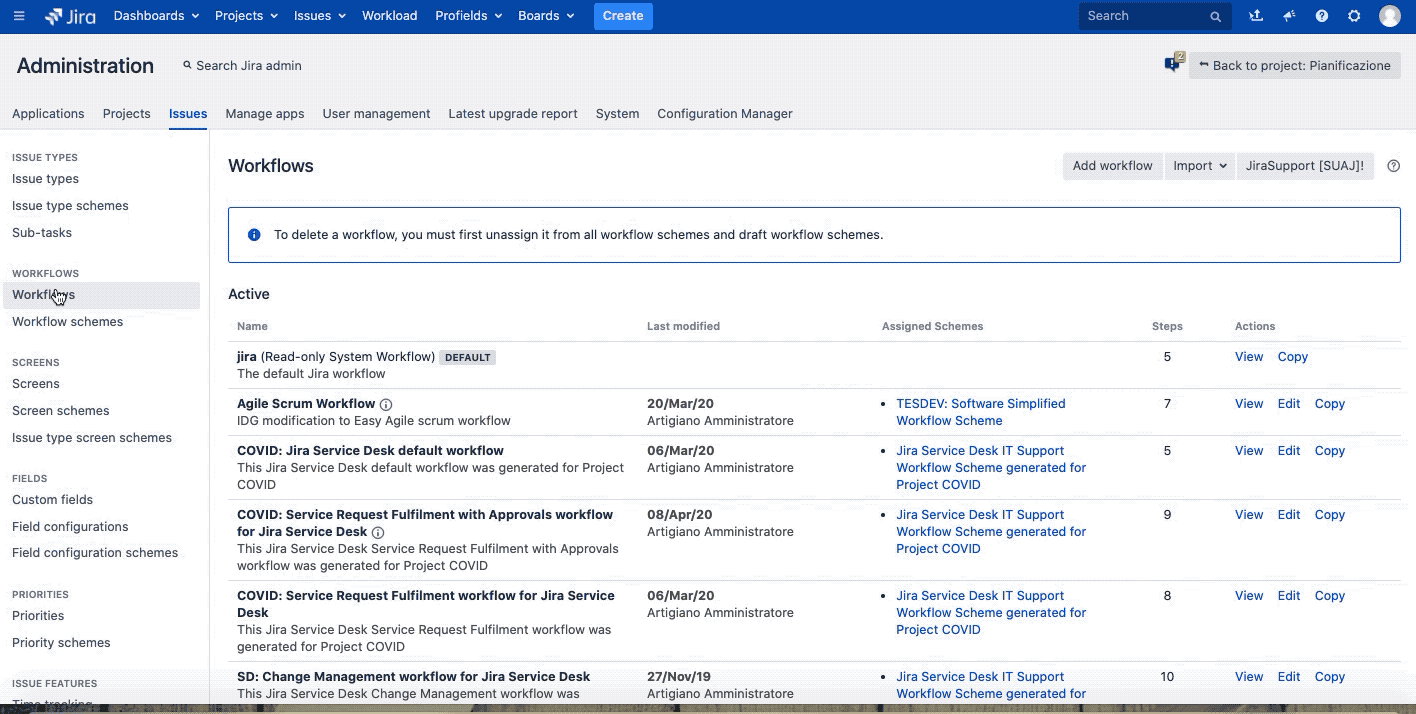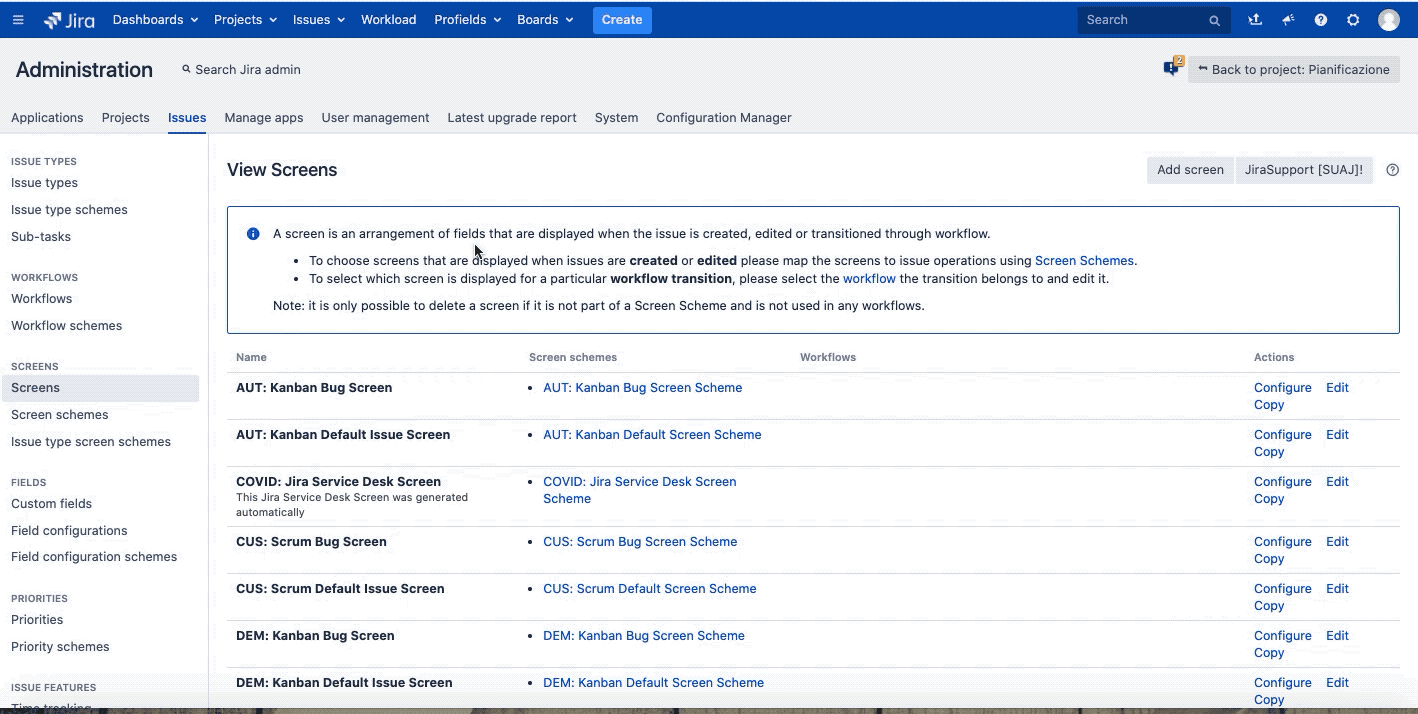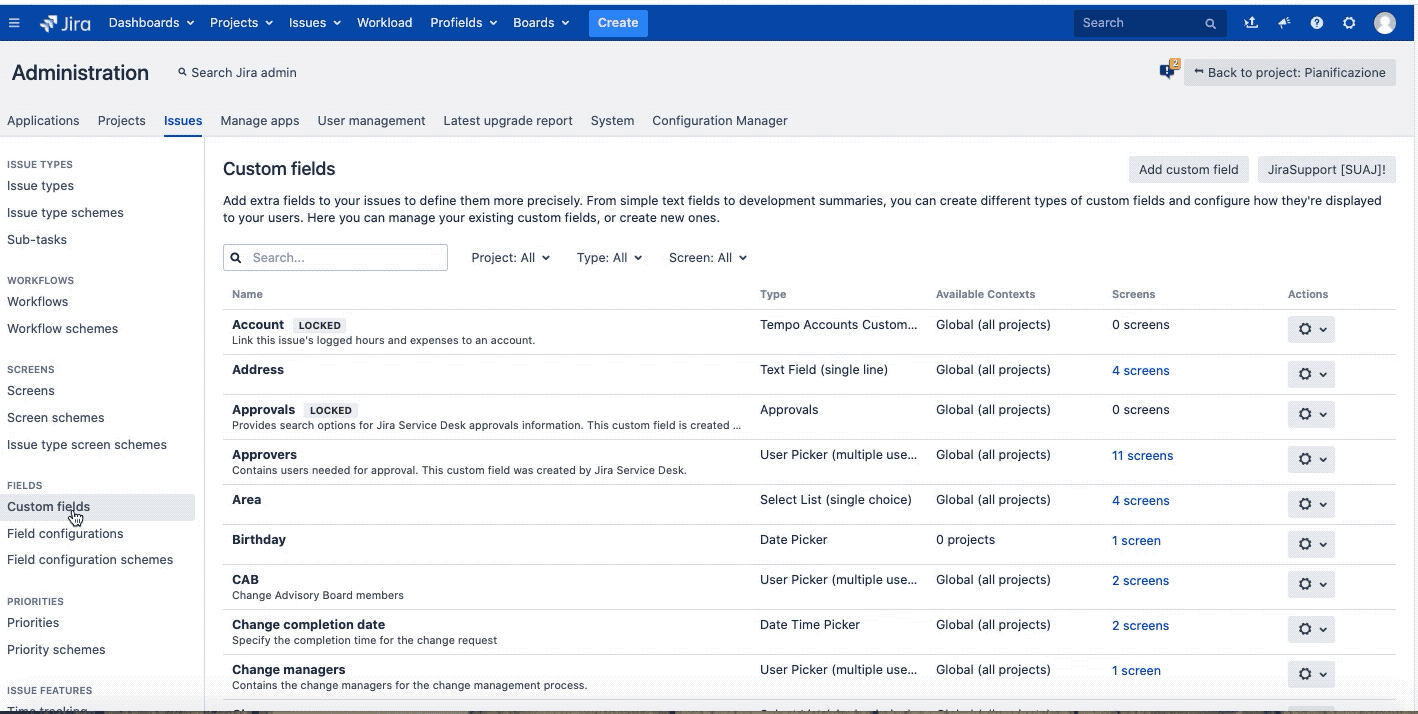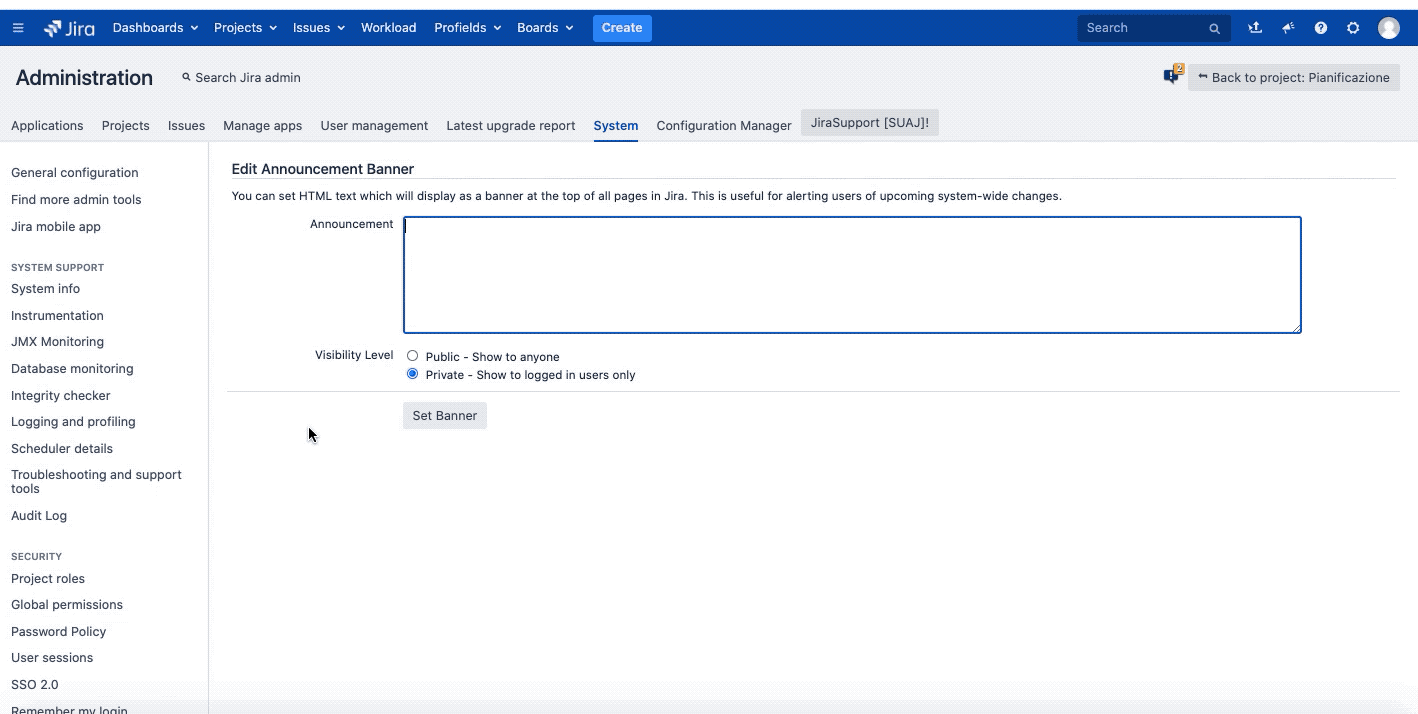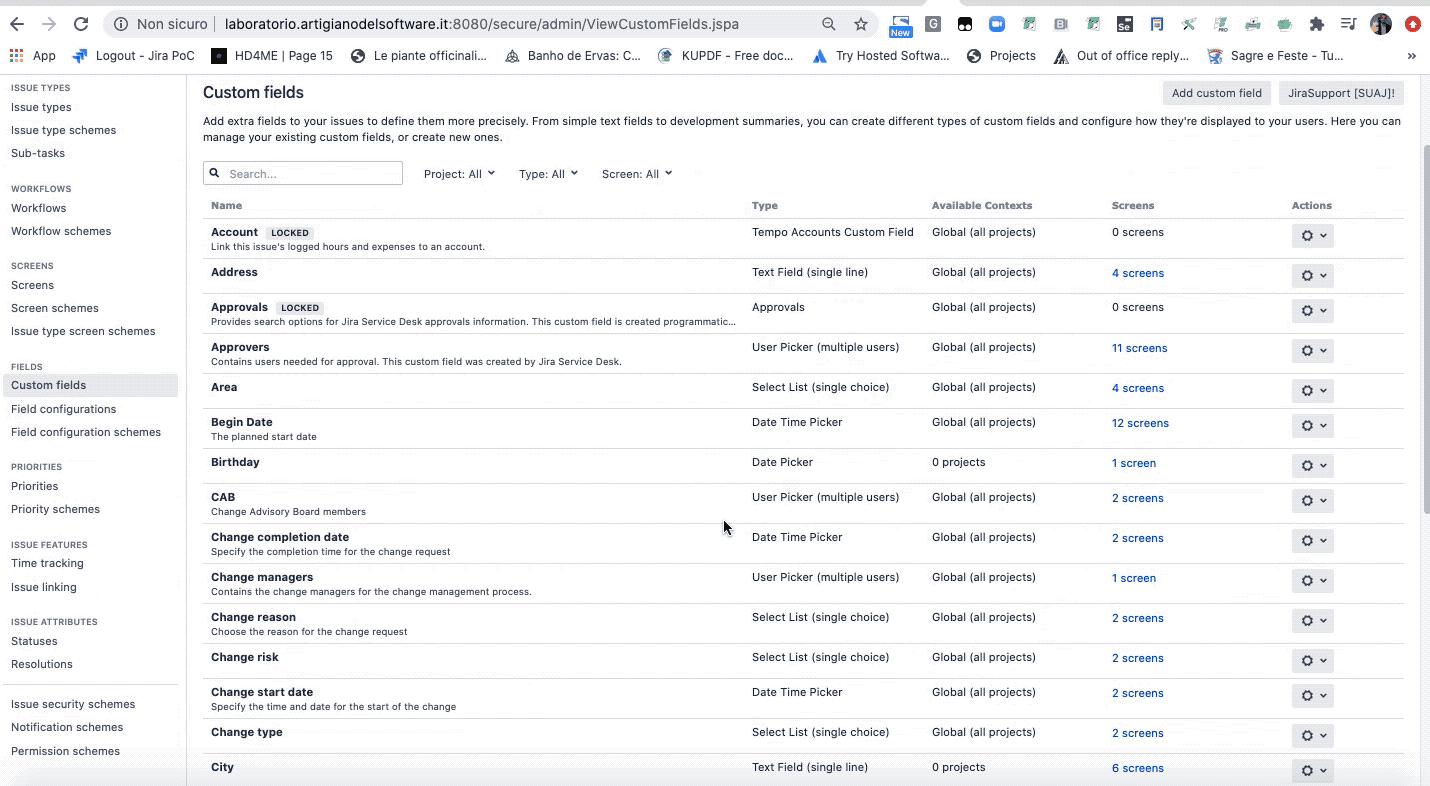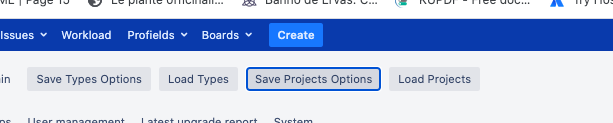Description
With this Jira add-on your Jira Administrators will be more happier! This is an extension for your Jira to automatize some typical admin actions, like search for custom field and know the customfield_id, for workflow, for IssueType, to copy/paste and duplicate settings in customfield config, to put fields in multiple screens in the same tab, to hide IssueTypes with 0 tickets in workflow & issuetype schemes migrations... very useful sure! We use it each day! No configuration is needed; only install it, that's all! Plug'n'play.
You will be able also to put a banner countdown for maintenance purposes!
Install addon
After download the JAR, install using the link in Manage apps page, search addon as show in following GIF
👇
General Configuration (by Jira Admin)
No Configuration is needed.
Usage
This addon add a special button on top right
This button is provided in :
Issue type
We can search quickly own issue type and reference information we need.
Workflow:
we can search own workflow
Screen
The same operation is possible for screen too
Fields
In this case, addon adds quick link to each field for quick reference every action.
Banner
This addon add a special feature for Banner. We can set a countdown with few click.
Most important features
Another important feature of this addon is the possibility of copy/paste contexts of Custom Fields. It’s very easy. Follow me and I will explain all secrets
This GIF describe how arrive to the right Jira configuration page ( New UI experience change all )
As we see, Addon add new functionalities after click the button: JiraSupport
Load Projects
Load Types
Save Types Options
Save Project Options
Once select the new configuration, just Save Type Options and Save Project Options to save (See the previous GIF).
Another great features is a great help for Workflow migration. Let me explain. If you change the Workflow Scheme, out-of-the-box wizard list all issue type, also issue type not used or involved in migration.
The following youtube video describe the result:
| Widget Connector | ||||||||||
|---|---|---|---|---|---|---|---|---|---|---|
|
Well, using addon we can reduce the list of issue type to only involved in migration. So we can be focused in real work. This is a great result.
Result
A great Addon
| Panel | ||||
|---|---|---|---|---|
| ||||
Videos and Resources |
Here some video about addon. Enjoy.
How to know the ID of a customfield, resolution, status, etc for Jira
| Widget Connector | ||||||||||
|---|---|---|---|---|---|---|---|---|---|---|
|
How to put a countdown in the Announcement banner of Jira
| Widget Connector | ||||||||||
|---|---|---|---|---|---|---|---|---|---|---|
|
Jira Server workflow migration help!! Using Support Admin Tools plugin
| Widget Connector | ||||||||||
|---|---|---|---|---|---|---|---|---|---|---|
|
| Panel | ||||
|---|---|---|---|---|
| ||||
Release Notes |
2022-08-25 ready new version compatible with Jira Datacenter (Atlassian standards approved)