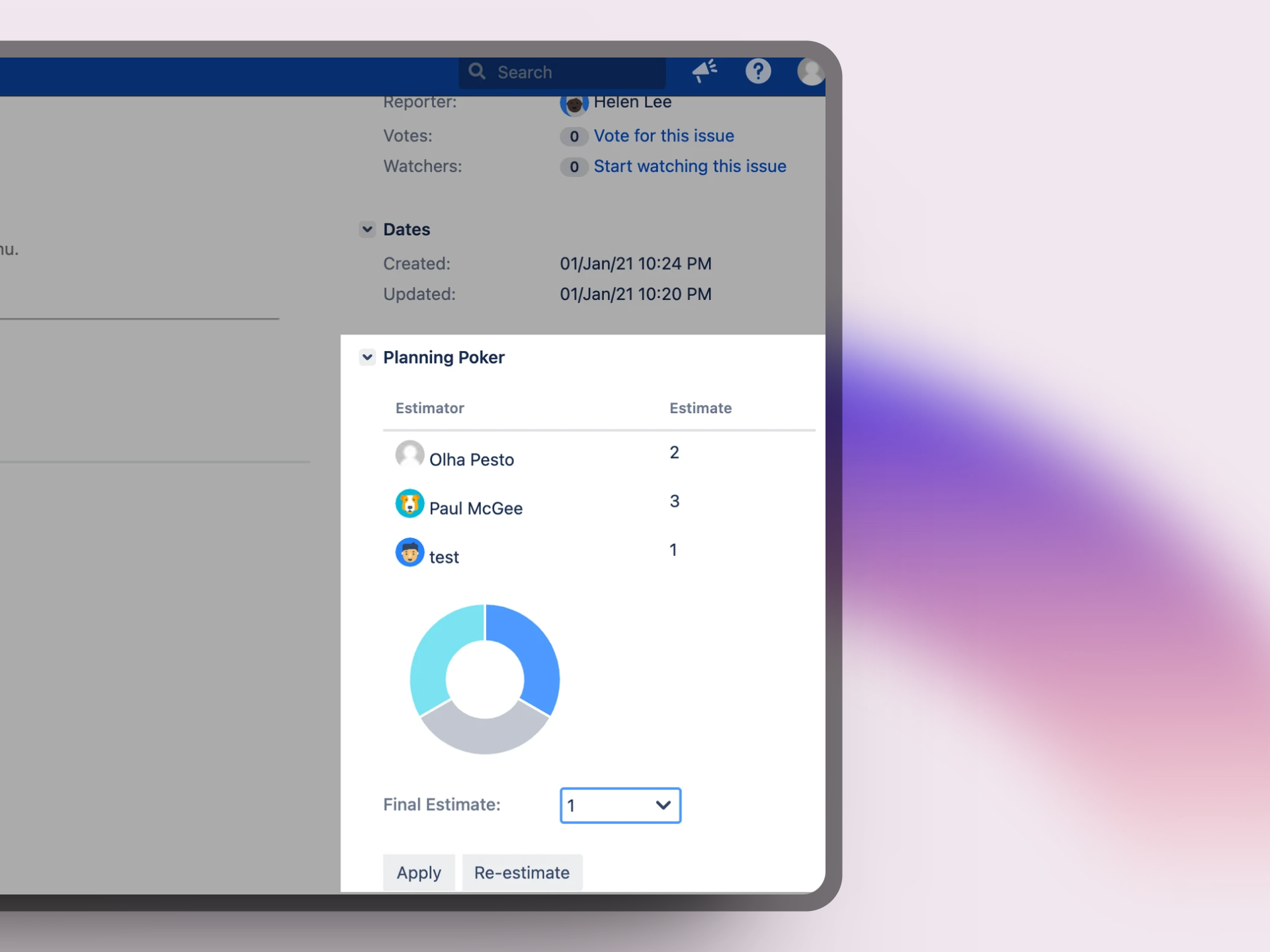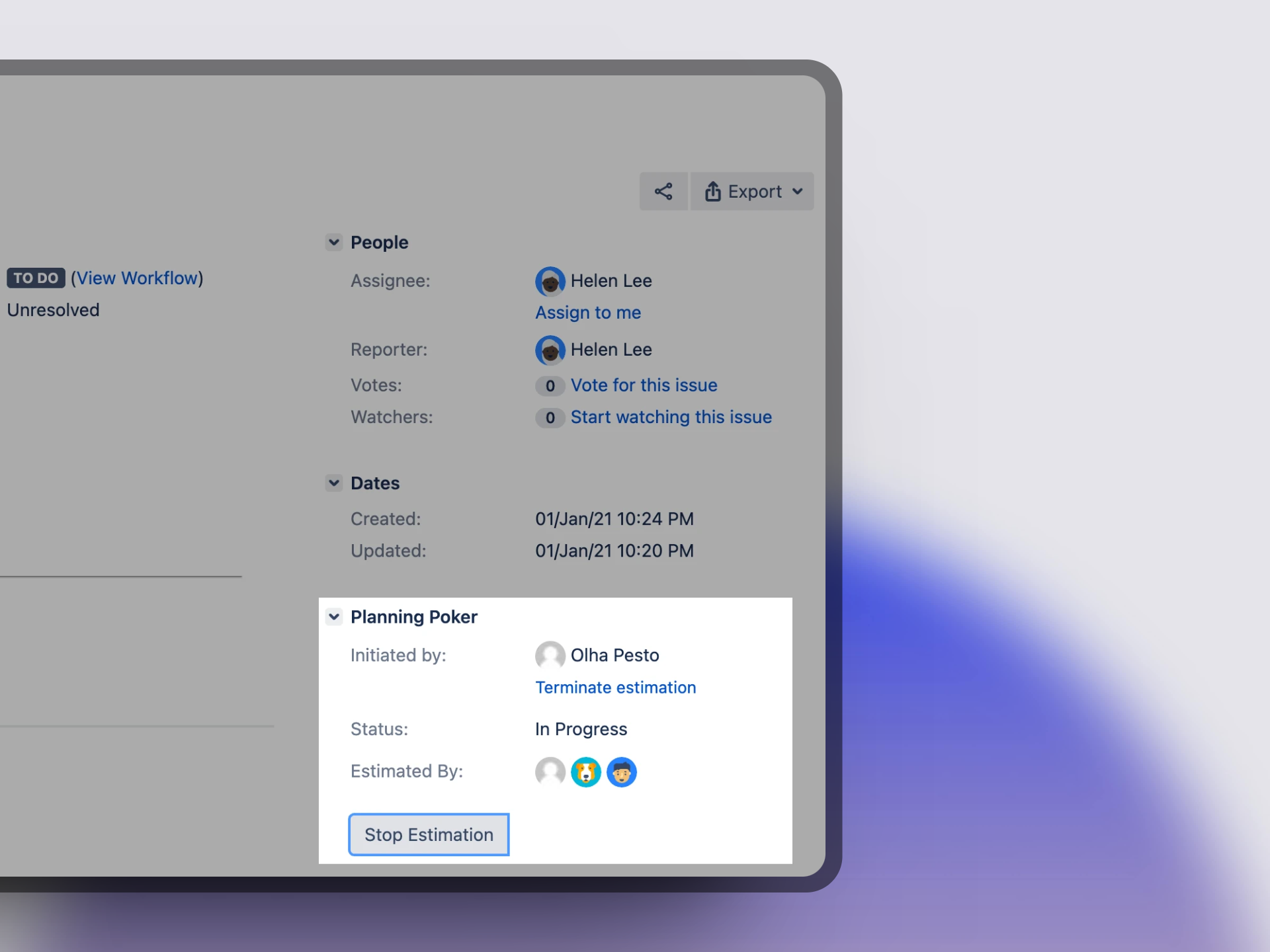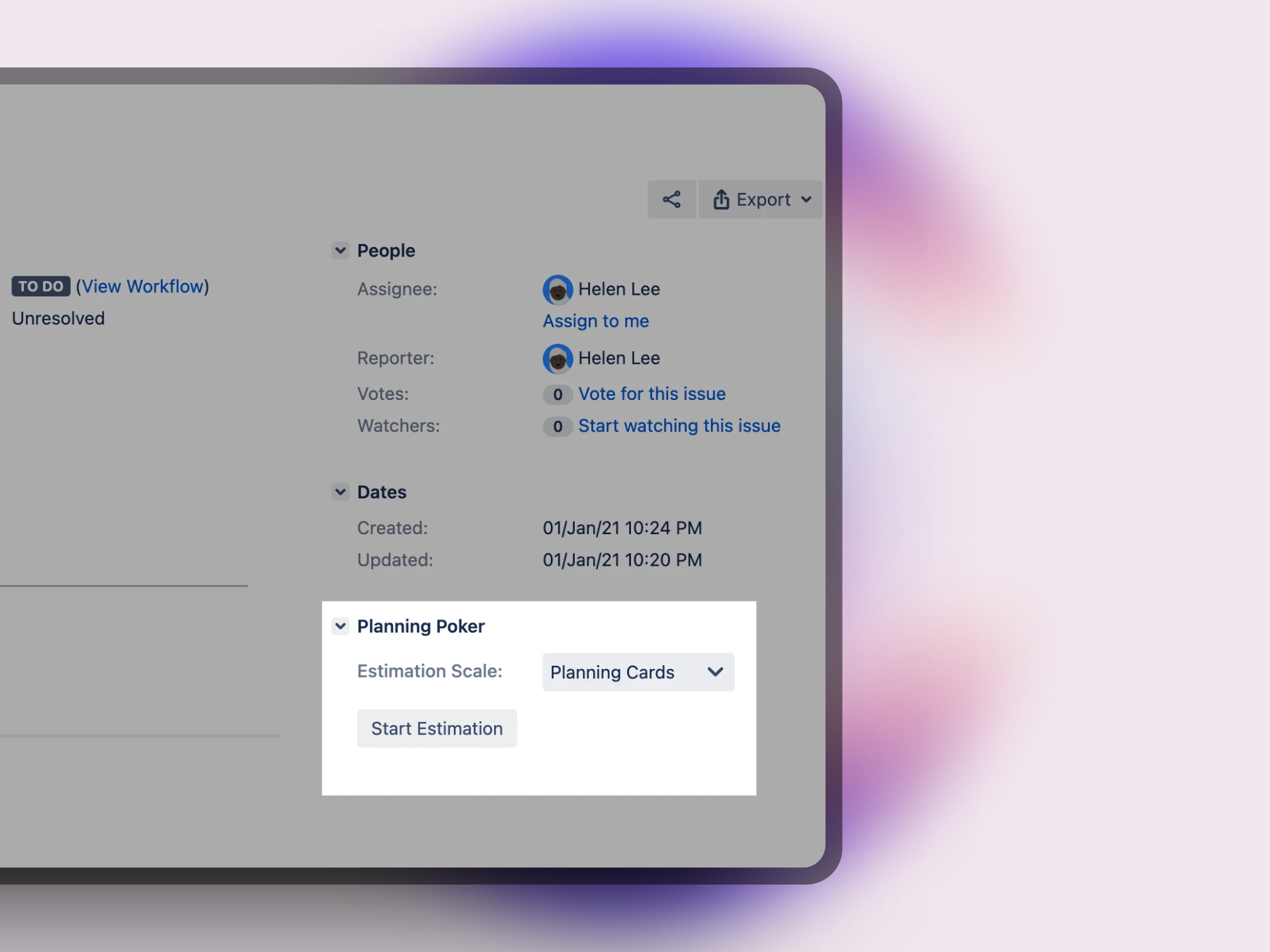Description
Jira plugin which adds simple and handy Planning (Scrum) Poker to the Issue View page.
See this short-video demonstration:
| Widget Connector | ||
|---|---|---|
|
Install addon
Follow the classic way to install using the Find new apps, and look for "Shared Estimations"
- Log into your Confluence instance as an admin.
- Click the admin dropdown and choose Add-ons. The Manage add-ons screen loads.
- Click Find new add-ons from the left-hand side of the page.
- Locate shared estimations via search. Results include add-on versions compatible with your Jira instance.
- Click Install to download and install your add-on.
- You're all set! Click Close in the Installed and ready to go dialog.
General Configuration
No General Configuration is needed. Just use it 
Usage
Start Estimation - starts a new estimation session for the current jira issue. The jira issue can have only one estimation session in progress.
Vote - submit an estimate. The user can estimate only once during the session.
Stop Estimation - stops active estimation. Only the user that started estimation can stop it.
Re-estimate - starts a new estimation session.
Apply - applies final estimate and populates 'Story Points' field (if it's present and final estimate is numeric)
Terminate estimation - terminates estimation session.
Supported estimation scales
Planning Cards - Classic planning poker sequence: 0, 1, 2, 3, 5, 8, 13, 20, 40, 100, ?, Coffee, Infinite.
Fibonacci - Fibonacci sequence: 1, 2, 3, 5, 8, 13, 21, ?, Coffee, Infinite.
Linear - Increments in a fixed value (1): 1, 2, 3,... 12
T-shirt size - XS, S, M, L, XL, XXL, XXXL
Fist To Five - Fist, 1, 2, 3, 4, 5
Supported configuration
It's possible to define the jira projects, where Open Poker would be rendered on the issue view. In order to do that jira admin user should go to Jira Administration -> Manage Apps -> Find Open Poker on the left side menu -> Open configuration Please choose desired projects and press 'Save'. If no projects are chosen Open Poker would be available for each project by default.
Data security and privacy statement
This plugin doesn't store or use any customer data.
| Panel | ||||
|---|---|---|---|---|
| ||||
Release Notes |
06-03-2024 First version of the App for Datacenter and approved by Atlassian. Now is a paid App with Official support.
11-01-2024 2024 Shared Estimations (formerly Open Poker) is now part of TecnoFor Apps