Description
With this Jira Server add-on, your Jira users will see two colors more than the usual and bored "BLUE", "YELLOW", "GREEN" in the STATUSES of the issues. The colorization is done in the Issue Search View screen, in the Issue Screen and in the Jira Dashboard. With this plugin your Jira will looks like a pretty amazing software!. The two colors that this plugin allows are:
"ORANGE": For status that have some of these words in the name, words: "Wait" , "Waiting", "Hold", "On Hold", "Pause" or "Paused"
"RED": For status that have some of these words in the name, words: "Cancel", "Cancelled", "Suspend", "Suspended", "Reject" or "Rejected", "Deny" or "Denied", “Failed”.
Very easy to install, just install as always in your Jira Server and that's all! No configuration is needed, just Plug'n'play
Install addon
Follow the classic way to install using the Find new apps, as shown below
👇
General Configuration
No General Configuration is needed. Just use it 
Usage
Just select Search for Issue menu and result will be visible
Migration path from Jira Server to Jira Cloud
New Status Colors for Jira Server is a plug’n’play plugin to see some statuses like Waiting, On Hold, … in “orange” and Denied, Cancelled, Rejected, … as red colored statuses.
New Status Colors PRO for Jira Server is the same but you can go to the standard “Statuses” page of Jira to add more colors to the statuses using the colorname between parenthesis in the desceription of the status.
Basically the migration can be:
Install New Status Colors PRO for Jira Cloud
Go to the Statuses page of Jira Cloud and edit the Waiting,On Hold, statuses and add “(orange)” in the description and in the Discarded/Cancelled/Rejected/Denied statuses you can add “(red)” in the description of the statuses.
To see the changes a plugin must be installed in the browsers by the users (Chrome, Firefox, Edge are compatibles)
That’s all!
Is explained in this short video:
👉 https://youtu.be/LZhEMMo3u4M
(Link to the documentation: 🛸 New Status Colors PRO for Jira Cloud )
Migration path from Jira Server to Jira Datacenter (Jira 9)
👉 Install New Status Colors PRO for Jira Datacenter
👉 Uninstall New Status Colors (FREE), because the same features are already included in the PRO version
Release Notes
22-06-2022 Migration path to New Status Colors PRO for Jira Cloud
04-07-2022 Migration path to Jira 9 Datacenter implemented

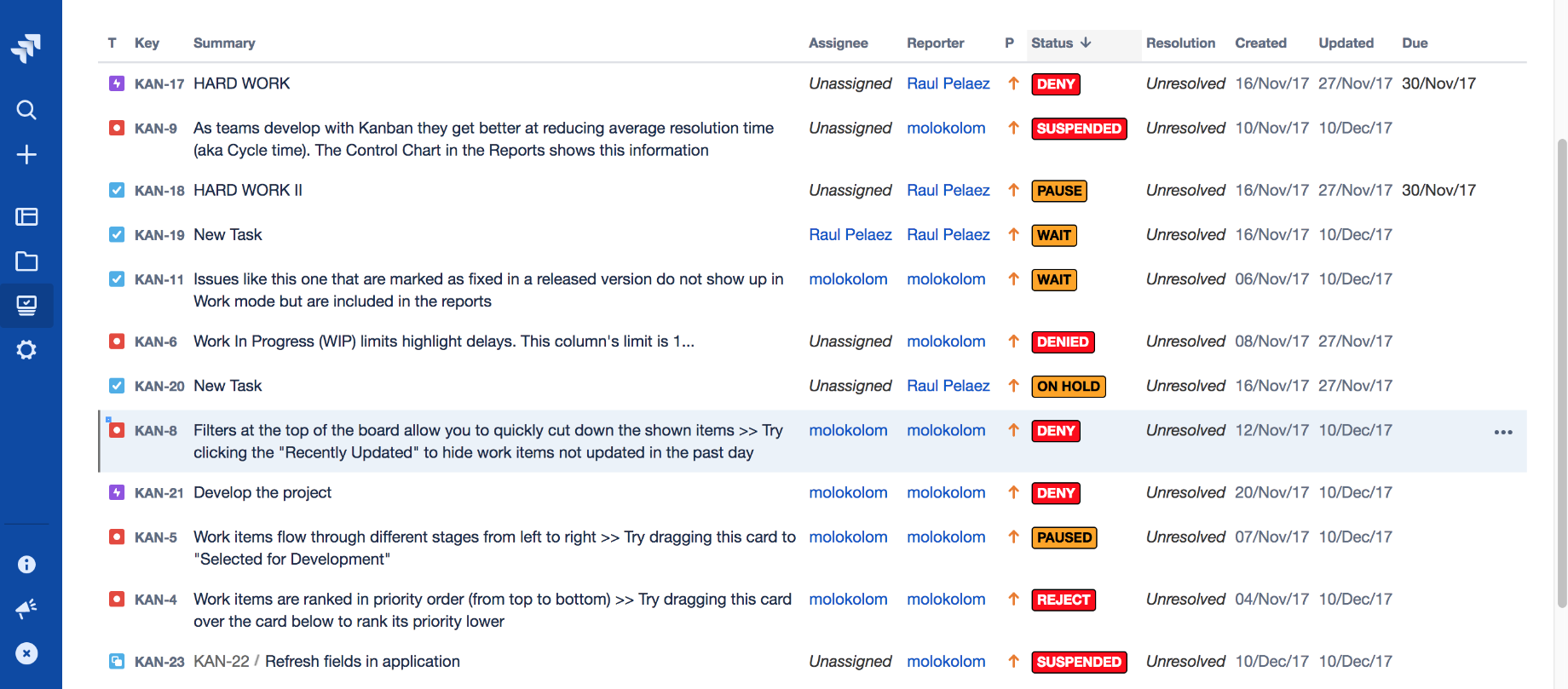
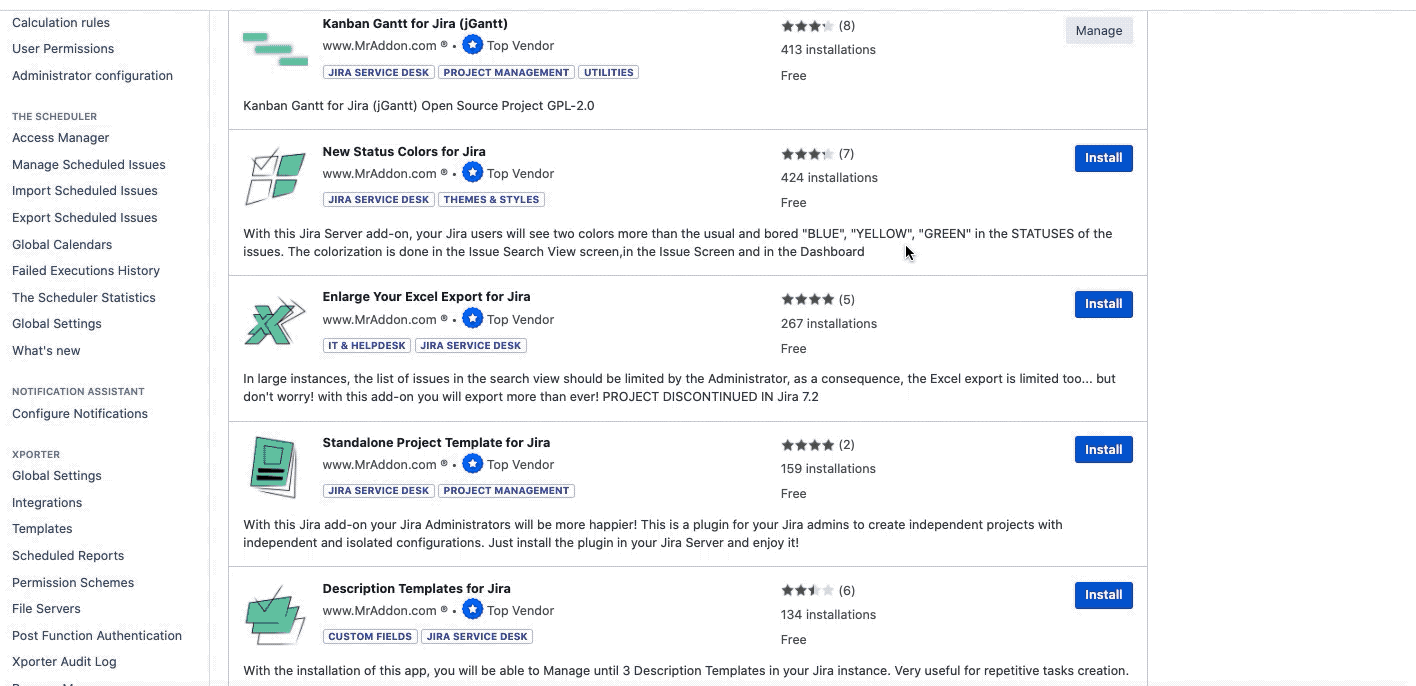
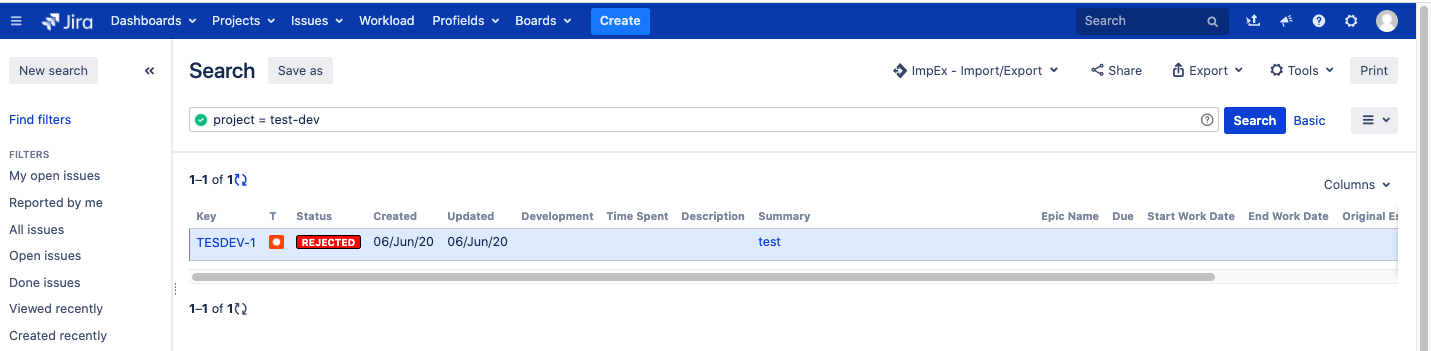
5 Comments
Anonymous
Testolan potrebbe essere il metodo di trattamento più recente per soddisfare questo tipo di spiegazione, anche se ci sono fatti minori e attuali interamente sui prodotti, molti attualmente lo tengono in grande considerazione e hanno anche spiegato che potrebbe essere un'opzione vantaggiosa per la maggior parte delle persone che si ritrovano sperimentando quanto pesano. Tenendo presente questo specifico, daremo un'occhiata a Testolan e decideremo se è davvero degno di seguito. Testolan include una pillola dimagrante che ci aiuta a superare le sensazioni associate al desiderio di cibo e ci permette di raggiungere la sazietà più rapidamente. Testolan funziona! L'utilizzo del grasso in eccesso è il terzo processo, che viene spesso utilizzato come unico tecnico automobilistico per agire con gusti di marchi di pillole dimagranti concorrenti che bruciano il grasso indesiderato attorno ai punti persistenti o problematici come stomaco, fianchi e gambe oltre alla parte inferiore è facilmente il risultato più visibile per quanto riguarda il brucia grassi. Questo sistema possiede due principali ingredienti naturali al 100% che funzionano realisticamente con l'equilibrio ideale.
Anonymous
مكتب علي الخاجه للمحاماة والاستشارات القانونية
مكتب علي الخاجه للمحاماة والاستشارات القانونية هو المكتب الرائد في الإمارات العربية المتحدة لتقديم الخدمات القانونية الشاملة والمتكاملة. نحن نعمل بجد لتوفير أفضل الحلول القانونية لعملائنا من خلال فريق من المحامين المتخصصين ذوي الخبرة العالية. نقدم مجموعة واسعة من الخدمات القانونية لضمان تلبية جميع احتياجاتكم القانونية بدقة وكفاءة.
استشارات قانونية
تعتبر الاستشارات القانونية أحد أهم الخدمات التي نقدمها في مكتب علي الخاجه للمحاماة والاستشارات القانونية. نحن نقدم استشارات قانونية متخصصة وشاملة تغطي جميع المجالات القانونية، سواء كانت تجارية، مدنية، جنائية أو شخصية. فريقنا من المحامين المؤهلين يضمن تقديم المشورة الصحيحة والدقيقة لمساعدتكم في اتخاذ القرارات الصائبة وحل القضايا القانونية بأسرع وقت ممكن. نستمع إلى مشاكلكم بدقة ونعمل على تقديم الحلول الفعالة والمناسبة لمواقفكم القانونية.
عقد تأسيس شركة
تأسيس شركة في الإمارات قد يكون عملية معقدة وتتطلب فهمًا عميقًا للقوانين واللوائح المحلية. في مكتب علي الخاجه، نقدم خدمات صياغة وتوثيق عقود تأسيس الشركات بما يتماشى مع القوانين المحلية والدولية. فريقنا من المحامين المتخصصين يساعدكم في إعداد كافة الوثائق اللازمة وضمان الامتثال الكامل لجميع المتطلبات القانونية. نحن نحرص على أن تكون عملية التأسيس سلسة وخالية من المشاكل القانونية المحتملة، مما يتيح لكم التركيز على نمو وتطوير أعمالكم.
كاتب العدل الخاص أبوظبي
تعتبر خدمة كاتب العدل الخاص في أبوظبي من الخدمات الهامة التي نوفرها لضمان توثيق المعاملات القانونية بصورة رسمية وقانونية. فريقنا من كتّاب العدل المعتمدين يوفر لكم خدمات توثيق العقود والشهادات والوثائق القانونية بسرعة ودقة. نحن نفهم أهمية هذه الخدمة في تعزيز الثقة القانونية وضمان سلامة المعاملات، لذا نحرص على توفير خدمة كاتب العدل الخاص بكل احترافية ومهنية.
محامي في دبي
مكتب علي الخاجه للمحاماة والاستشارات القانونية يقدم خدمات قانونية متميزة في دبي من خلال فريق من المحامين المتخصصين في مختلف المجالات القانونية. سواء كنتم بحاجة إلى مشورة قانونية، تمثيل قانوني في المحاكم، أو حل نزاعات قانونية، نحن هنا لتقديم الدعم اللازم. نحن نفخر بتقديم خدمات قانونية تلبي أعلى معايير الجودة والاحترافية لضمان حقوق عملائنا وتحقيق أفضل النتائج الممكنة.
محامي في ابوظبي
تقديم خدمات قانونية في أبوظبي هو جزء من التزامنا بتوفير الدعم القانوني في جميع أنحاء الإمارات. فريقنا من المحامين في أبوظبي يضم خبراء في مختلف المجالات القانونية لضمان تقديم الخدمات القانونية المتكاملة التي تلبي احتياجاتكم. نحن نعمل بجد لتوفير الحلول القانونية الفعالة والنصائح القيمة لمساعدتكم في تحقيق أهدافكم القانونية بكفاءة.
محامي عقاري
قطاع العقارات في الإمارات يتميز بتعقيداته الخاصة، ويحتاج إلى معرفة قانونية متخصصة لضمان التعامل الصحيح مع جميع القضايا القانونية المتعلقة بالعقارات. مكتب علي الخاجه يوفر خدمات محامي عقاري محترف لمساعدتكم في جميع المعاملات العقارية، سواء كانت شراء، بيع، تأجير، أو نزاعات عقارية. نحن نحرص على حماية حقوقكم وضمان سير جميع العمليات العقارية بشكل قانوني وسلس.
محامي طلاق ابوظبي
قضايا الطلاق تتطلب حساسية وفهمًا عميقًا للأمور الشخصية والقانونية. في مكتب علي الخاجه، نقدم خدمات محامي طلاق في أبوظبي لتقديم الدعم القانوني والنفسي خلال هذه الفترة الصعبة. فريقنا من المحامين المتخصصين في قضايا الطلاق يعمل على توفير الحلول القانونية التي تضمن حقوق جميع الأطراف وتحقق العدالة. نحن نسعى لتقديم الدعم الكامل للعملاء وتخفيف العبء القانوني والنفسي عنهم.
محامي قضايا عمالية
العملاء الذين يواجهون قضايا عمالية يمكنهم الاعتماد على خبرتنا القانونية في مكتب علي الخاجه. نحن نقدم خدمات محامي قضايا عمالية للمساعدة في حل النزاعات بين الموظفين وأصحاب العمل وضمان حقوق جميع الأطراف. فريقنا من المحامين المتخصصين في القضايا العمالية يعمل بجد لتقديم الدعم القانوني اللازم وتحقيق أفضل النتائج الممكنة للعملاء.
افضل محامي احوال شخصية في ابوظبي
القضايا الشخصية تحتاج إلى تعامل خاص ومعرفة دقيقة بالقوانين المحلية والدولية. في مكتب علي الخاجه، نوفر أفضل محامي أحوال شخصية في أبوظبي لتقديم الدعم القانوني في القضايا المتعلقة بالزواج، الطلاق، الحضانة، والوصايا. نحن نحرص على تقديم المشورة القانونية الصحيحة والدعم اللازم لتحقيق العدالة وحماية حقوق عملائنا.
محامي يشيل الإبعاد
قضايا الإبعاد تعتبر من القضايا الحساسة التي تتطلب خبرة قانونية متخصصة. في مكتب علي الخاجه، نقدم خدمات محامي متخصص في قضايا الإبعاد لمساعدة العملاء في رفع قرارات الإبعاد وضمان حقوقهم. فريقنا من المحامين يعمل بجد لتقديم الدعم القانوني اللازم وتمثيل العملاء أمام الجهات المختصة لتحقيق أفضل النتائج الممكنة.
مكتب علي الخاجه للمحاماة والاستشارات القانونية هو شريككم القانوني الموثوق لتلبية جميع احتياجاتكم القانونية في الإمارات. نحن نسعى لتقديم أفضل الخدمات القانونية بأعلى معايير الجودة والاحترافية لضمان حقوقكم وتحقيق العدالة. تواصلوا معنا اليوم للحصول على الدعم القانوني الذي تحتاجونه.
https://www.alialkhajeh.ae/
Anonymous
Zahvaljujući revolucionarnoj vVARDIS tehnologiji, sada je moguće regenerisati izgubljenu gleđ i očuvati život zuba - čak i kada je došlo do karijesa. https://www.estomatologija.com/ Naša revolucionarna tehnologija može stvoriti novu emajl oponašajući prirodni proces stvaranja emajla. Svi naši proizvodi, uključujući one za isključivo stomatološku upotrebu i one za svakodnevnu upotrebu kod kuće, sadrže našu patentiranu tehnologiju u različitim formulacijama i omogućavaju kako očuvanje tako i regeneraciju gleđi. Pored toga, potpuno su bezbedni, veganski i održivi.
Anonymous
Čistoća i standardizacija dijetetskih suplemenata. Druge oblasti koje izazivaju zabrinutost su čistoća i standardizacija suplemenata. Suplementi, za razliku od lekova, nisu regulisani da bi se osiguralo da su čisti ili da sadrže sastojke ili količinu aktivnog sastojka za koje tvrde da sadrže. Kao rezultat toga, dijetetski dodaci mogu sadržati druge supstance koje mogu biti inertne ili štetne, uključujući, u nekim slučajevima, lekove na recept ili bez recepta, prirodne toksine, bakterije, pesticide, neodobrene boje, pa čak i opasne supstance kao što su teški metali, uključujući olovo i živa.
Anonymous
Efekti sagorevanja kalorija koje daje Go Slim čaj mogu proizaći iz kombinovanih efekata EGCG-a i kofeina, koji izgleda da deluju sinergistički: „Studije su izvestile da kofein mora biti prisutan sa EGCG-om da bi pomogao u gubitku težine, jer je za optimalan stimulisan nervni sistem potreban rezultati“, kaže Košik. Prema pregledu istraživanja, zeleni čaj je bio efikasan samo za gubitak težine kada se kombinuje sa 80 do 300 miligrama (mg) kofeina dnevno.
Add Comment