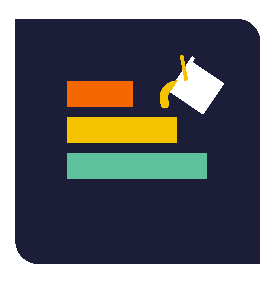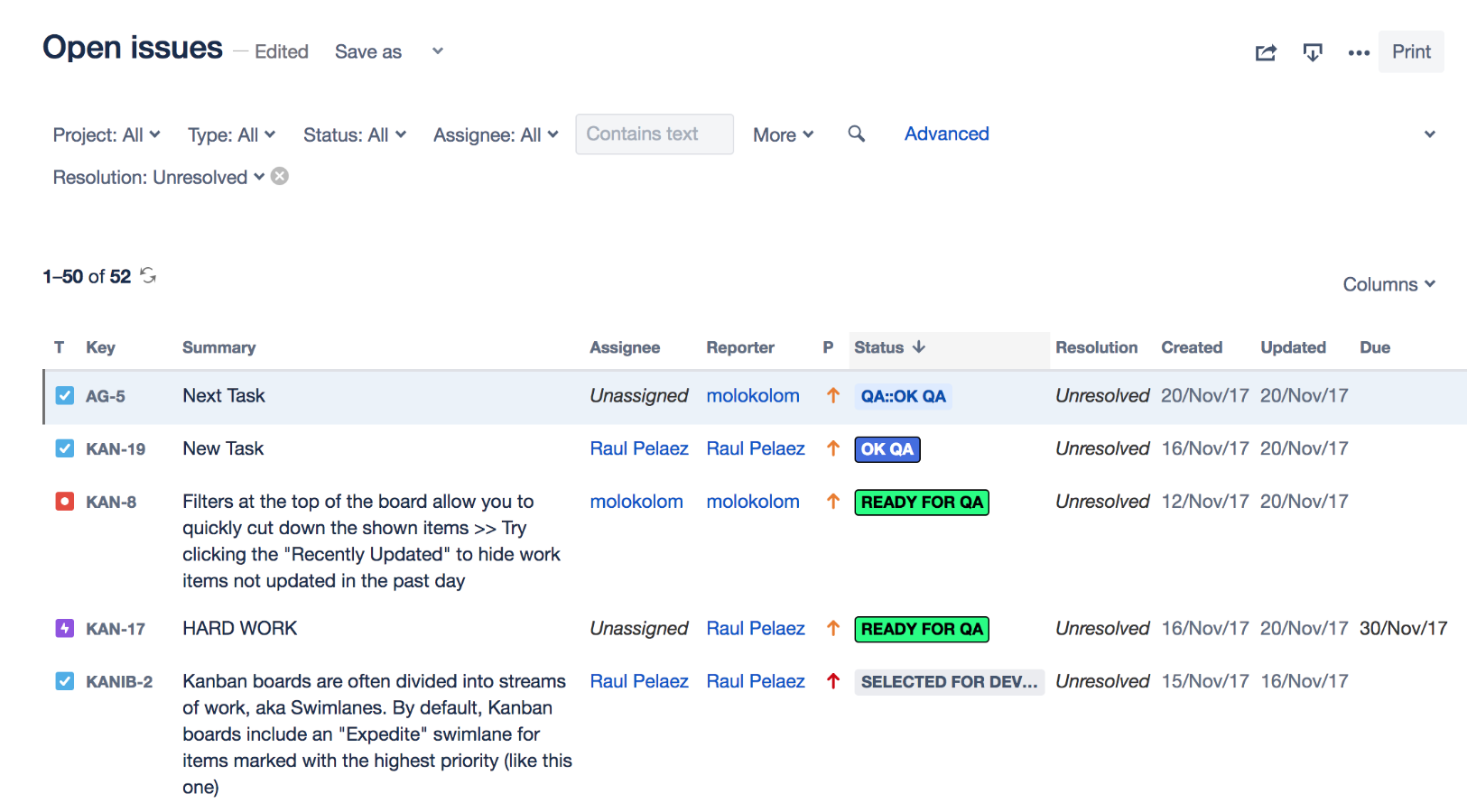![]()
 Description
Description
With this Confluence Server add-on, your users will see two colors more than the usual and bored "BLUE", "YELLOW", "GREEN" in the STATUSES of all the "Jira Filters" or "Jira Issues" inserted in all Confluence pages. The two colors that this plugin allows are:"ORANGE": For status that have some of these words in the name, words: "Wait" , "Waiting", "Hold", "On Hold", "Pause" or "Paused" "RED": For status that have some of these words in the name, words: "Cancel", "Cancelled", "Suspend", "Suspended", "Reject" or "Rejected", "Deny" or "Denied", "Do not use".Very easy to install, just install as always in your Confluence Server and that's all! No configuration is needed, just Plug'n'play.
 Install addon
Install addon
Follow the classic way to install using the Find new apps, as shown below
👇
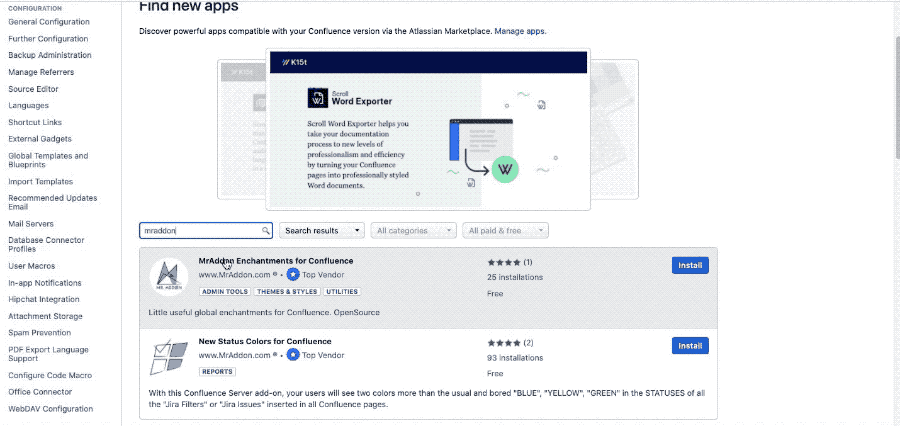
 General Configuration
General Configuration
No General Configuration is needed. Just use it 
 Usage
Usage
Just put a Jira macro in a Confluence page where a JQL filter is specified. In this case, we have this one:
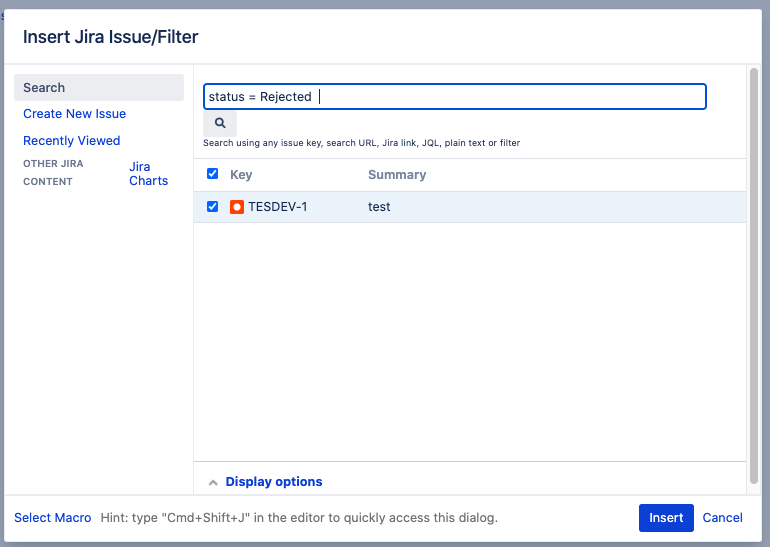
If you remember, In Jira we have this situation
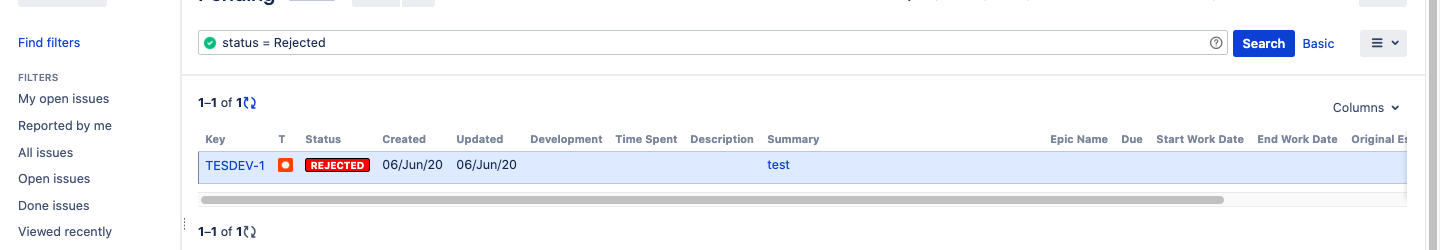
The result in Confluence page is (drumroll)….
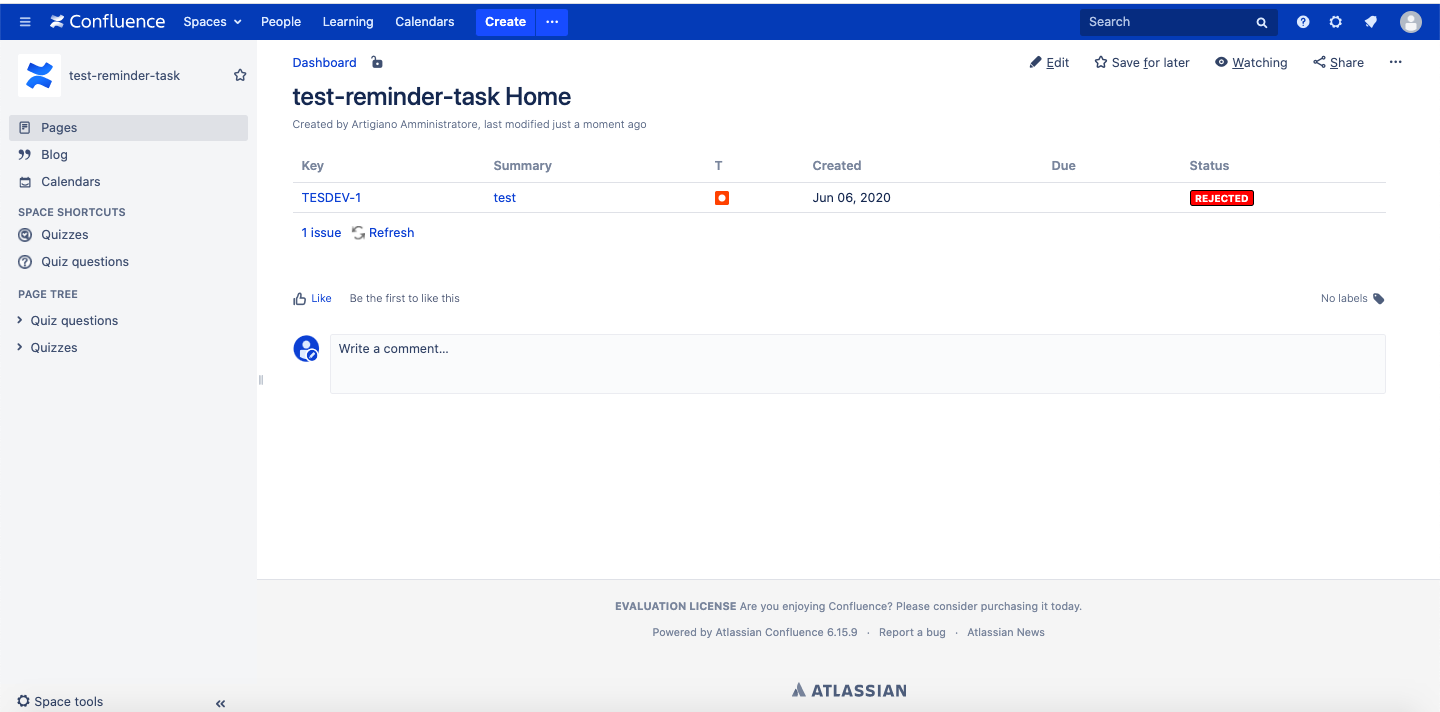
Release Notes |
![]()