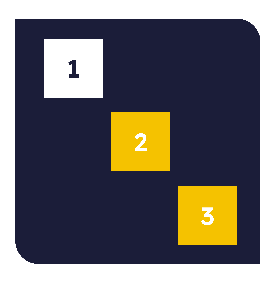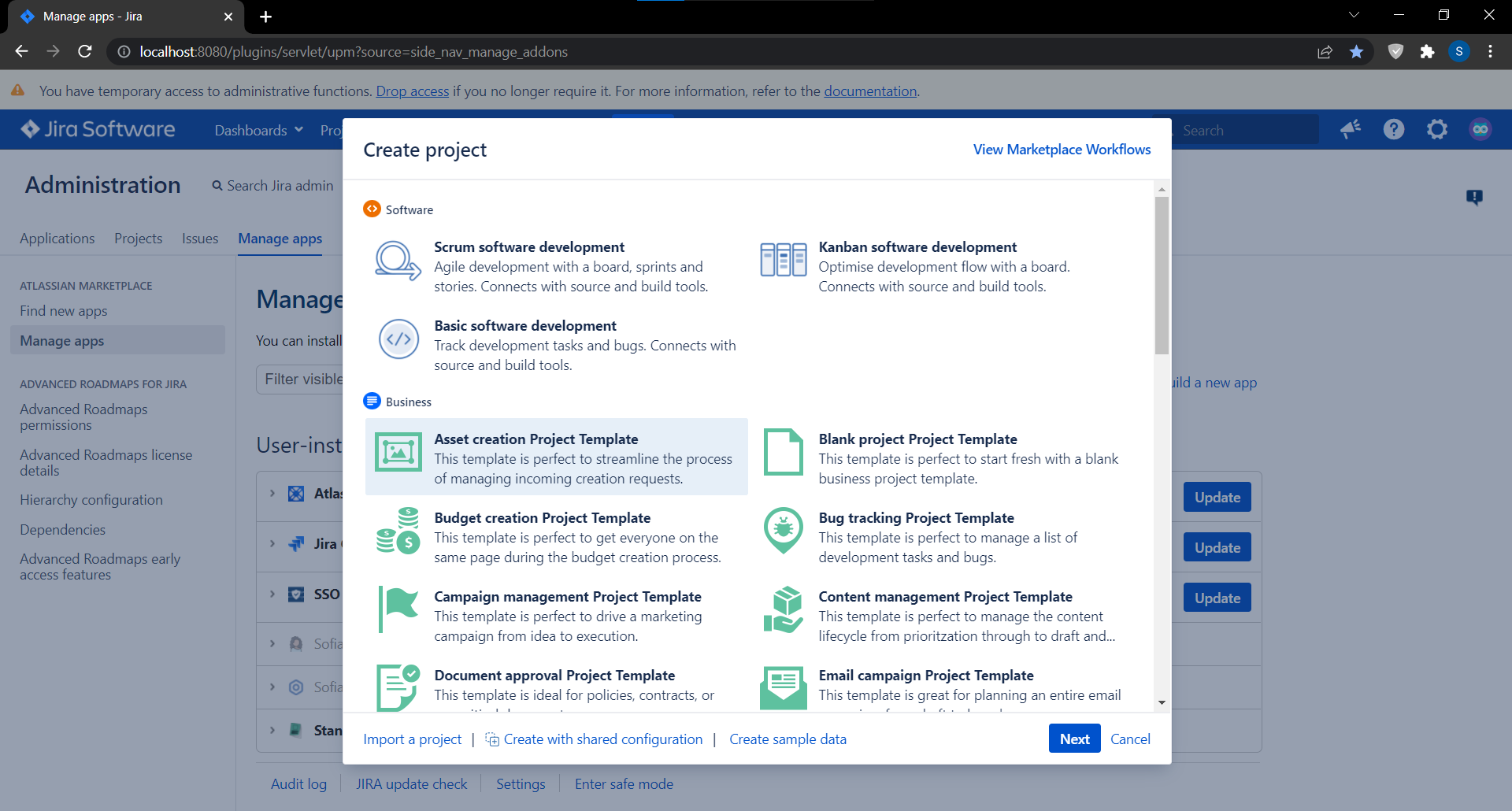![]()
 Description
Description
Create new projects with independent configuration from scratch and using a copy of a Permissions Scheme Template called 'Standalone Project Template' (You must create the Permission Scheme with this name first).
 Install addon
Install addon
After download the JAR, install using the link in Manage apps page, search addon as show in following the image:
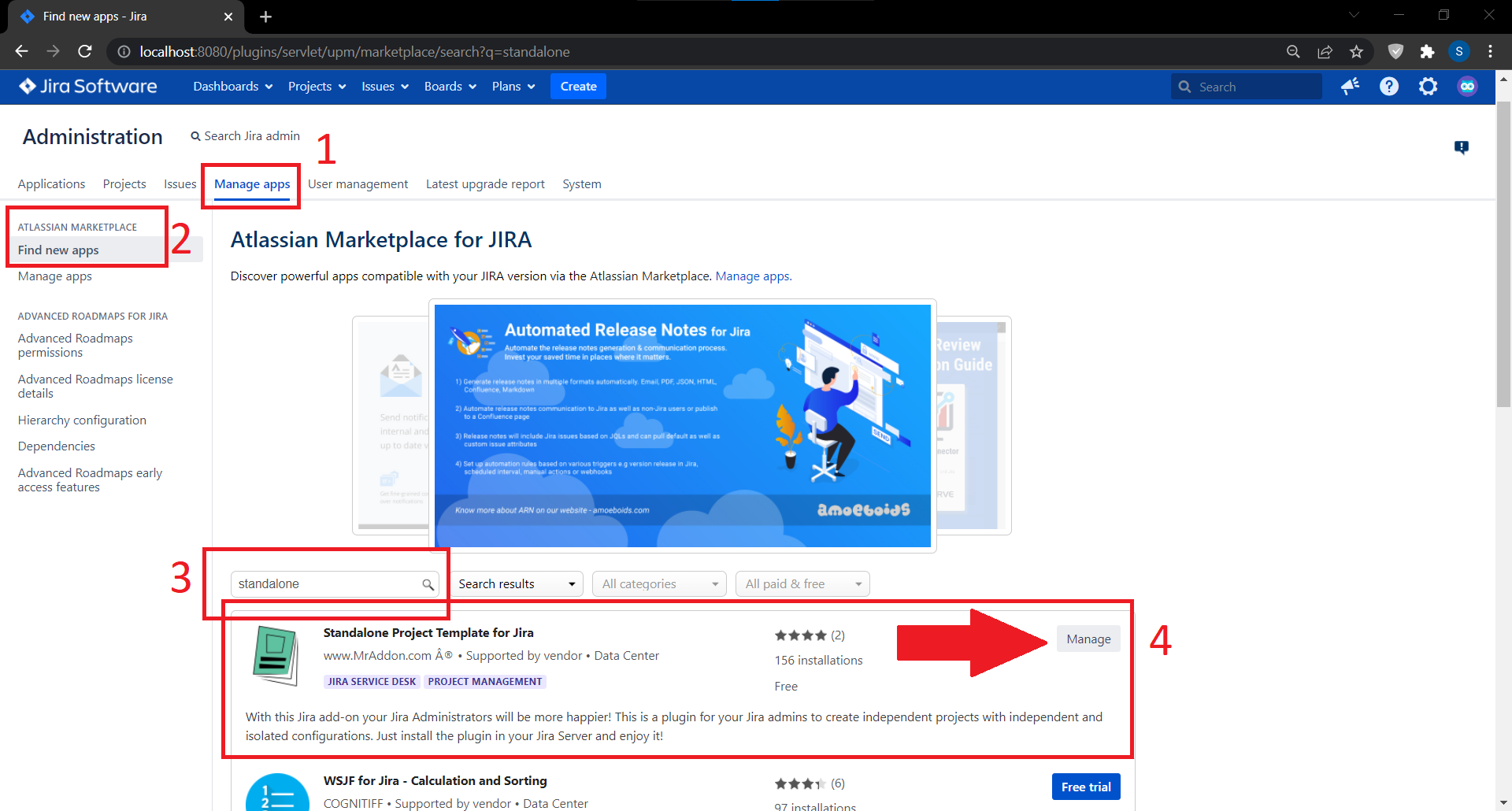
 General Configuration
General Configuration
Addon doesn’t introduce a specific General Configuration page. However, only one configuration is needed. We can define a specific Permission Scheme for own new project. Just define one named Standalone Project Template.
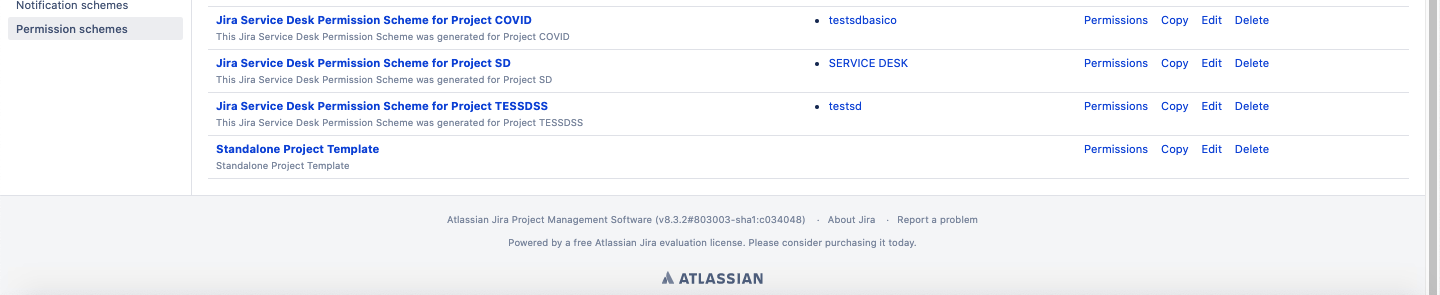
 Usage
Usage
To activate the new project, just start create a new project and select the new Project template added, as shown in following figure:
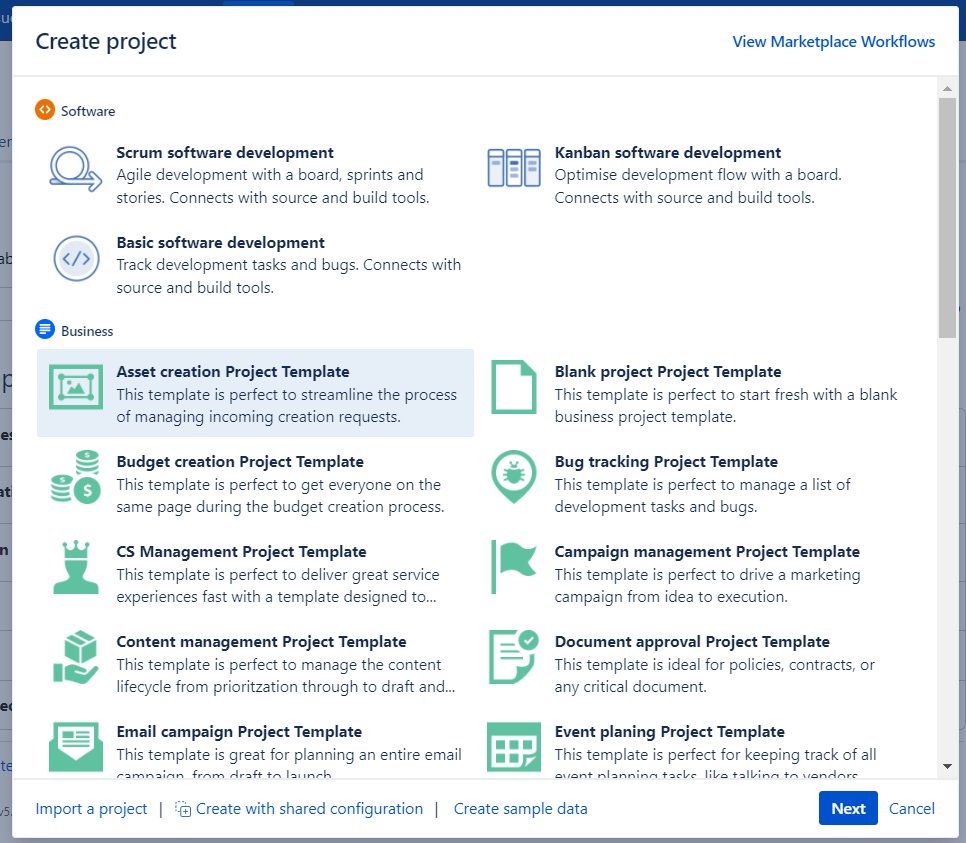
Create a new project is very easy, only con can follow this GIF:
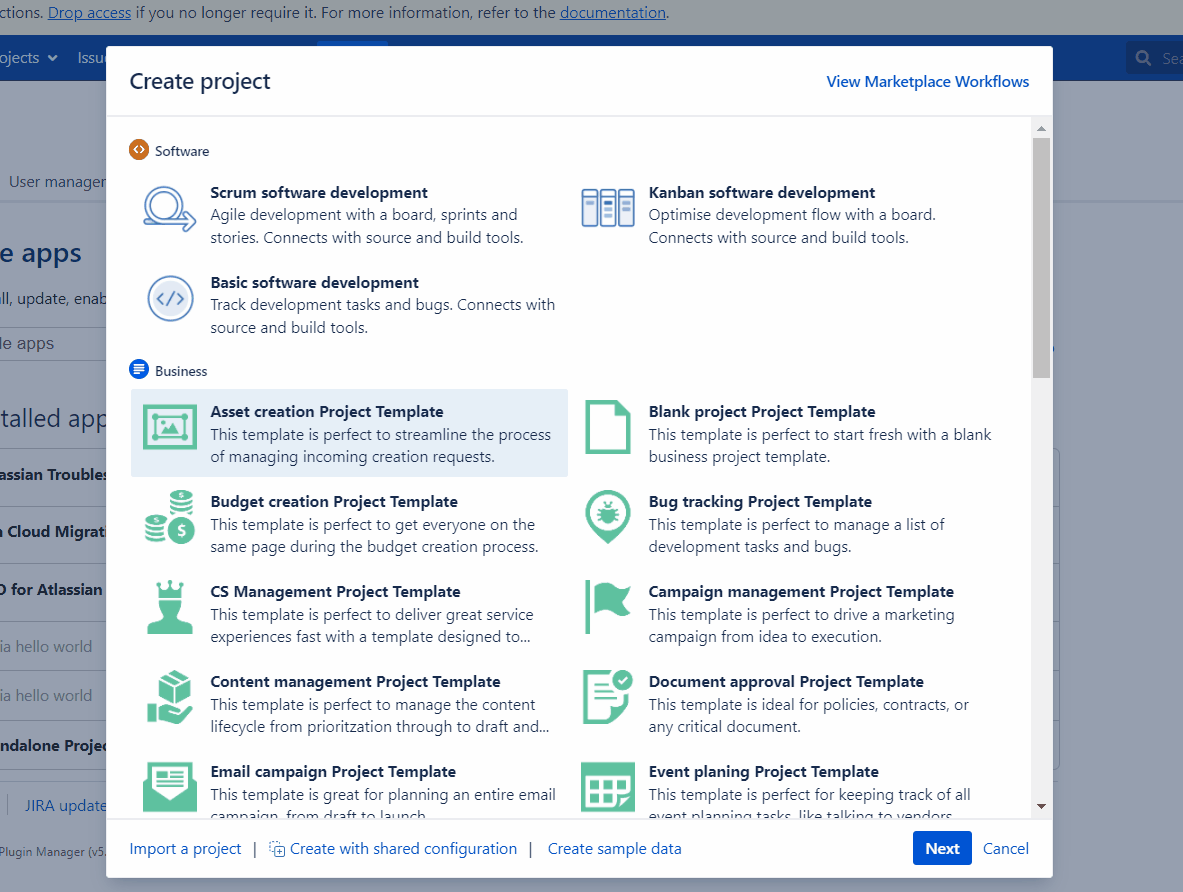
If a Permission scheme is defined, this is the final result:
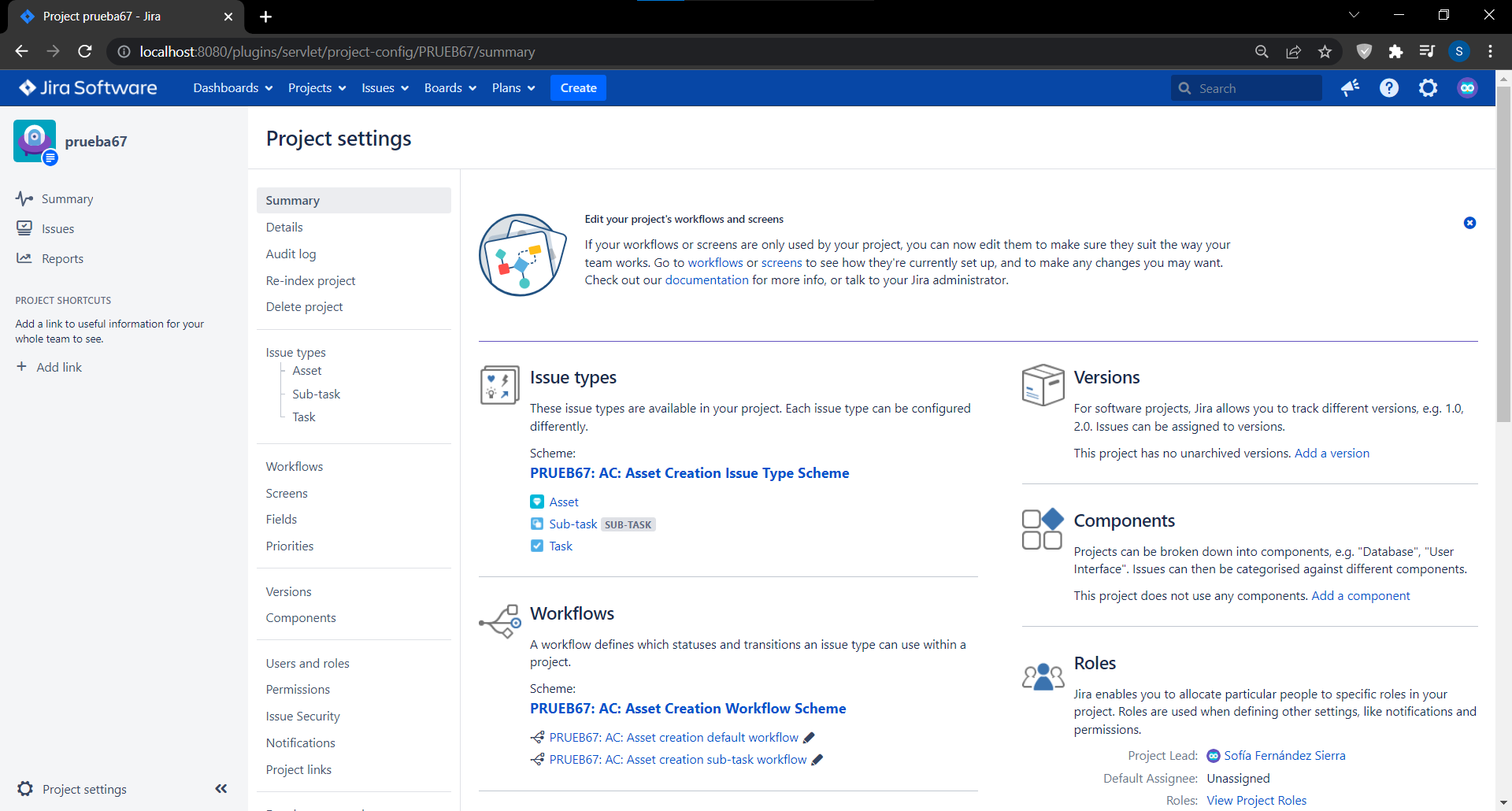
After the creation, we can easily customize any project configuration.
 Result
Result
We can define own standalone project using own template.
Release Notes |
![]()