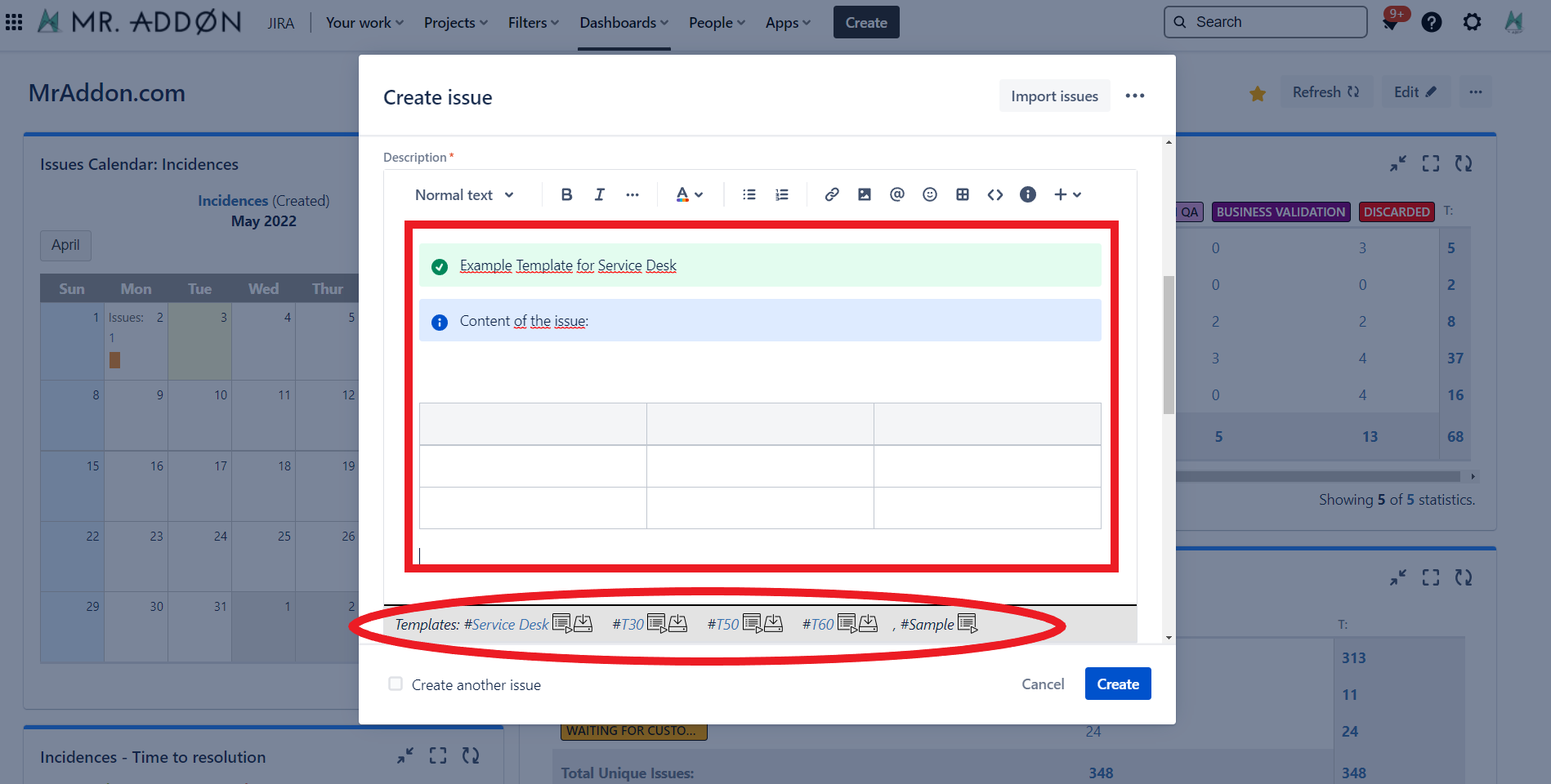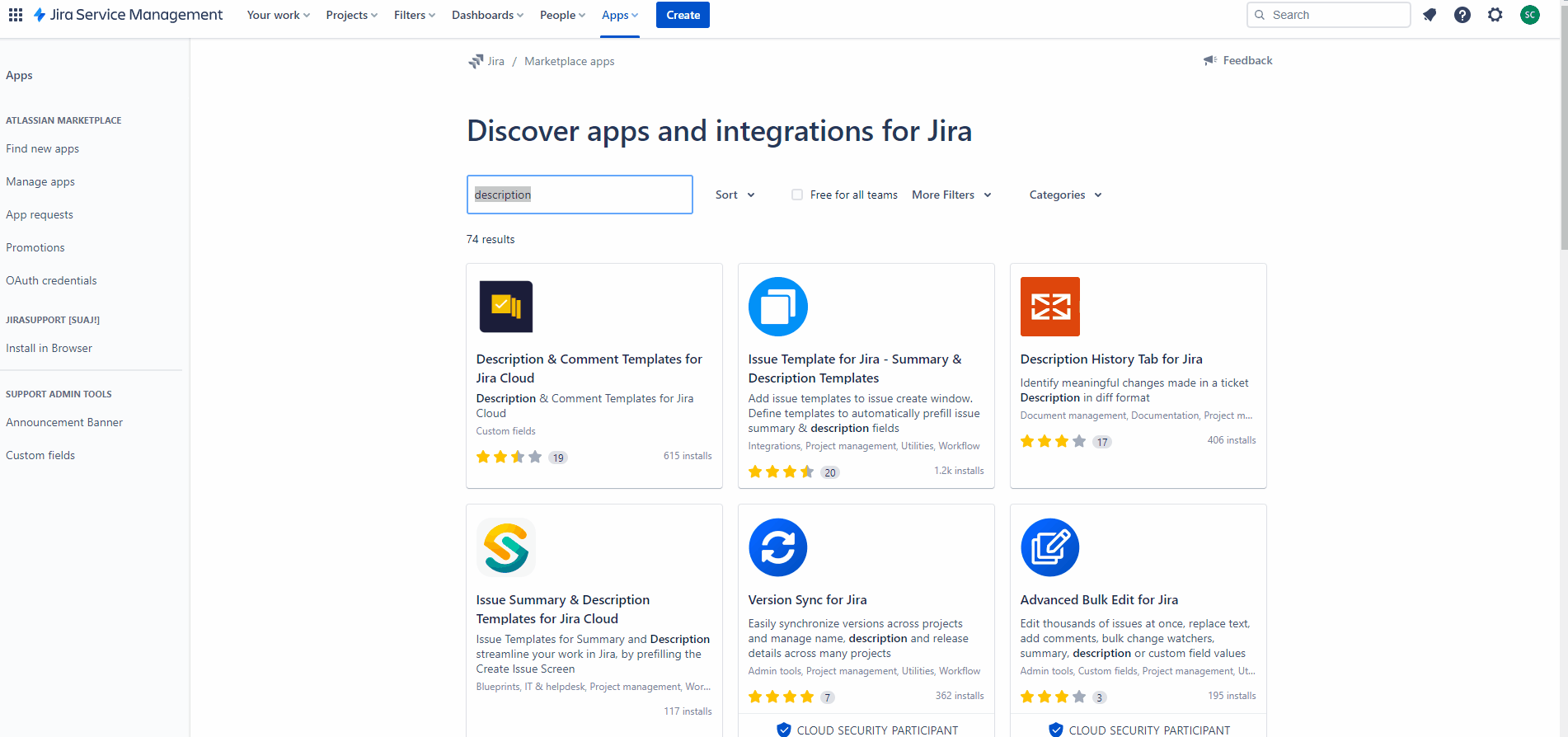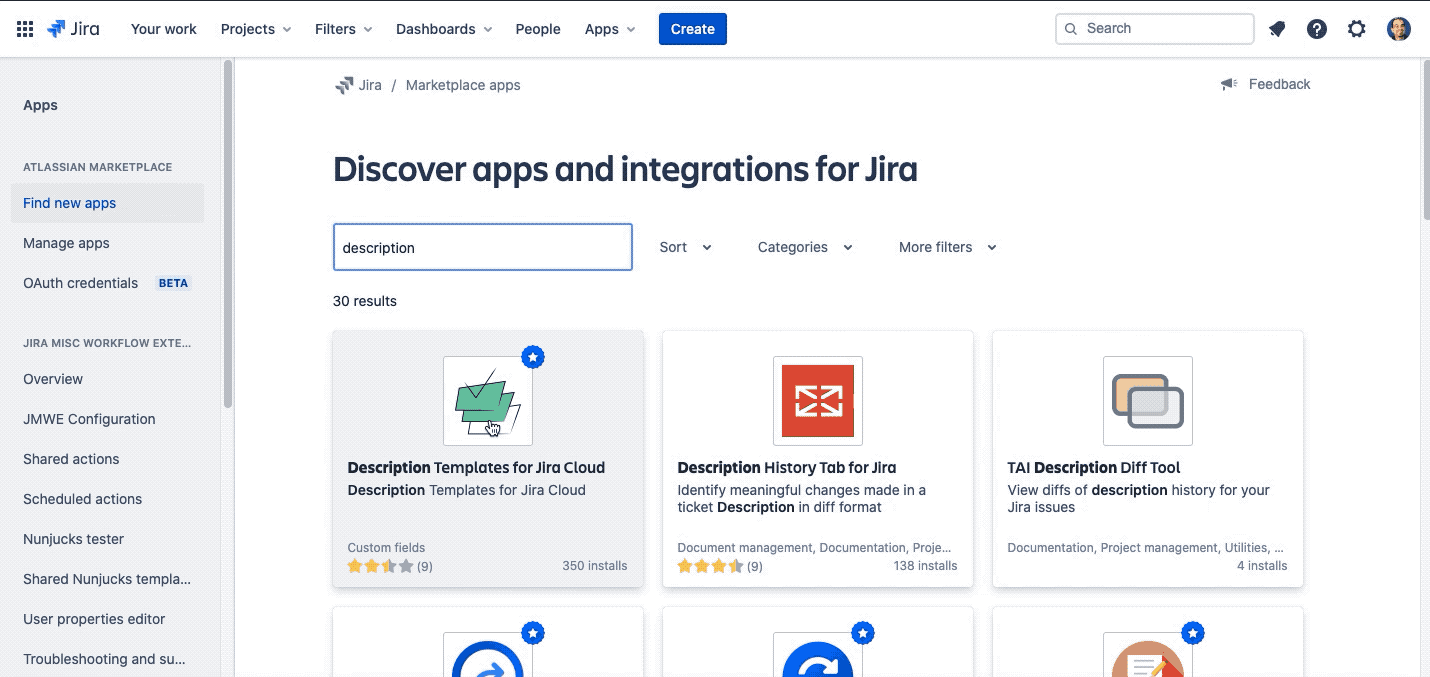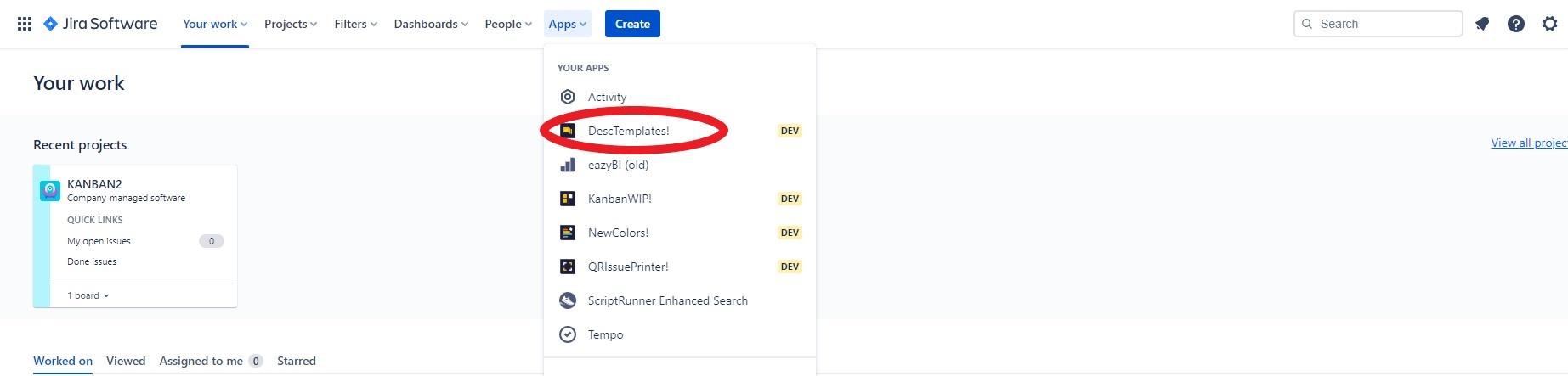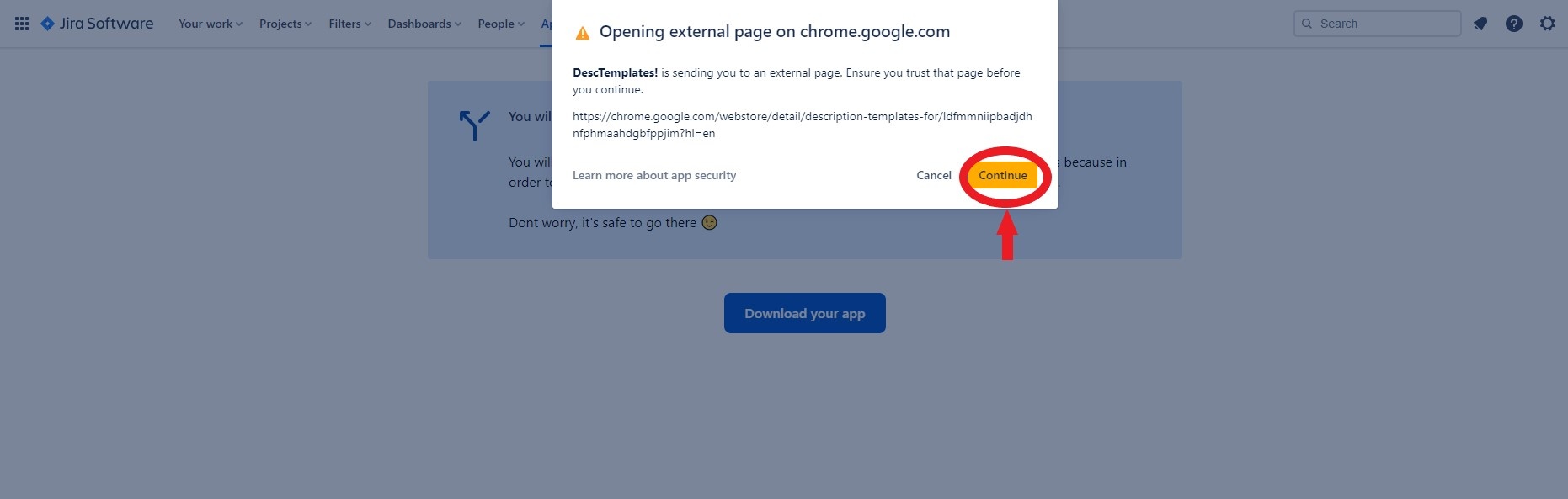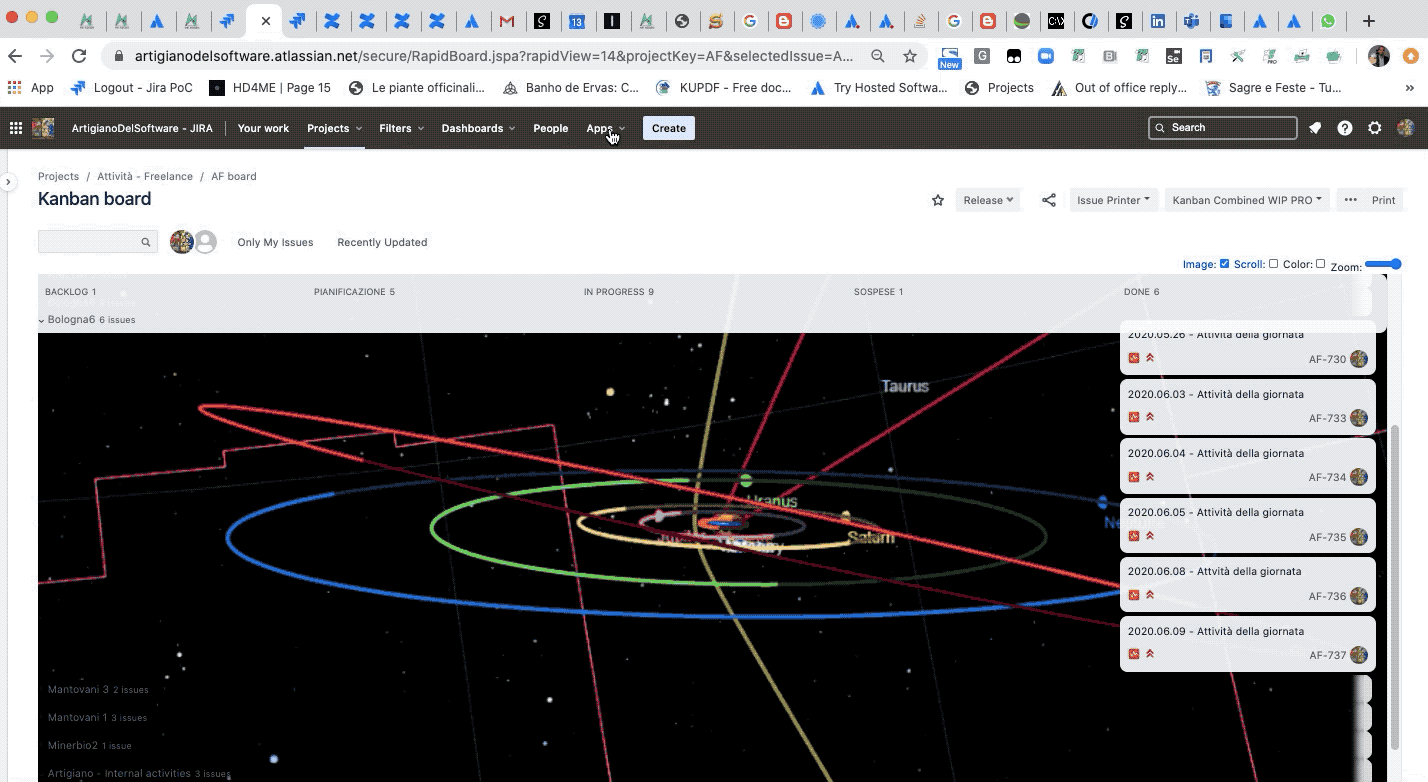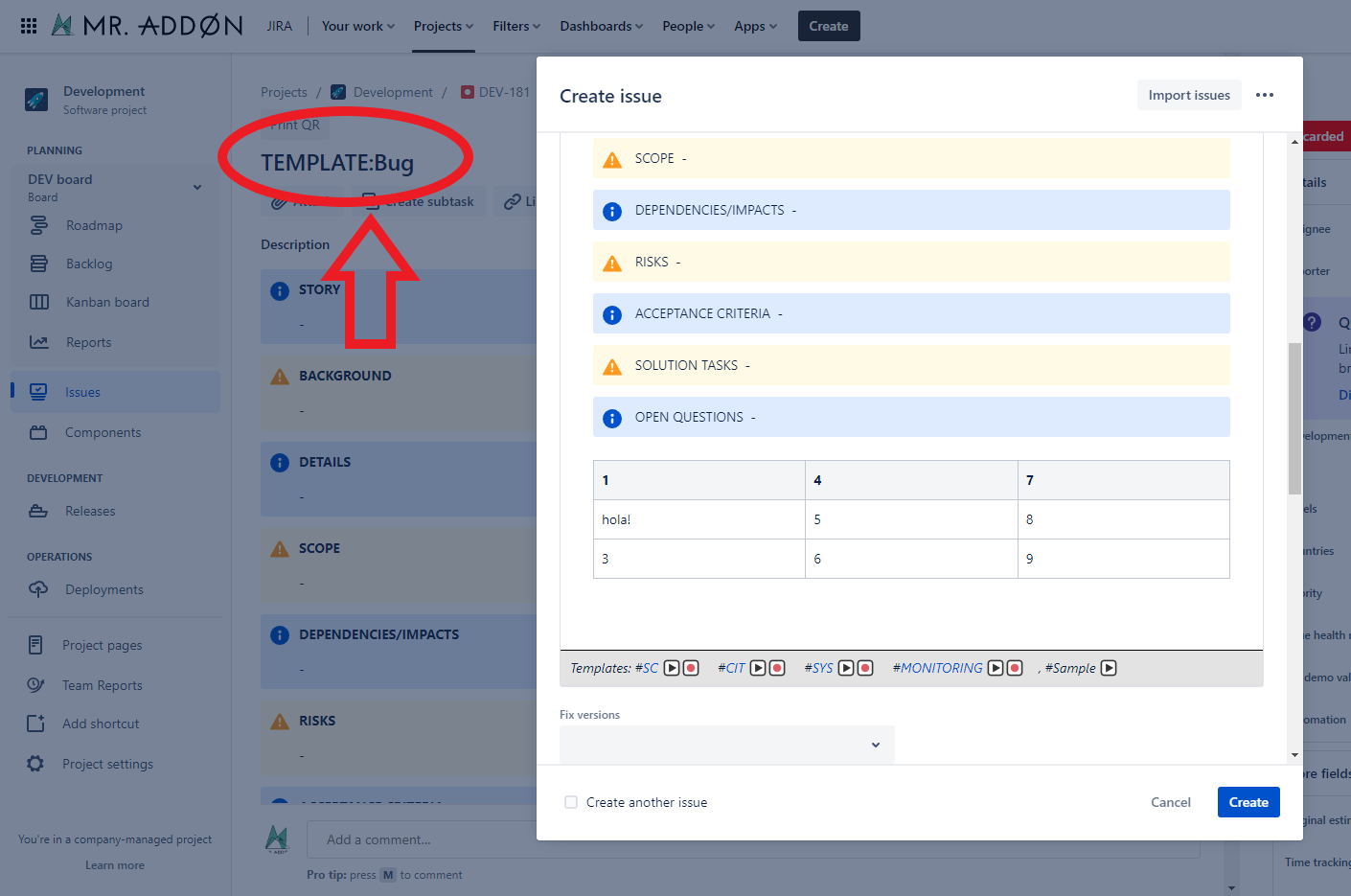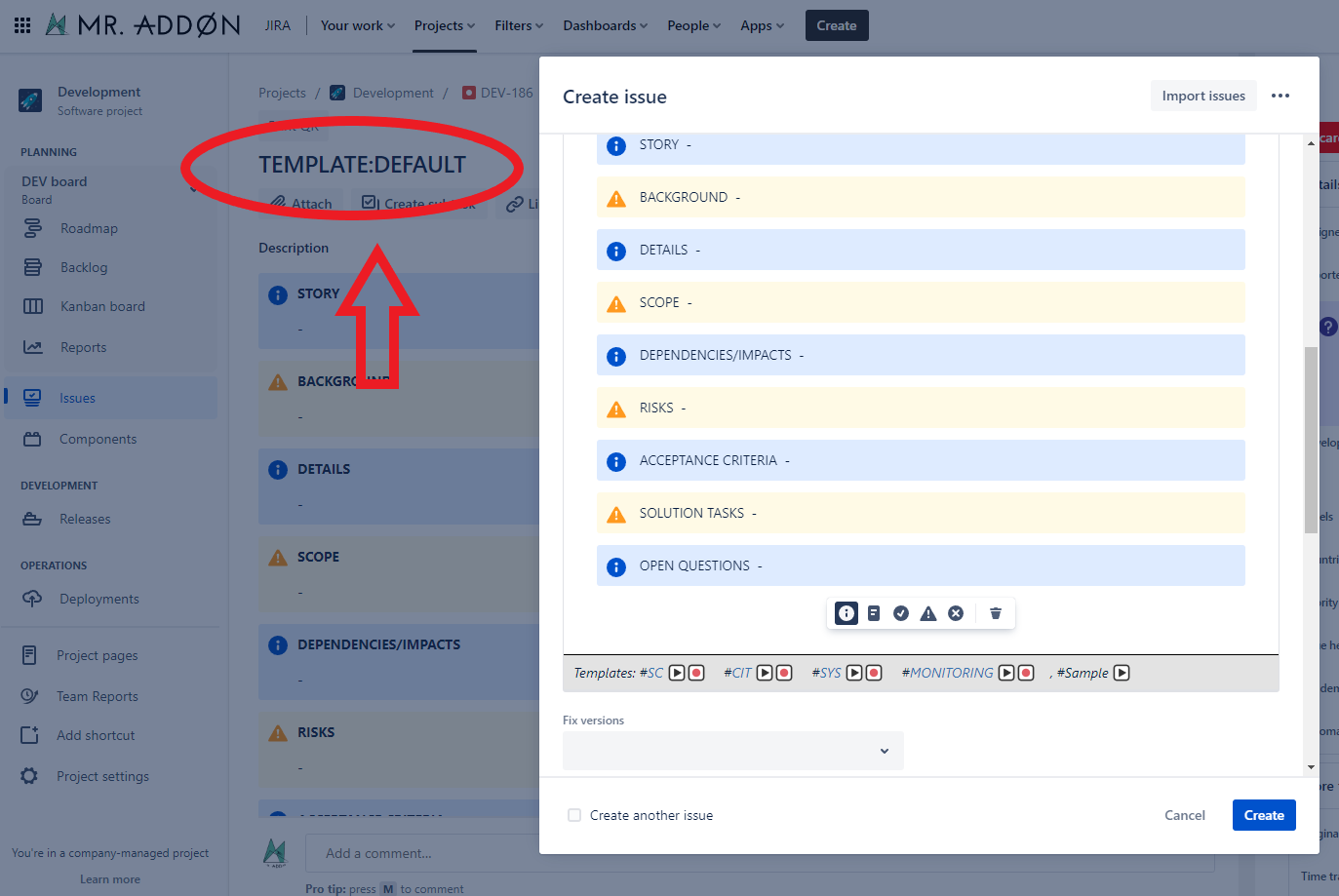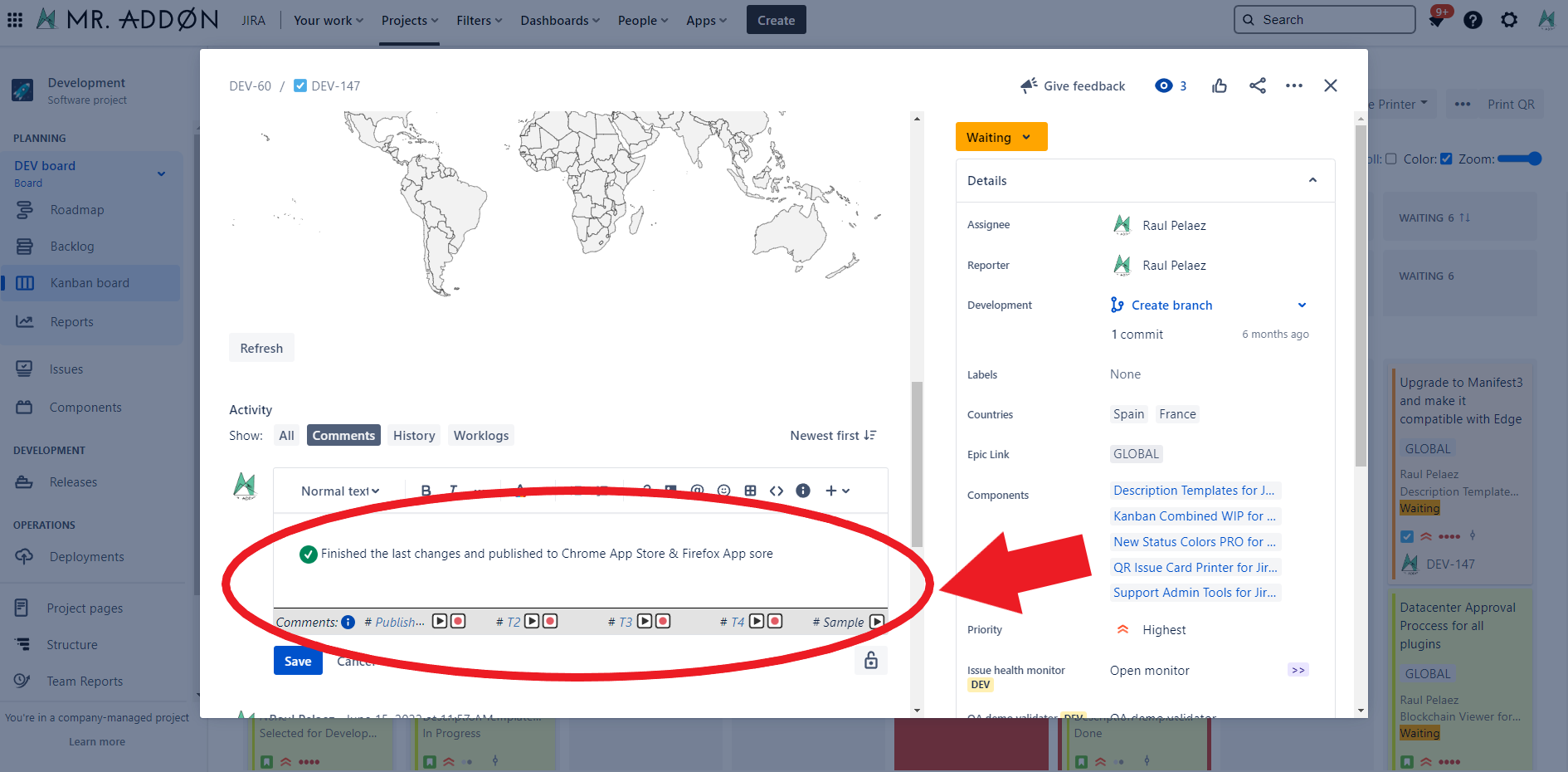Description
With the installation of this app, you will be able to manage until 4 description templates in your Jira Cloud instance. Very useful for repetitive tasks creation.
The description templates are stored and processed in cookies in the Browser. Just install and ready to use it. Plug & Play.
Since October 2022 you can configure Description Templates by Project and IssueType with no Jira Admin intervention!
Since November 2022 you can configure Comment Templates!
See this video for more info:
👉 https://youtu.be/0gUnY5yAHbY
Compatible with Google Chrome, Microsoft Edge and Firefox
Install addon
Follow the classic way to install using the Find new apps, as shown below
👇
Very Important: A Chrome or Microsoft Edge or Firefox extension must be installed. In your Jira go to “Apps → DescTemplates!” to install the browser App extension.
A page will open where you must click the "Download your app" button
A new window will appear to warn that it is an external link. Click on continue
Directs you to the browser's web store. Add the plugin to the browser
General Configuration
No General Configuration is needed. Just use it 
Usage
Just create a new issue with the usual standard button of Jira “Create”, From “App”->”NewIssue!” or from board backlogs with description mandatory.
a specific text is added and we can use it. In this sample, We have stored two different templates.
See this video for more info:
👉 https://youtu.be/jTAjV9OyPL8
Usage: Description Templates by Project and IssueType
Since October 2022, we have released a new powerful feature! Templates by Project with no Jira Admin intervention!!
Just create a ticket in your project with summary “TEMPLATE:IssueTypeName”, ex: “TEMPLATE:Bug” and the system will use the description of the ticket for the next created Bugs. You can also define a “TEMPLATE:Default” summary to apply to the rest of IssueTypes.
Is plug’n’play!
See this video for more info:
👉 https://youtu.be/0gUnY5yAHbY
Comment Templates in Jira Issues
Since November 2022 you can configure Comment Templates!
603px
| Panel | ||||
|---|---|---|---|---|
| ||||
Release Notes |
03-May-2022 Now is a paid add-on with official support
05-Sep-2022 In the next days we will release a super new feature! New feature! Configurable default description templates per project and issuetype! No Jira Cloud administrator intervention required! Coming soon!
13-Oct-2022 Released Templates by Project with no Jira Admin intervention!! Just create a ticket in your project with summary “TEMPLATE:IssueTypeName”, ex: “TEMPLATE:Bug” and the system will use the description of the ticket for the next created Bugs. You can also define a “TEMPLATE:Default” summary to apply to the other IssueTypes.
07-Nov-2022 Released a new feature: Save until 4 Comment Templates