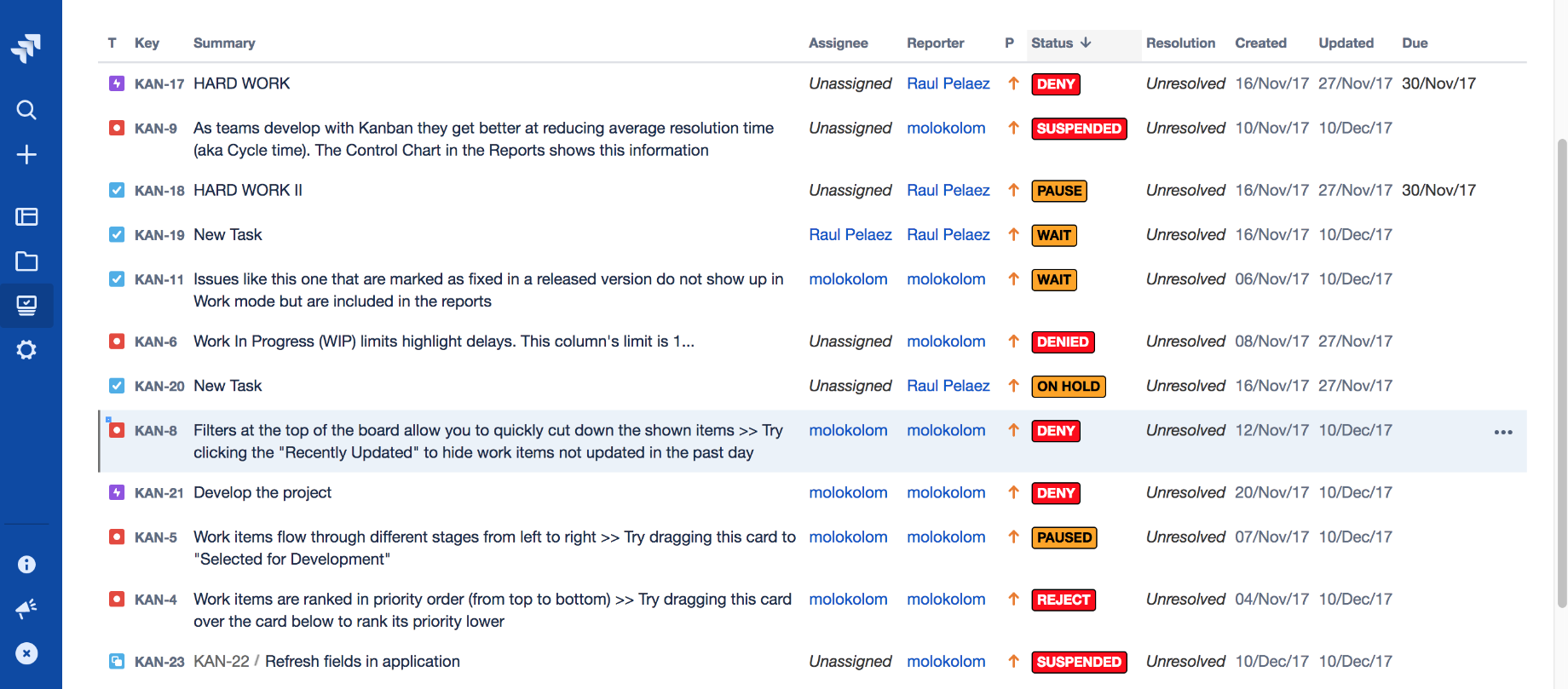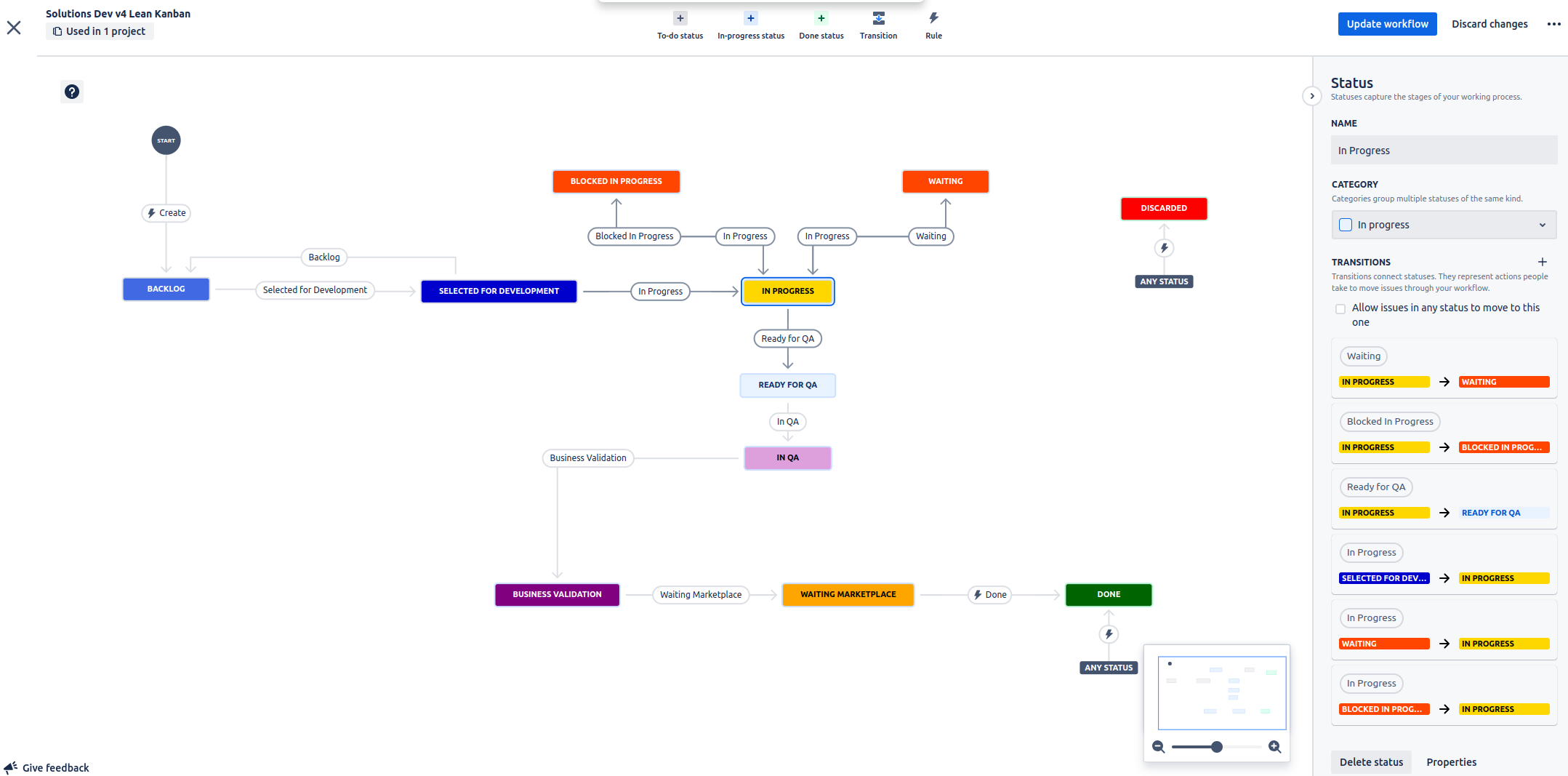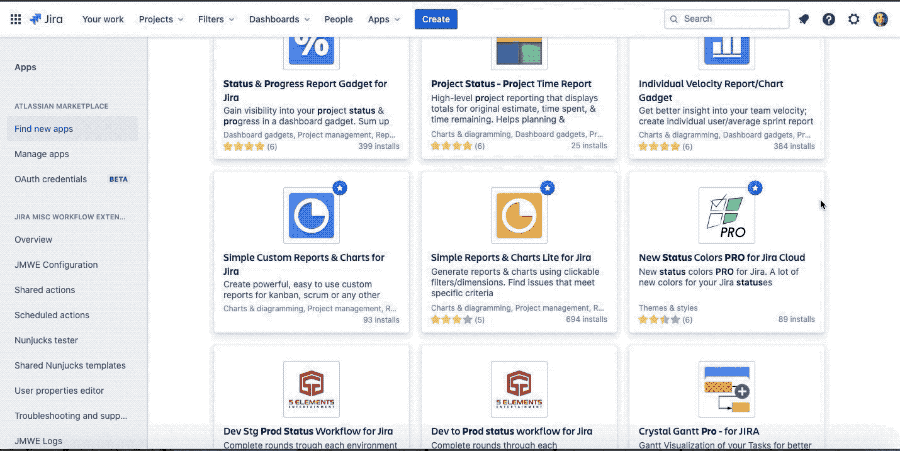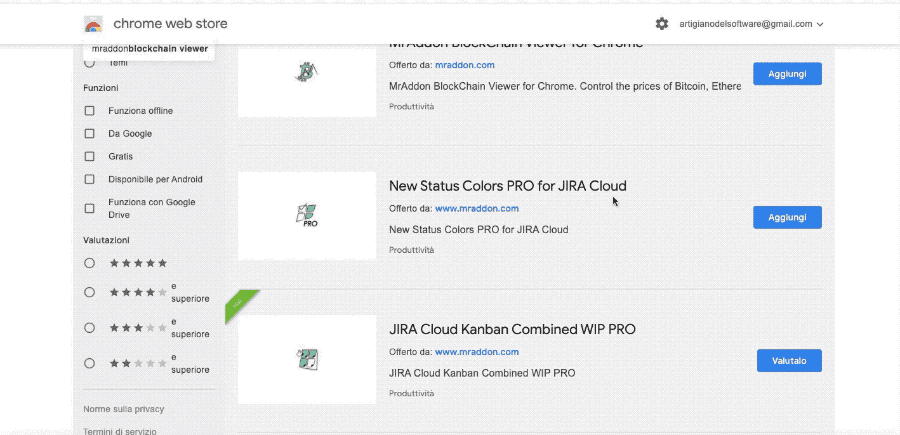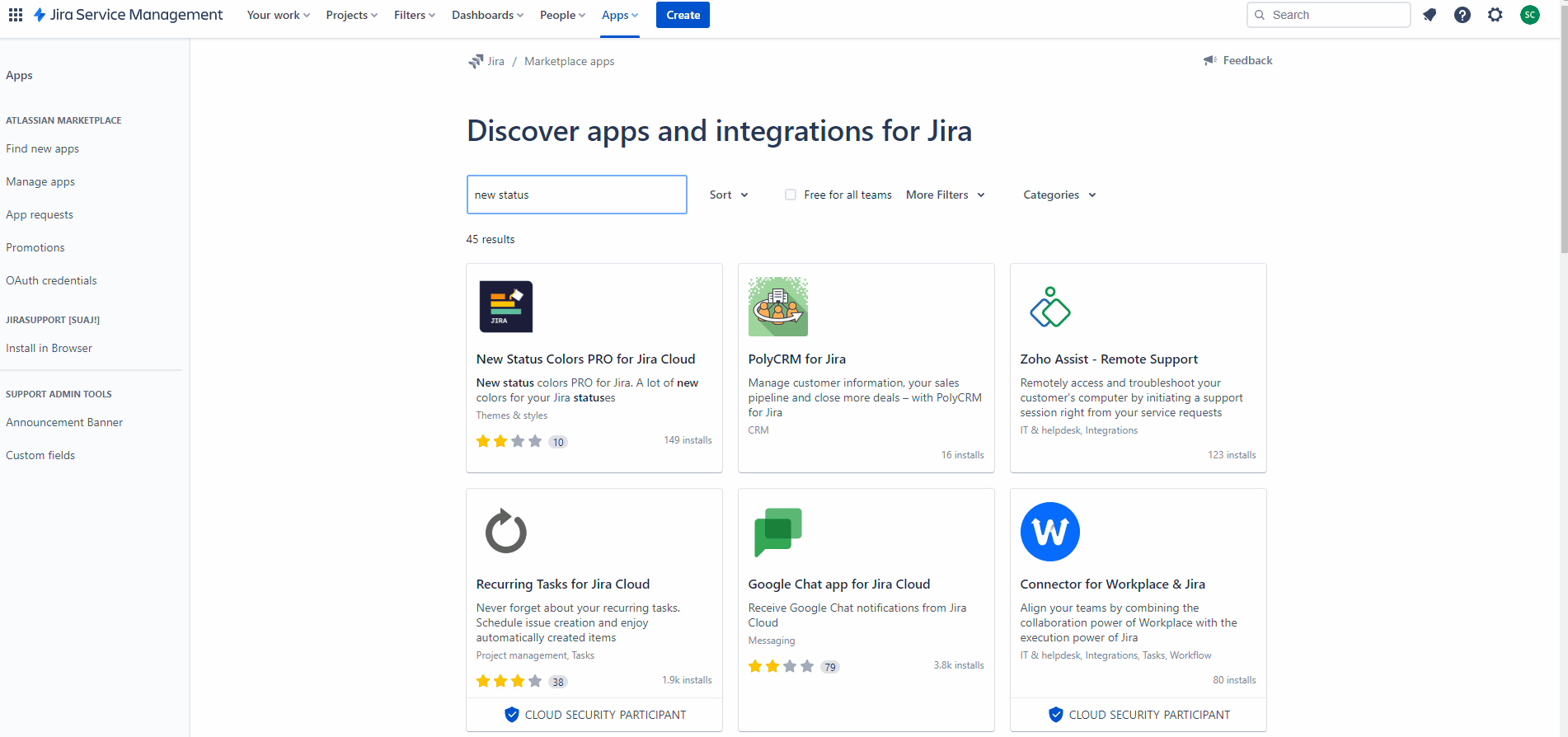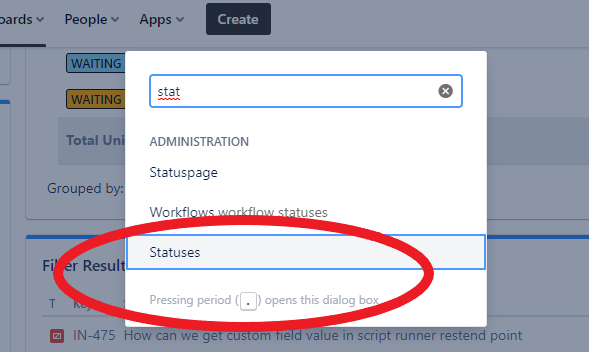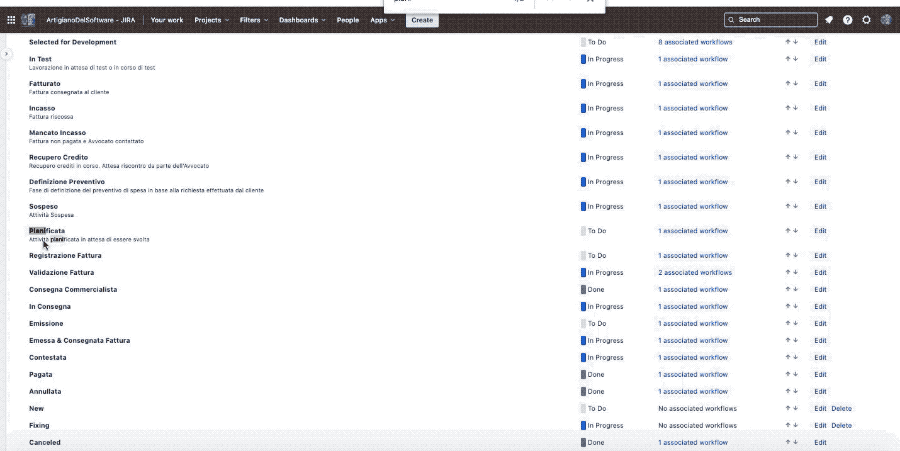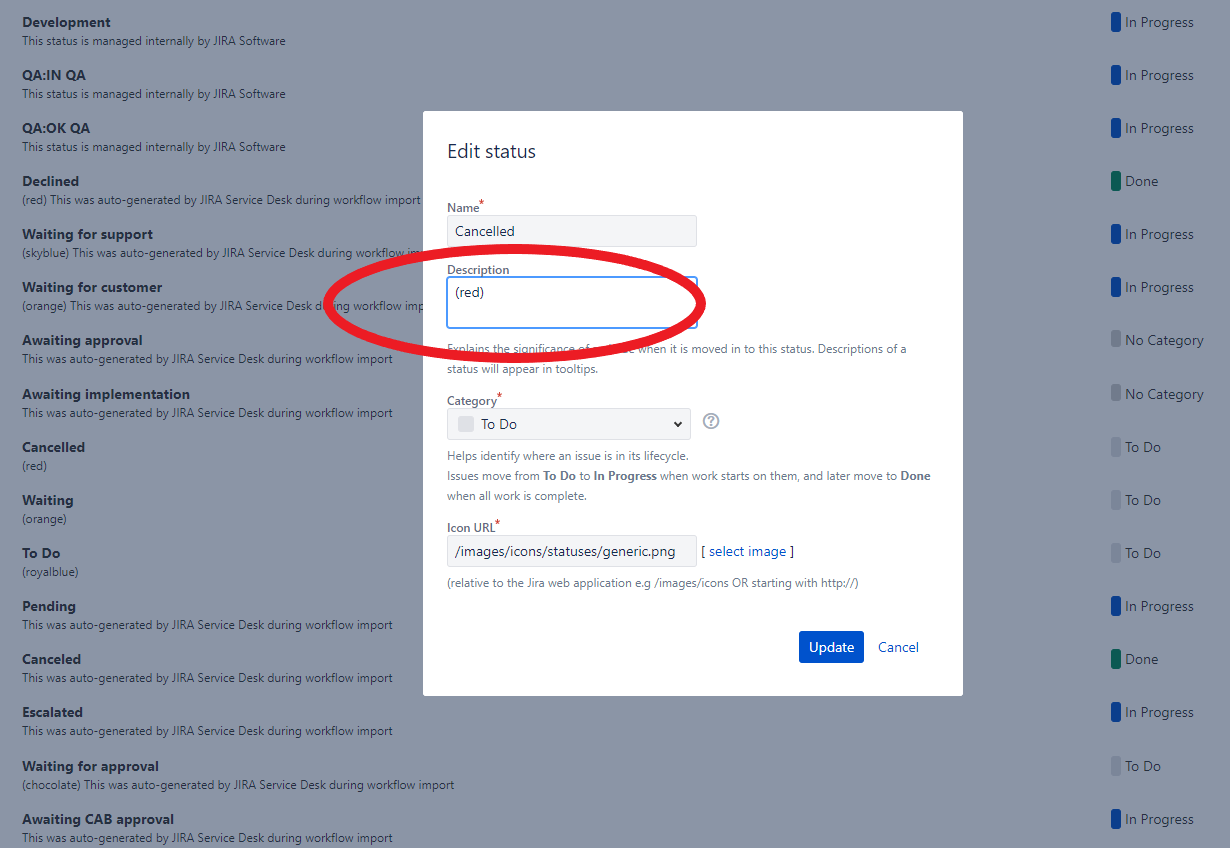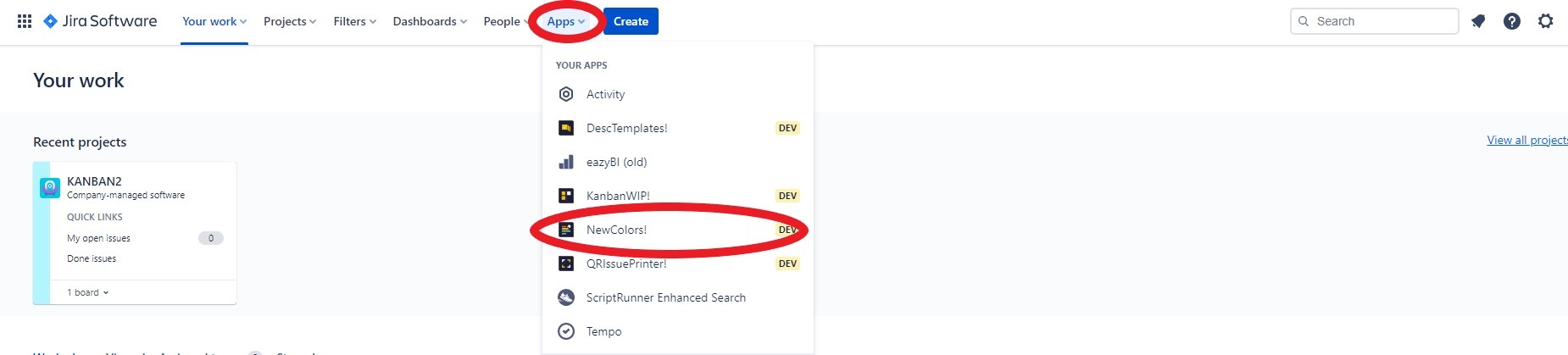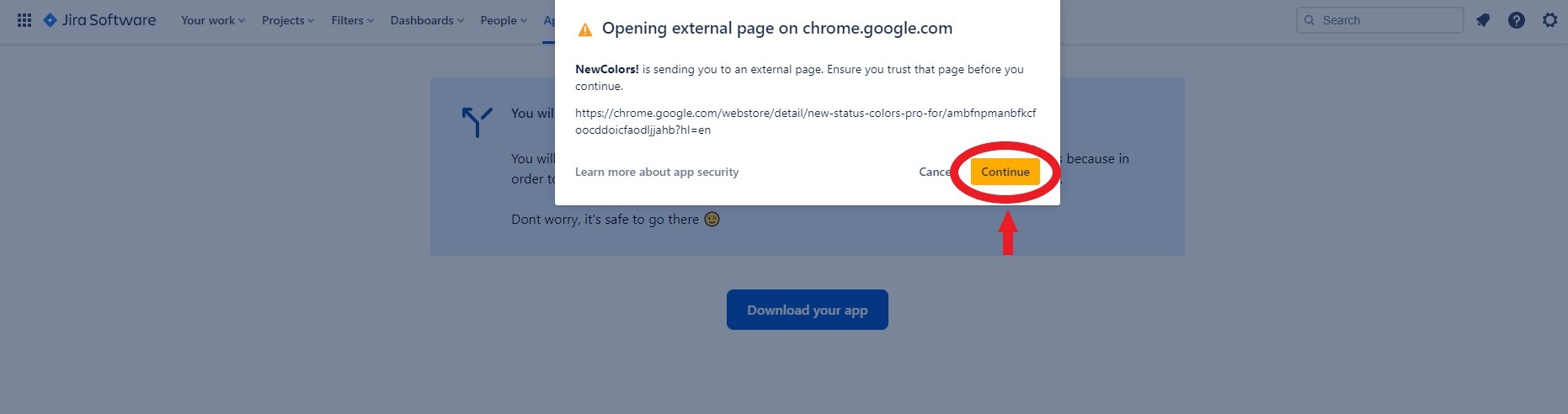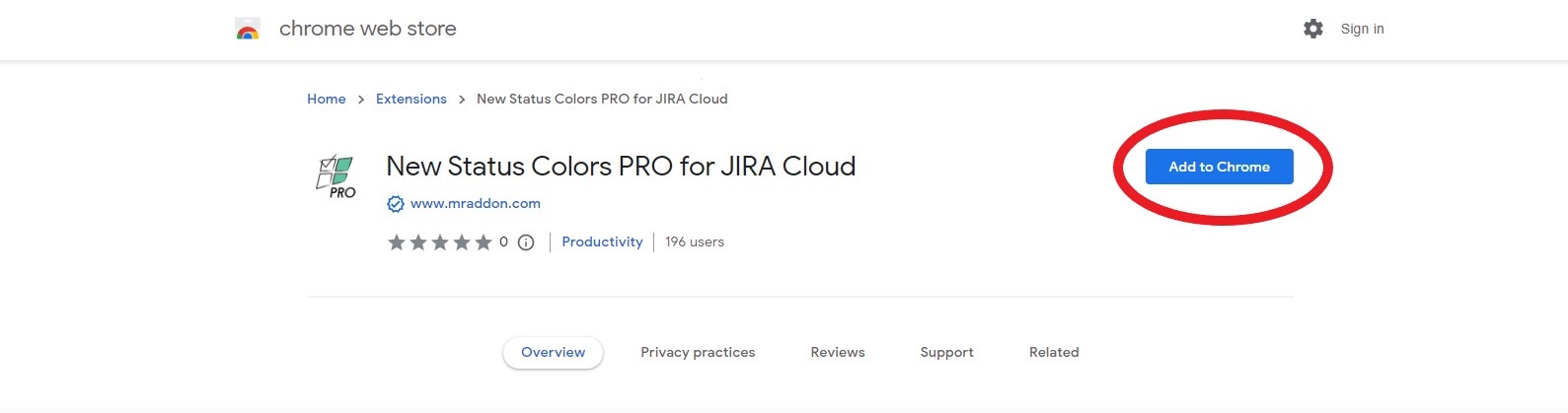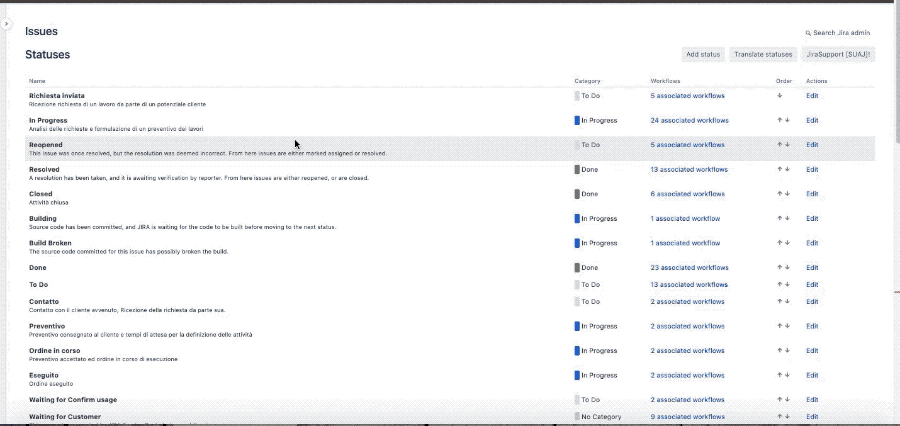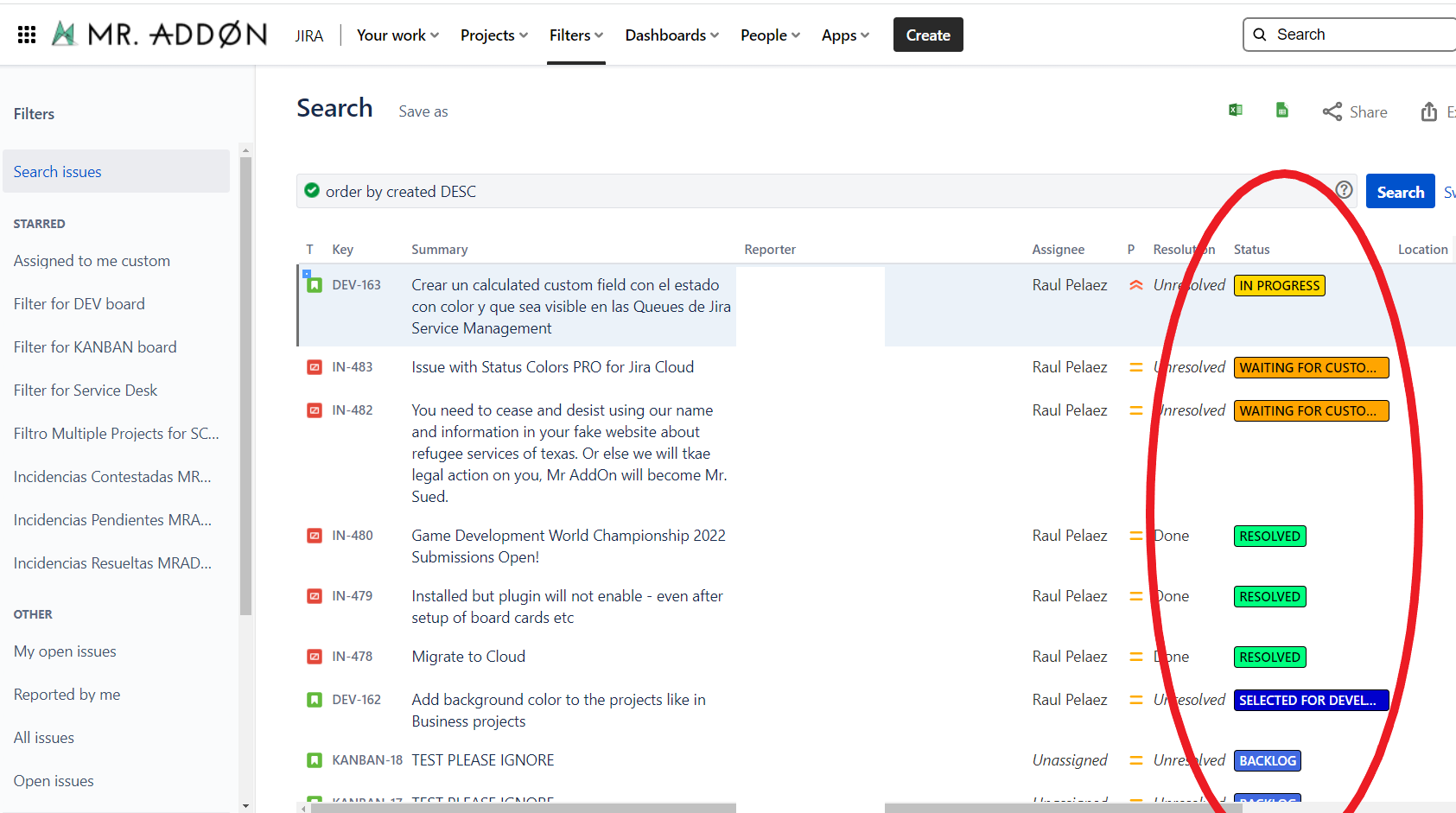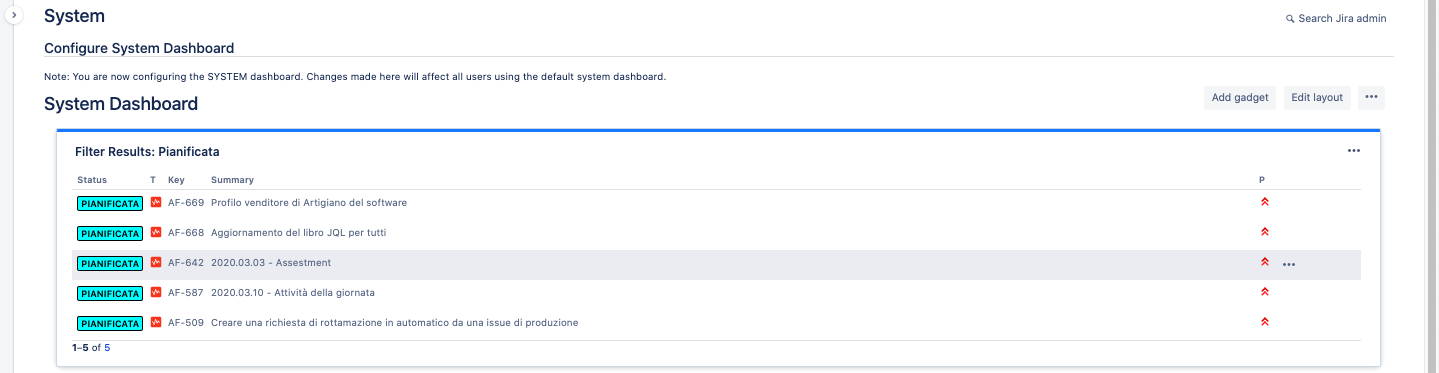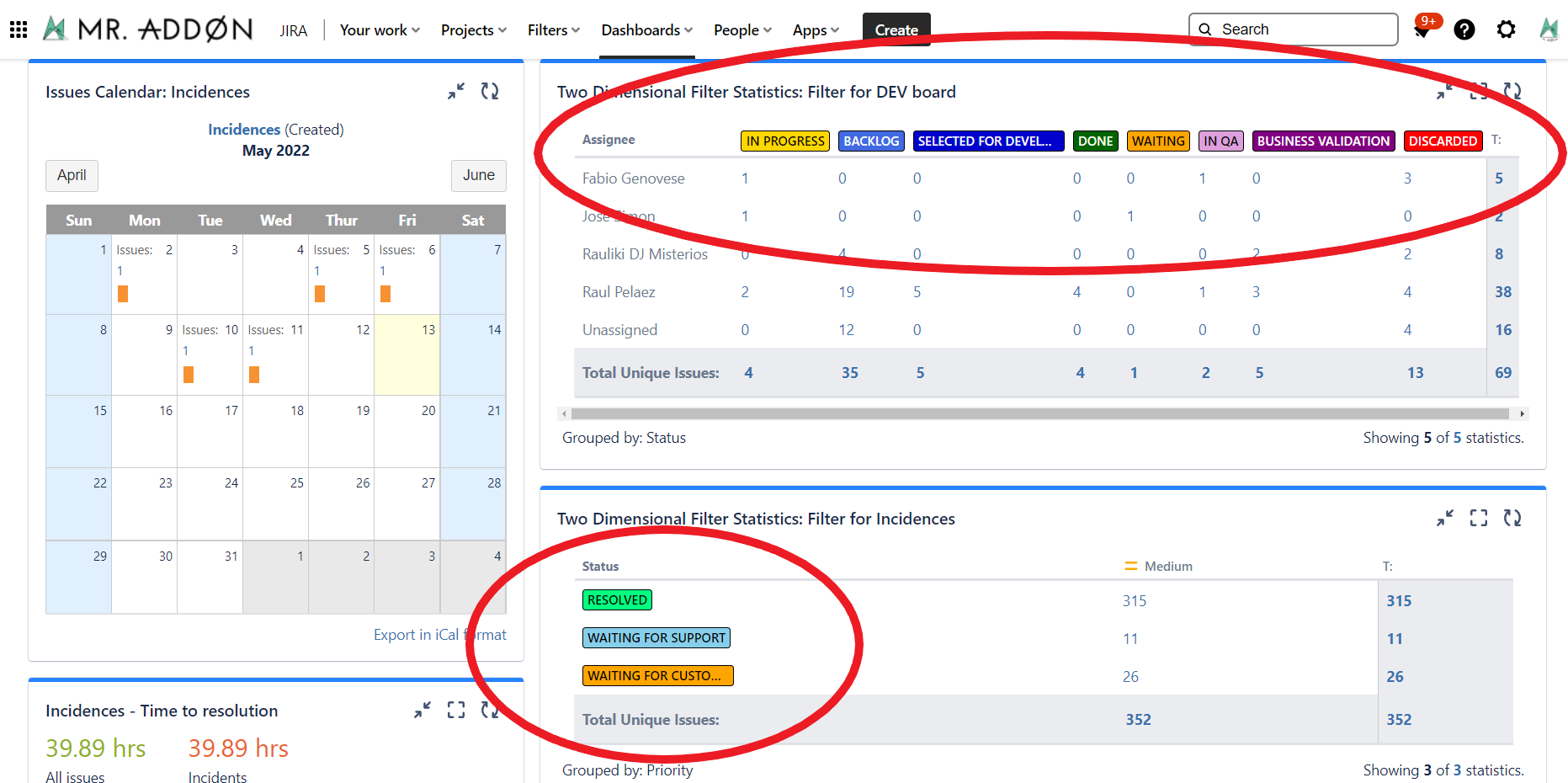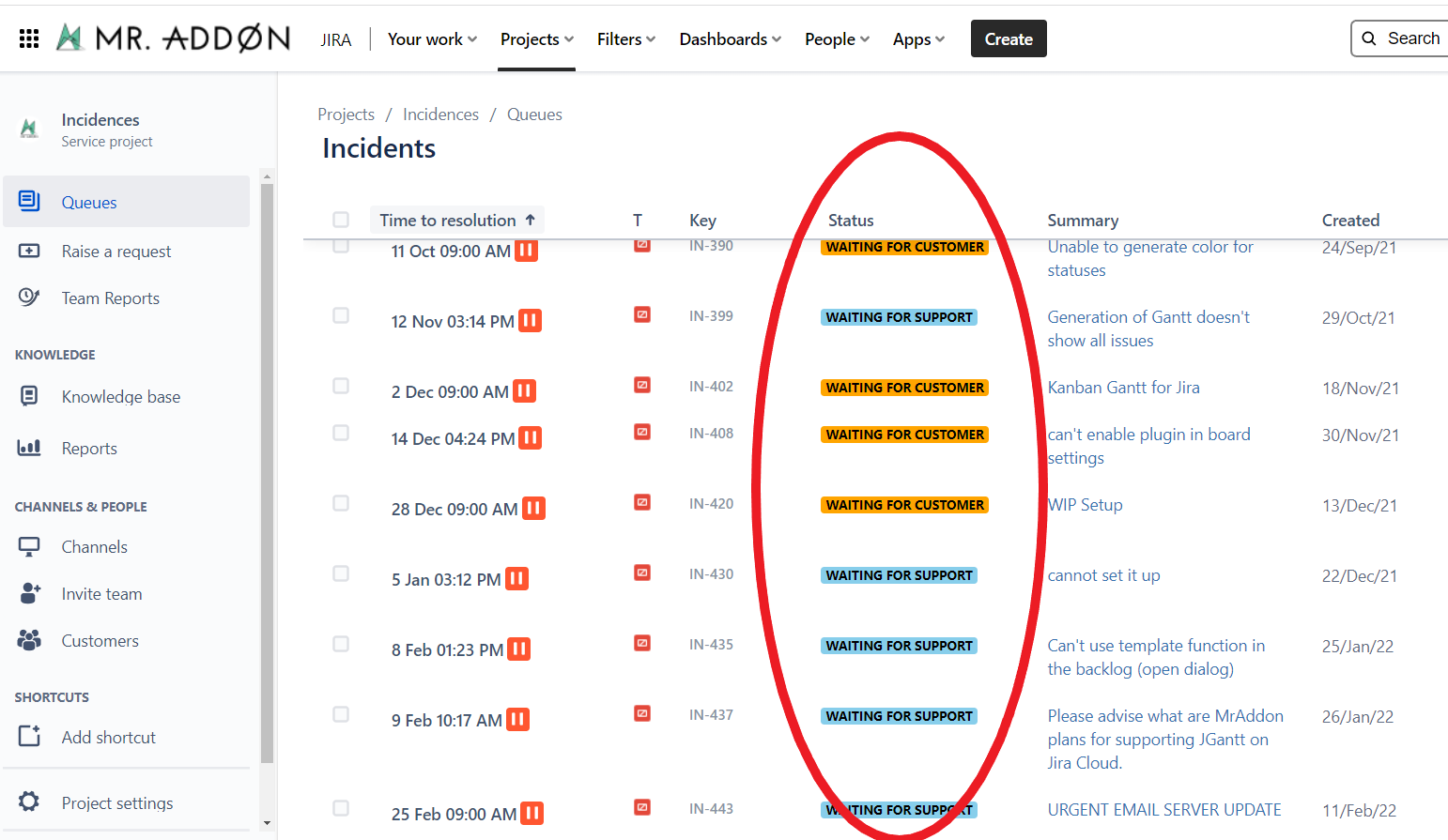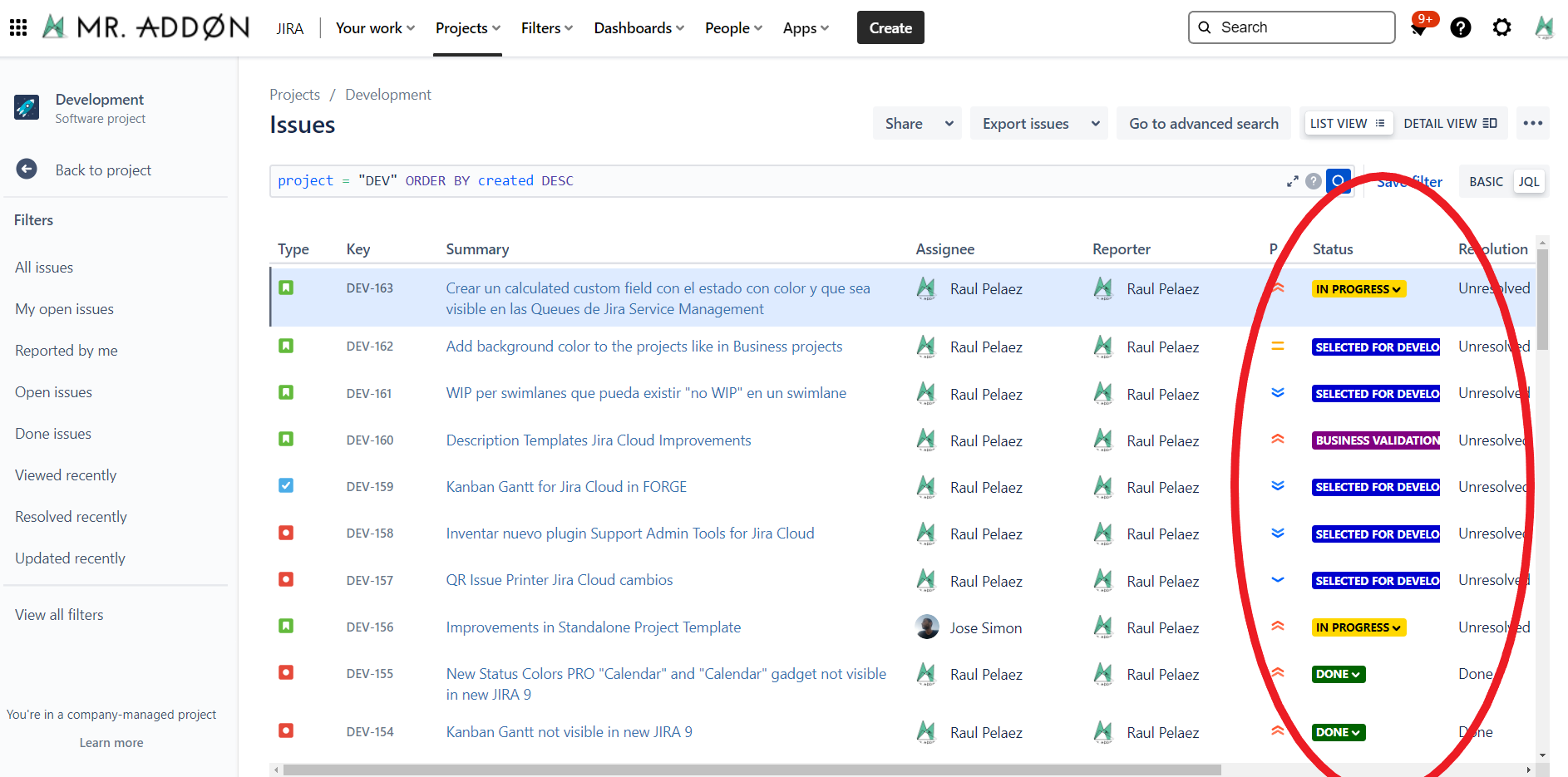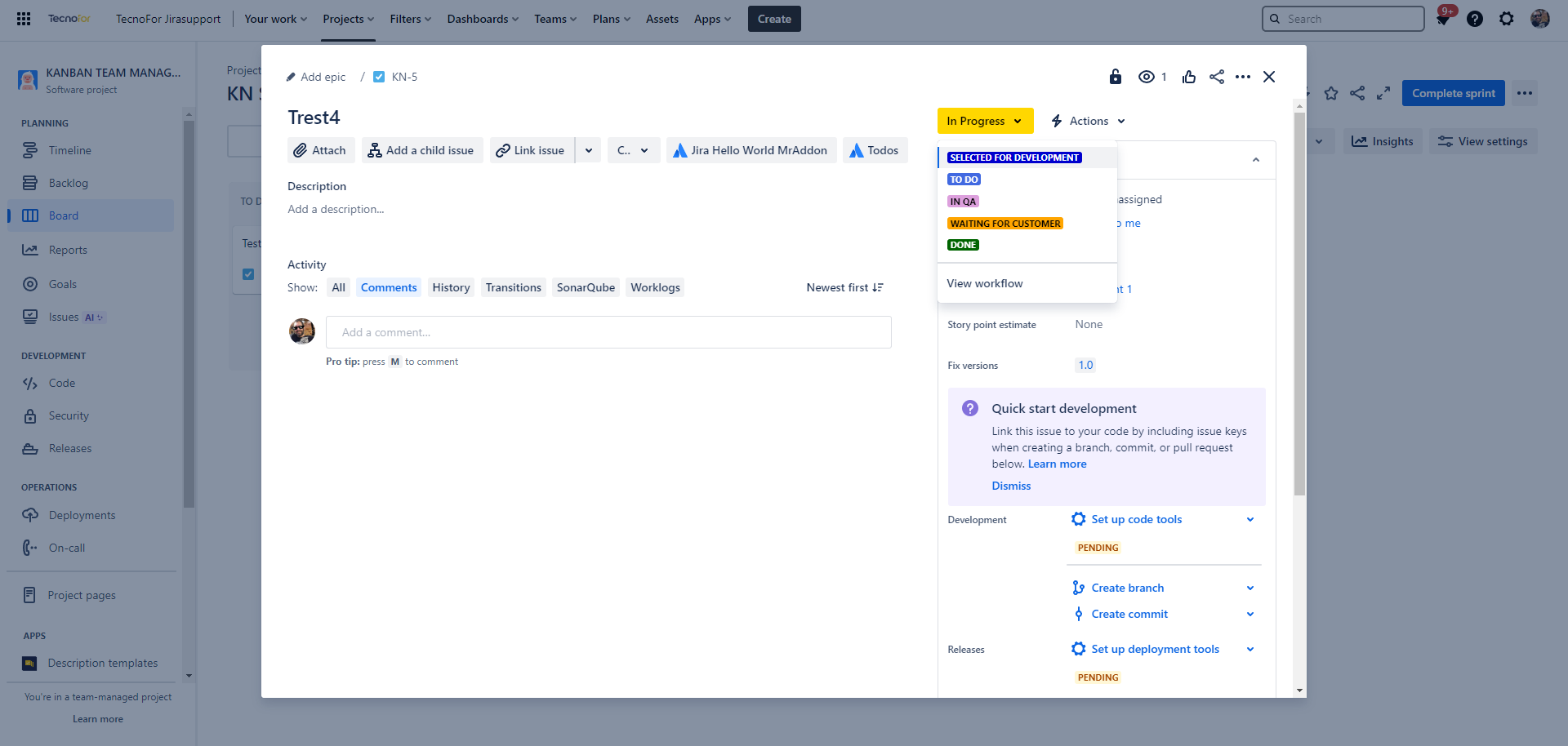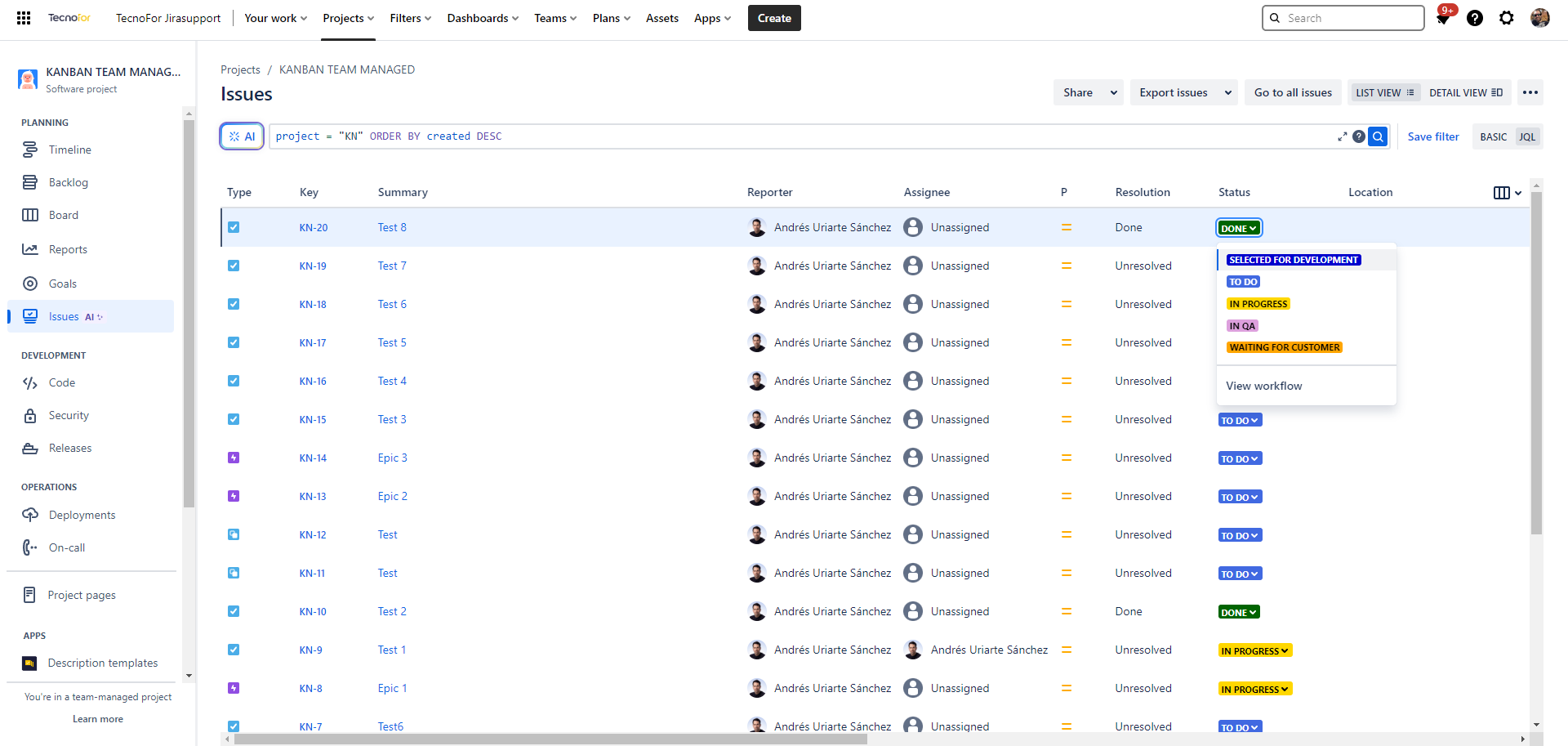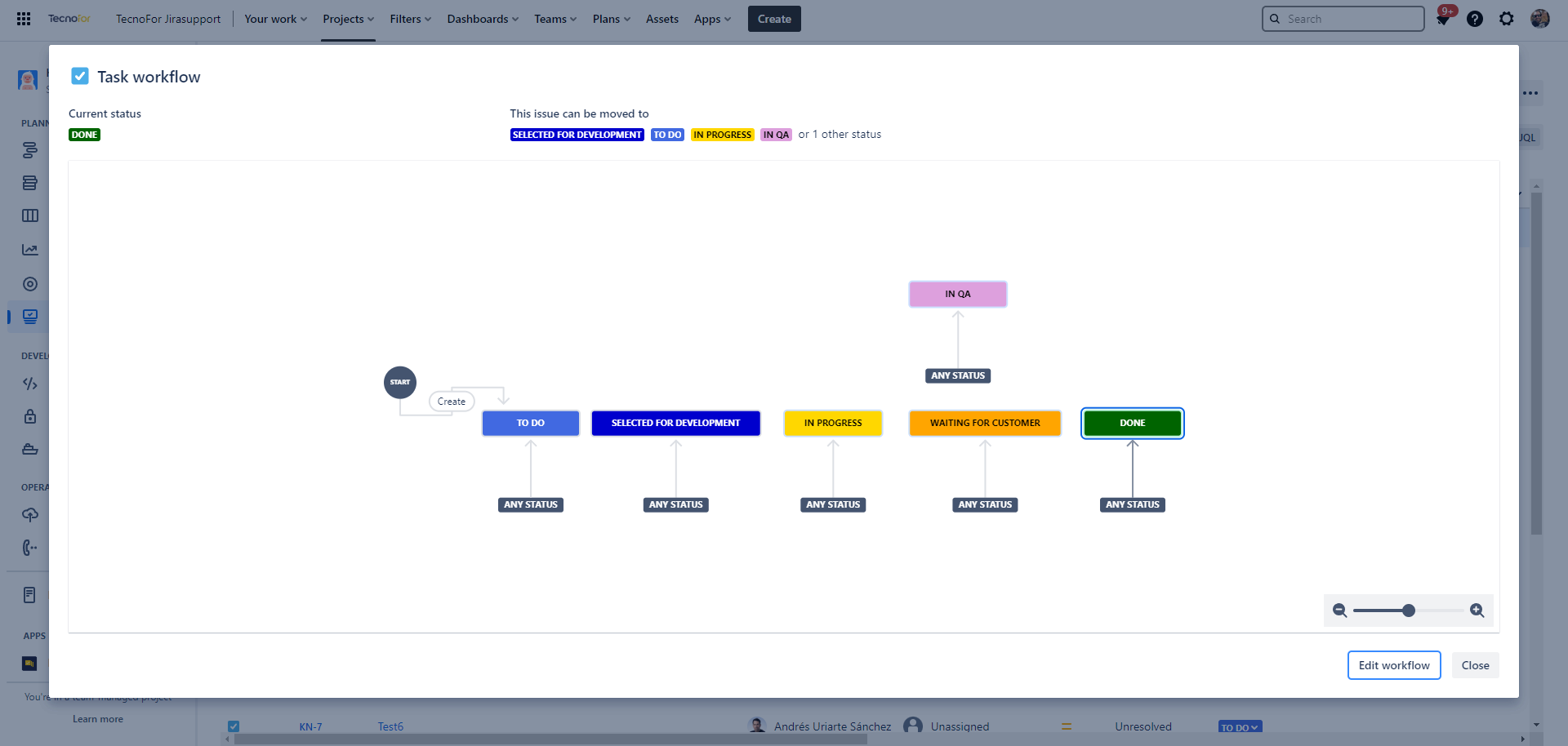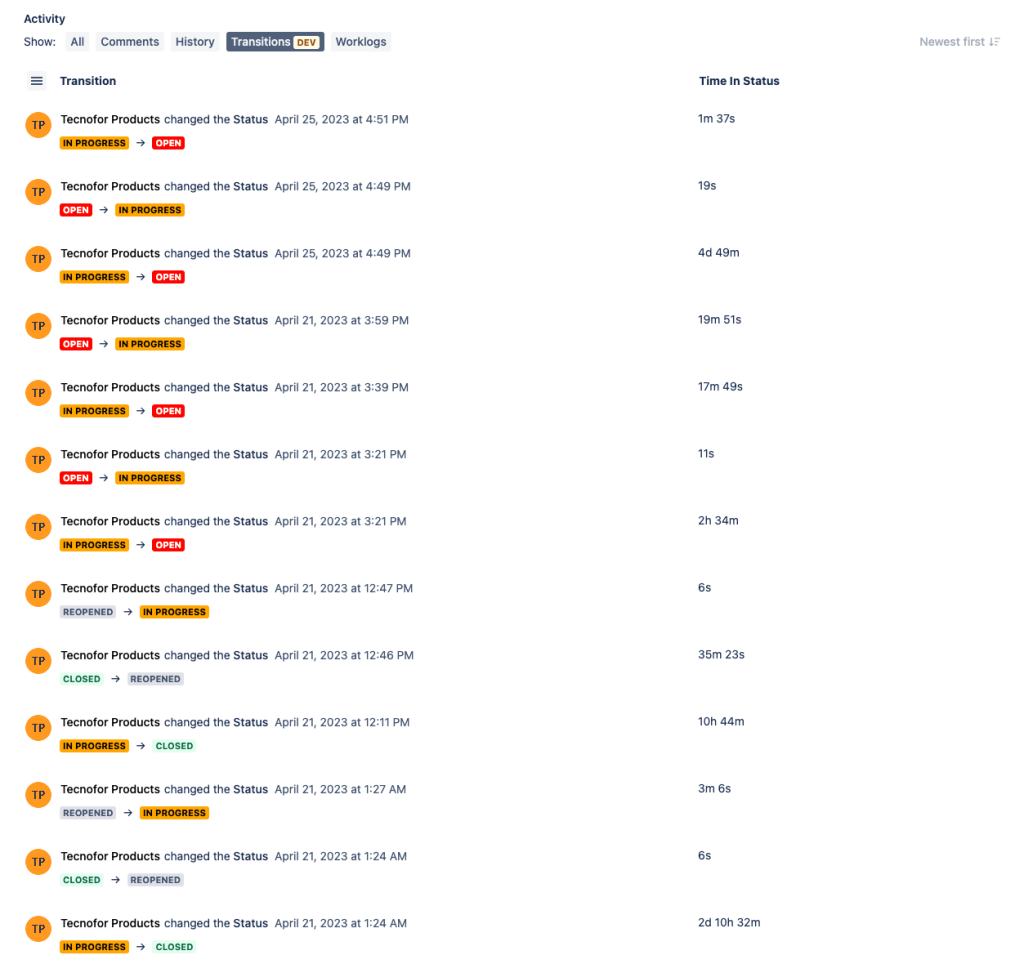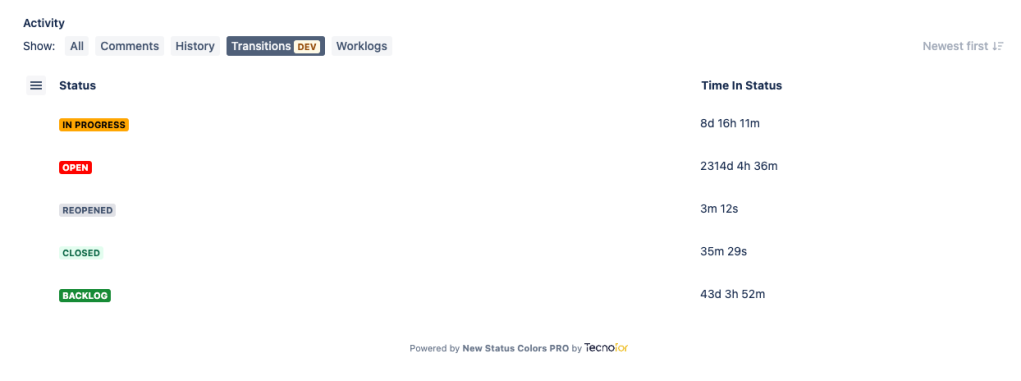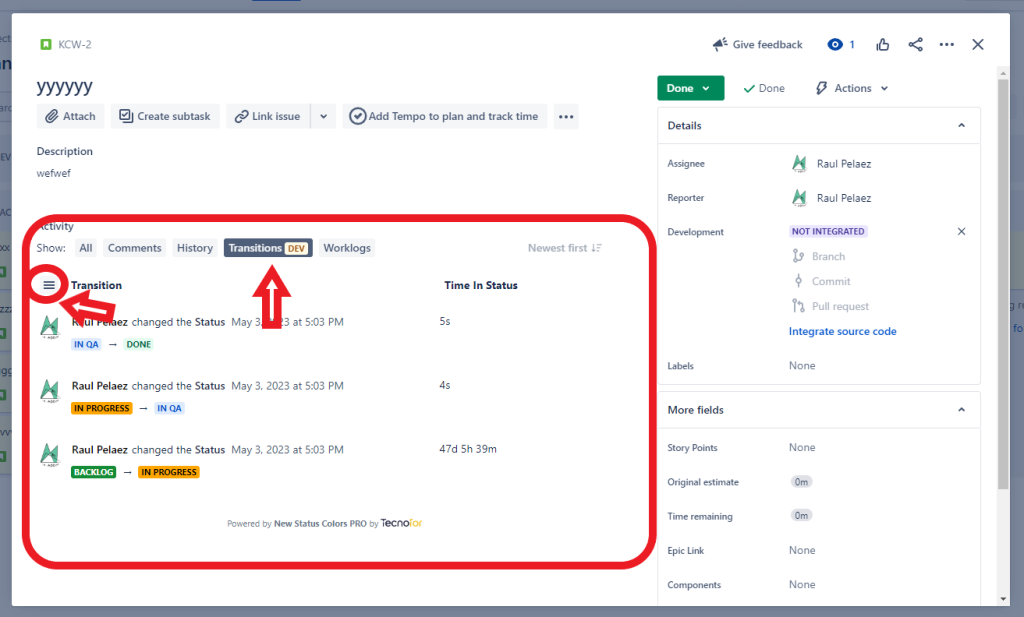EnvironmentPrice
Goal
Description
With this Jira
ServerCloud add-on, your Jira users will live in a full-color world! ... more beautiful than the usual and bored "blue", "yellow", "green" in the statuses of the issues. The colorization is done in the Issue Advanced Search View screen, in the
Issue ScreenJira Dashboard gadgets and
inthe Jira
DashboardService Management queues and Customer Portal, Roadmaps and Plans. With this plugin your Jira will looks like a pretty amazing software!. The list of colors that this plugin allows are the entire HTML common color name values.
Take a Look inside the entire list of color names
👉 More info in this video:
| Widget Connector | ||
|---|---|---|
|
| Widget Connector | ||
|---|---|---|
|
| Widget Connector | ||
|---|---|---|
|
| Widget Connector | ||
|---|---|---|
|
Very Important:
Only supports Google Chrome and Firefox and a A plugin must be installed in the browser.
Install addonyour favorite browser: Chrome, Safari, Firefox and Microsoft Edge are compatibles.
First: install the addon (by a Jira Cloud Admin)
Follow the classic way to install using the Find new apps in the Atlassian Marketplace, as shown below
After this, the following GIF show us how deploy the Chrome or Firefox extension:
( Go to “Apps” → “NewColors!”)
General Configuration👇
Second: configure the colors in the status description (by a Jira Cloud Admin)
We can set new color for own states easily. Just go to the Global Admin section of Jira to edit the Jira Statuses.
Edit some Status and put the right color code (we can discover the right color code from this page, where there is a great explanation of all colors ) inside the Description field as show on following GIF:
example: In the global “Status” standard config page of Jira, put in the status description “(black)” or “(springgreen)” or “(pink)”…
always the name of the color in lowercase in parentheses
Next steps: install the addon in your favorite browser (by Jira Users)
After this, the following pictures show us how deploy the Chrome/Safari/Edge/Firefox extension:
( In your Jira Cloud, go to “Apps” → “NewColors!”)
A page will open where you must click the "Download your app" button
A new window will appear to warn that it is an external link. Click on continue
Directs you to the browser's web store. Add the plugin to the browser
Usage (by Jira Users)
Just select Filters → Advanced Issue Search
Usage
Just select Search for Issue menùand result will be visible in:
👉 Advanced Issue Search View screen
👉 Issue Screen Only for Server/Datacenter Version
👉 Jira Dashboard
Gadgets
👉 Jira Service Management Queues
Note: In large queues use the mouse “scroll” to reload the status color
👉 Jira Software Project Issues View
👉 Jira Team-managed projects Views and new Workflows!
Audit Transitions and Time in status IssueView Panels (by Jira Users & Admins)
With these new superpowers you will be able to see all the information you need within the Issues: A Transitions panel to track and audit ticket transitions, another panel with the most relevant Transitions and a last panel with the time spent grouped by status (Time in status). In addition, you will see the statuses in full color if your browser extension is activated!
👉 Audit Transitions Panel
👉 Relevant Transitions Panel
👉 Time in Status Panel
Use the “Menu” Icon (near the panel title) to change the panel view
Auditing a ticket will now be a simple task
Troubleshooting (by Jira Users & Admins)
If your admin change or modify or add new statuses and colors, probably the cookie will be outdated and must be refreshed. In that case, click Ctrl+Shift+Reload in your browser and the cache of status-colors will be refreshed.
| Panel | ||||
|---|---|---|---|---|
| ||||
Release Notes |
New version 4.3 compatible with Jira Service Management Queues and more things coming soon!
04-07-2022 New version with colors in status-buttons in all views of Jira Software and Service Management
04-07-2022 New Status Colors (FREE) plugin features are now included in PRO version for Cloud
05-07-2022 Now compatible in the Jira Service Management Customer Portal
27-07-2022 Now compatible with Workflow view and edit mode, Roadmaps and Plans (for Jira Cloud Premium users)
- 10-08-2023 Now is compatible with Apple Safari browsers
- 10-08-2023 New "Transitions" panel inside the tickets to track time spent between transitions also Time in Status spent (the are 3 different views inside the panel)
- 08-11-2023 Now is compatible with Jira Work Management projects and the new enhanced boards backlog in Jira Software projects
- 27-02-2024 New compatibilities:
- See the new colors in your statuses of the Team-managed projects
- You can see the new colors in the new generation of Workflows!
- New colors in the new Jira enhanced backlog
- New colors in the Jira Service Management boards
- New colors in the Releases page of Jira Software
- You can see the new colors in the Timelines /Roadmap pages
- New colors in the Jira Business projects
- Colors in Jira Service Management queues
- C o l o r s e v e r y w h e r e !
Release Notes