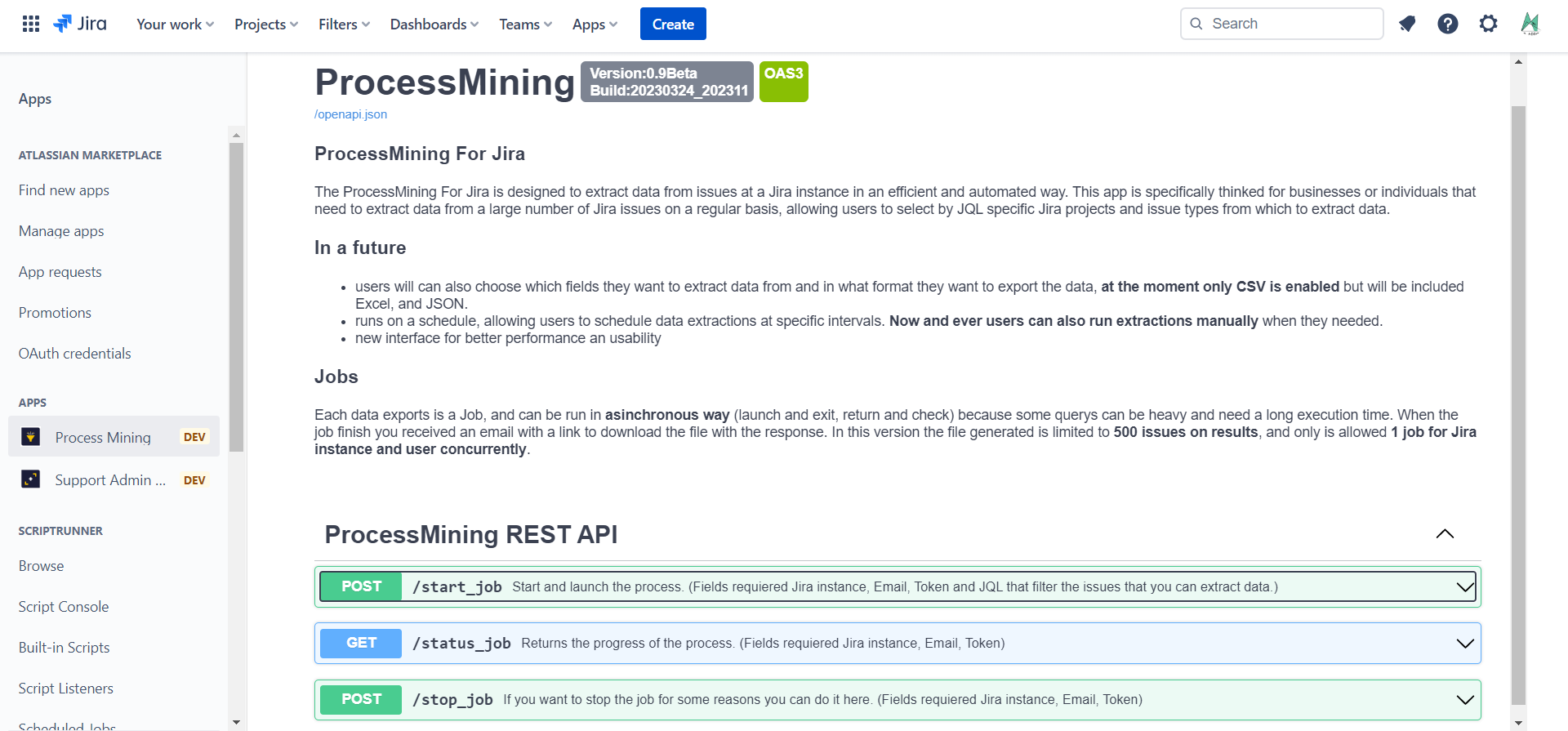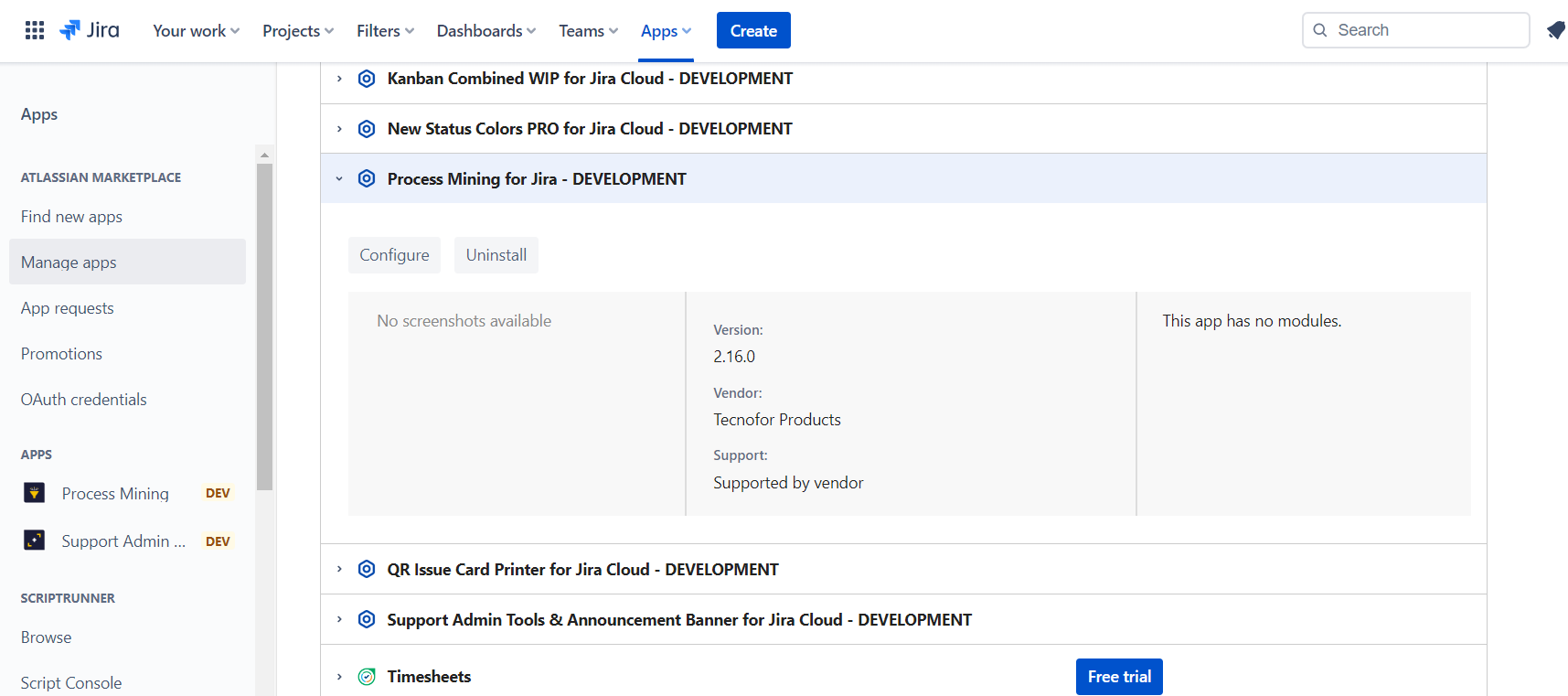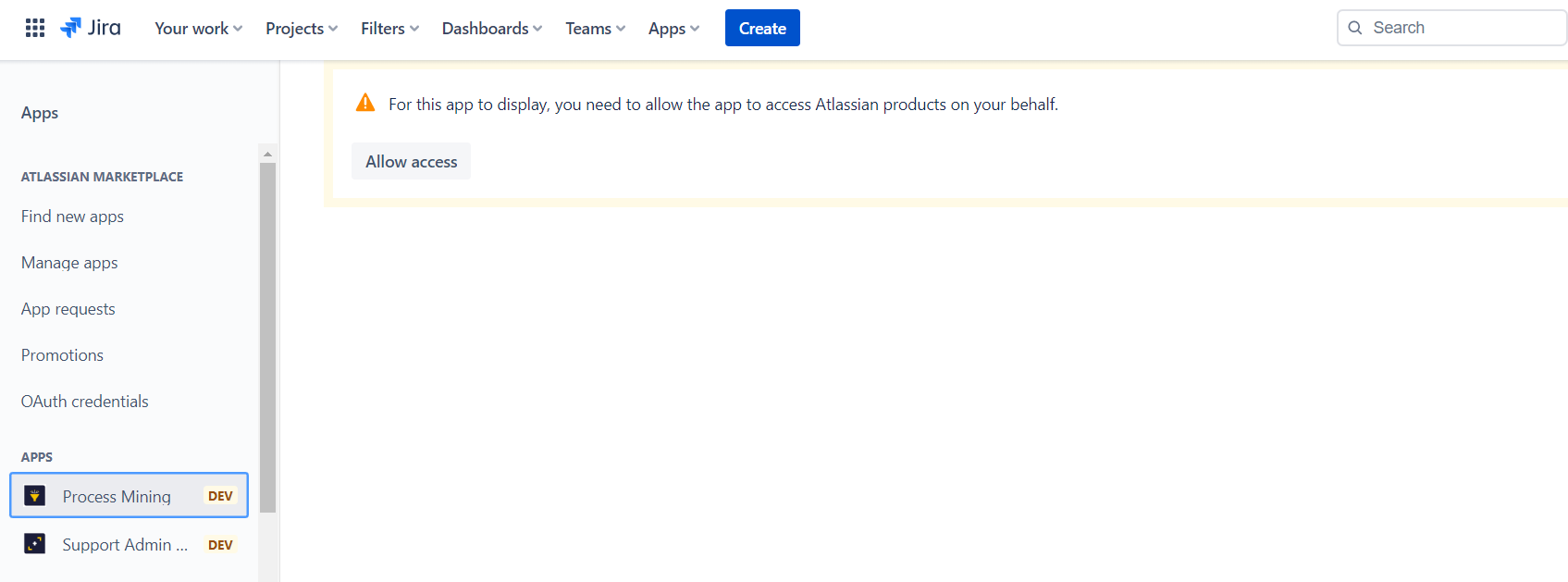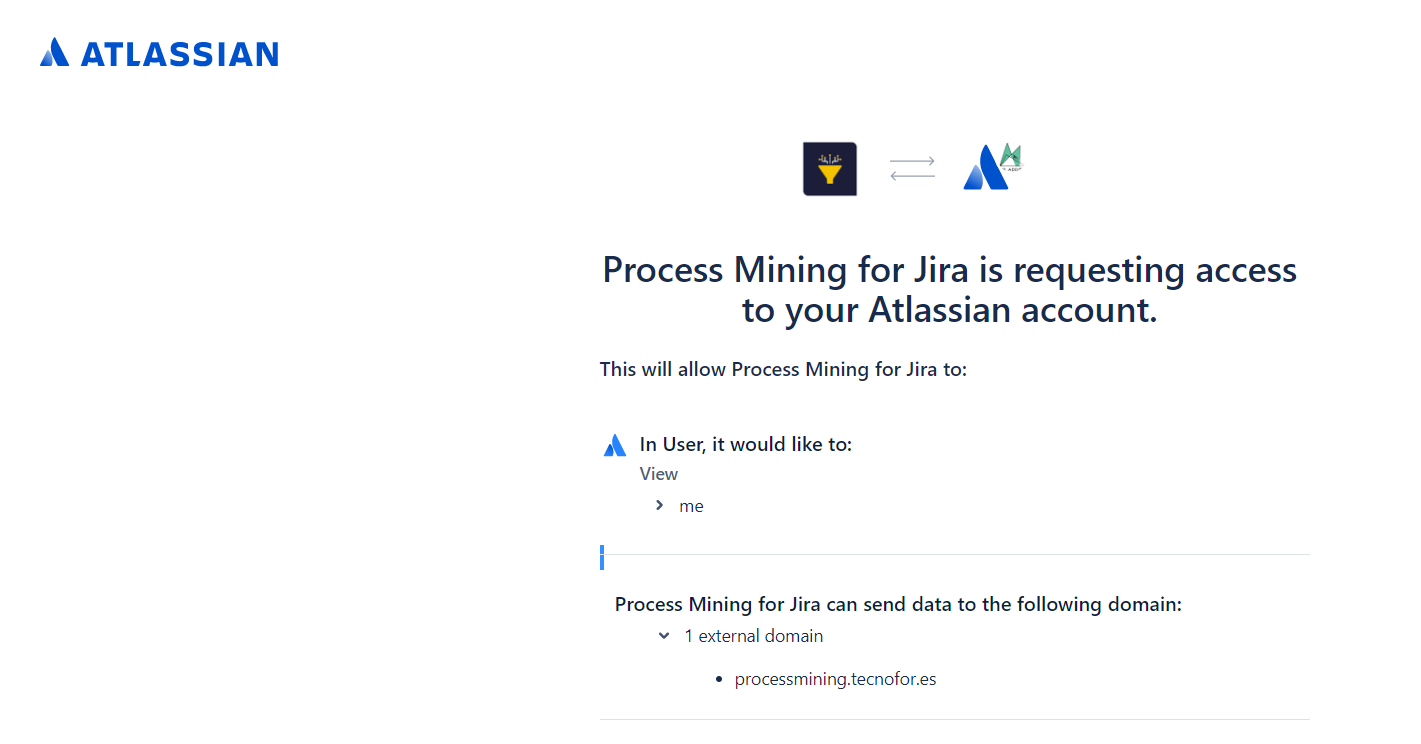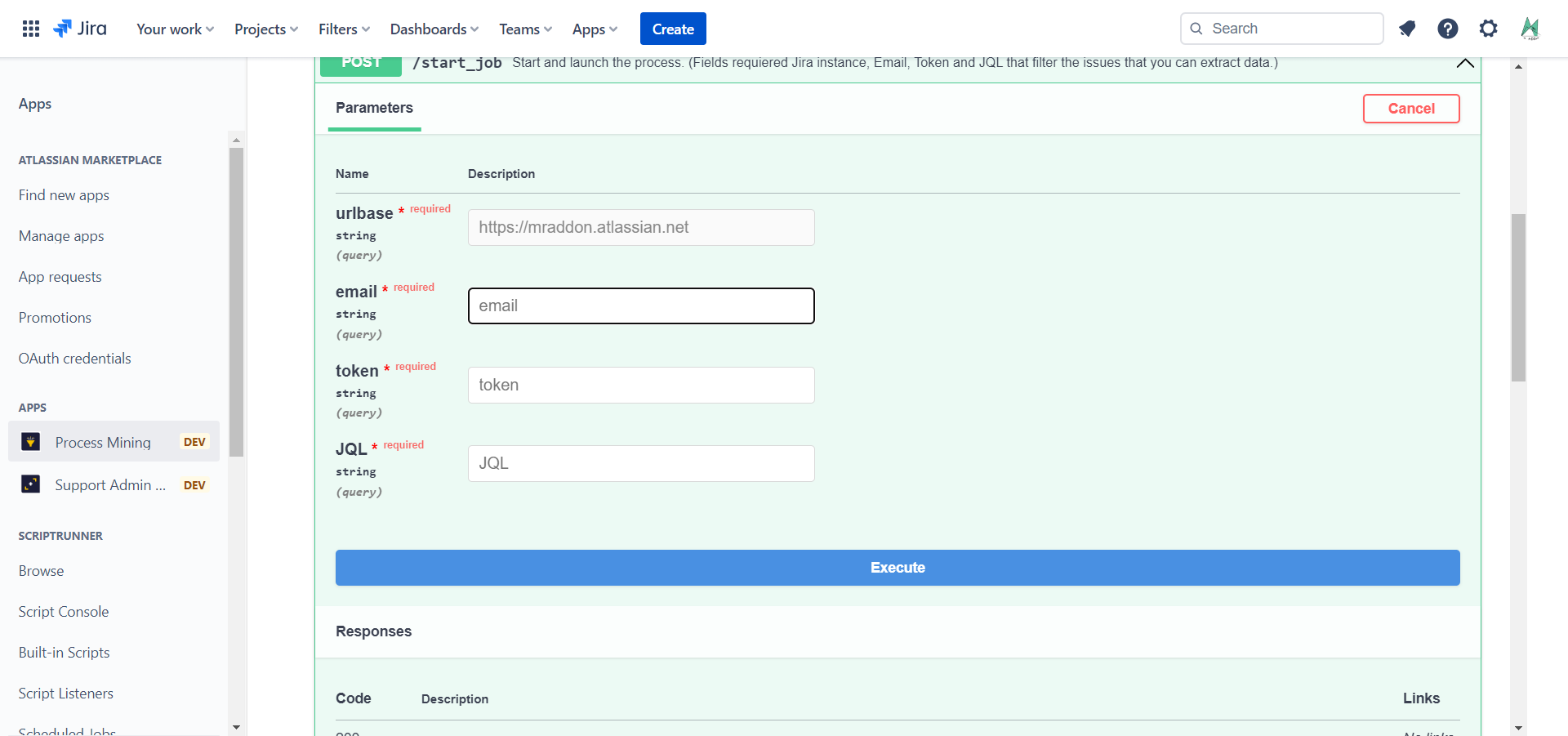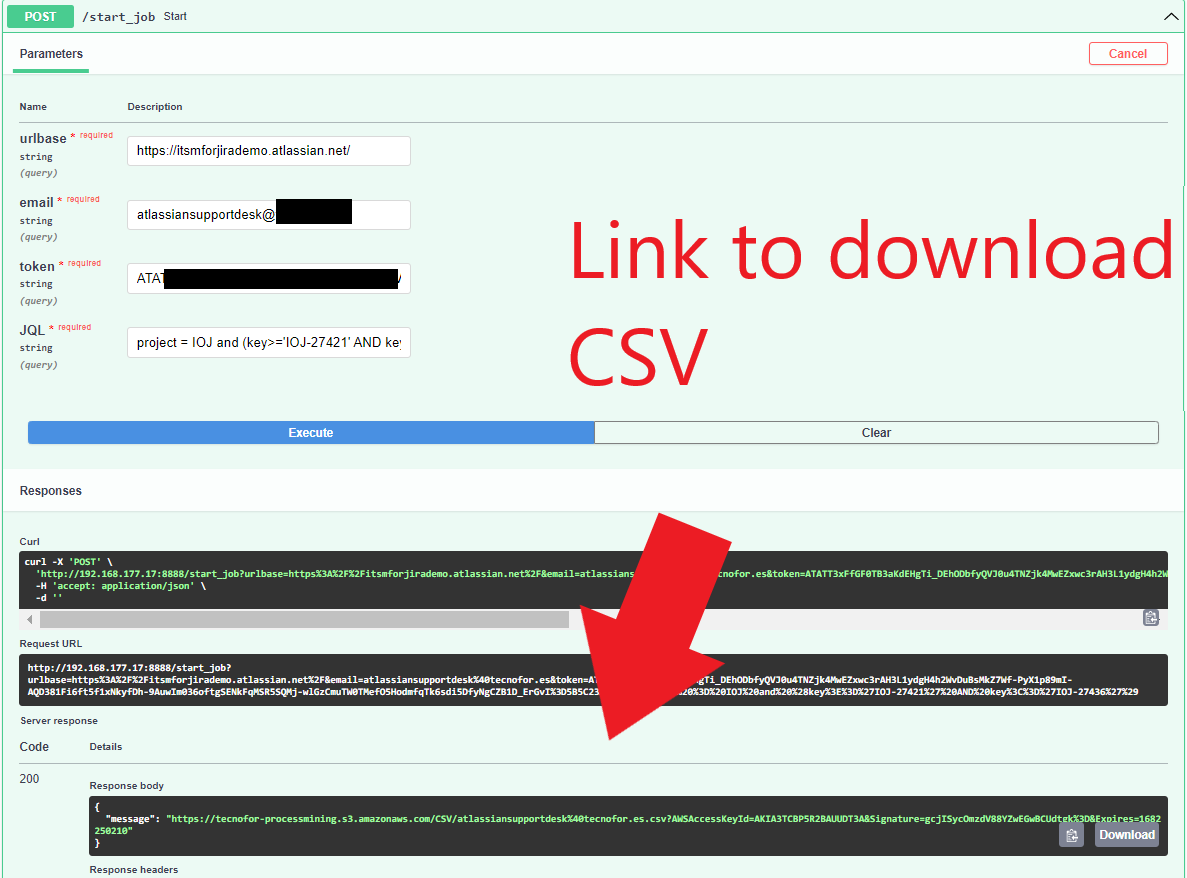Description
The ProcessMining For Jira is designed to extract data from issues at a Jira instance in an efficient and automated way. This app is specifically thinked for businesses or individuals that need to extract data from a large number of Jira issues on a regular basis, allowing users to select by JQL specific Jira projects and issue types from which to extract data.
In a future
- users will can also choose which fields they want to extract data from and in what format they want to export the data, at the moment only CSV is enabled but will be included Excel, and JSON.
- runs on a schedule, allowing users to schedule data extractions at specific intervals. Now and ever users can also run extractions manually when they needed.
- new interface for better performance an usability
Install and configuration
Install in Jira by your Jira Admin using the standard view of "Find new Apps"
Now click in "Apps" → "Process Mining" and click in "Allow Access"
And accept the permissions to allow "processmining.tecnofor.es" domain! That's all!!! App ready to be used
How does it work?
Only Jira Admins can use this App. Just go to "Apps" → "Process Mining" and click in "/start_job" POST method
Jobs
Each data exports is a Job, and can be run in asinchronous way (launch and exit, return and check) because some querys can be heavy and need a long execution time. When the job finish you received an email with a link to download the file with the response. In this version the file generated is limited to 500 issues on results, and only is allowed 1 job for Jira instance and user concurrently.
- Click in "/start_job" expand the method and click in the button "Try it out"
- Please fill the input parameters:
- Token. Obtain one from → https://id.atlassian.com/manage-profile/security/api-tokens
- JQL. A Jira Query Language sentence to obtain tickets from some projects. Example: project = JIRA
- Click in "Execute" button
- When the process finish, you will get an email with a link to download the CSV file
- Please fill the input parameters:
- Here an example of a succesful call to "/start_job"
- Exists other methods like "/status_job" or "/stop_job". If your export is becoming too large, you can always cancel the import using stop_job, or you can know the status of the job using "/status_job". The parameters are the same. Only one job at same time is accepted by instance.
- The final result will be an email with a link to the CSV file:
Process mining assumes the existence of an event log where each event refers to a case, an activity, and a point in time. An event log can be seen as a collection of cases and a case can be seen as a trace/sequence of events.
Event data may come from a wide variety of sources:
- a comma-separated values (CSV) file or spreadsheet,
- a database system (e.g., patient data in a hospital),
- a transaction log (e.g., a trading system),
- a business suite/ERP system (SAP, Oracle, etc.),
- a message log (e.g., from IBM middleware),
- an open API providing data from websites or social media,
CSV
- Ideally, event logs are stored in the standard format for process mining XES. However, the native format is seldom and an event log. Often Comma-Separated Values (CSV) files are used as an intermediate format. The rows in a CSV file correspond to events and the columns to attributes of events. There should be columns for the case identifier, the activity name, and the timestamp of an event, but there may be many more attributes.
- ProM and most other process mining tools (Celonis, Uipath, Minit, Apromore, Inverbis, etc.) can convert a CSV file into an event log by assigning columns to process mining concepts.
| Panel | ||||
|---|---|---|---|---|
| ||||
Release Notes |
2023-03-27 First version of the App