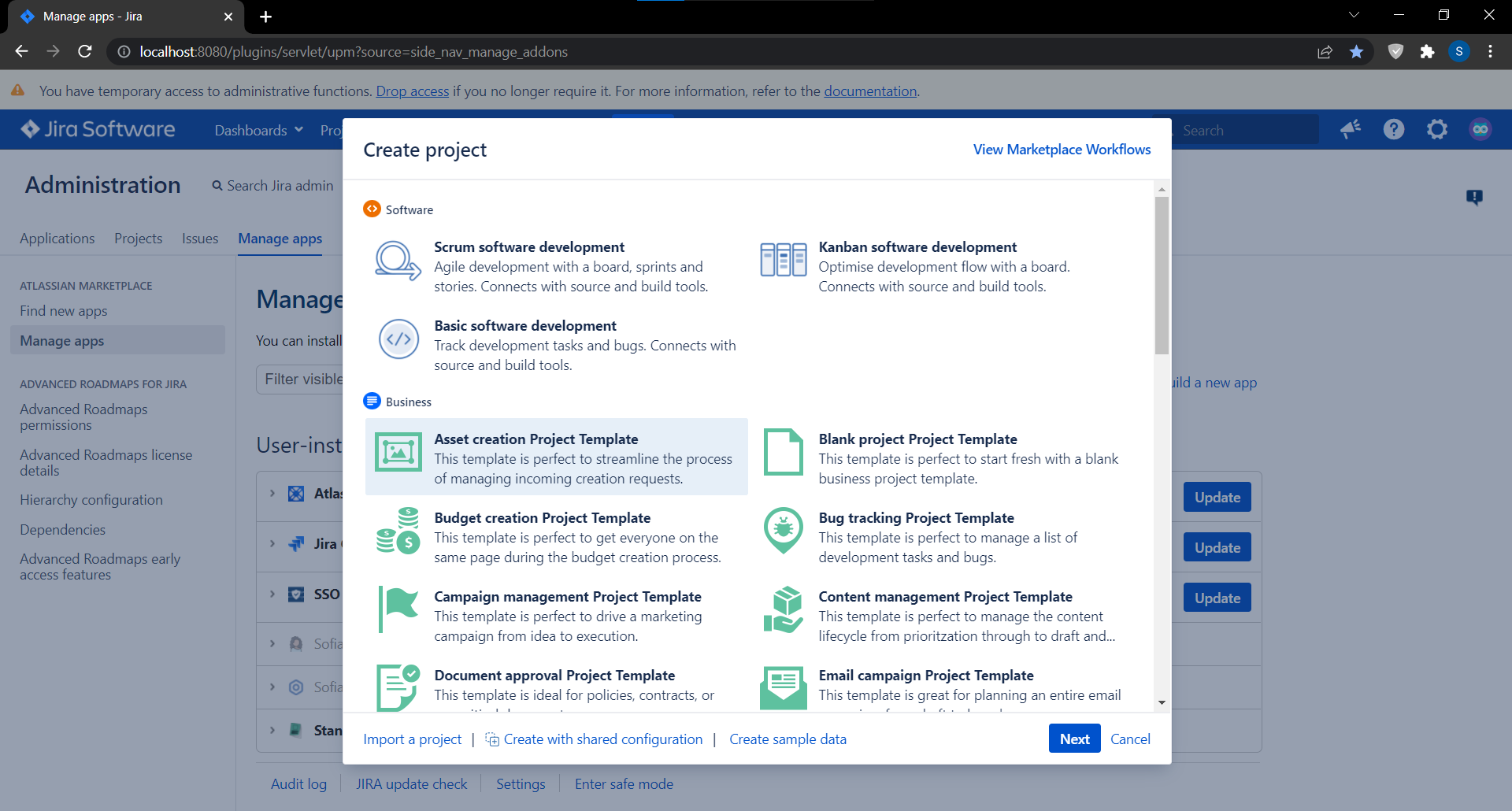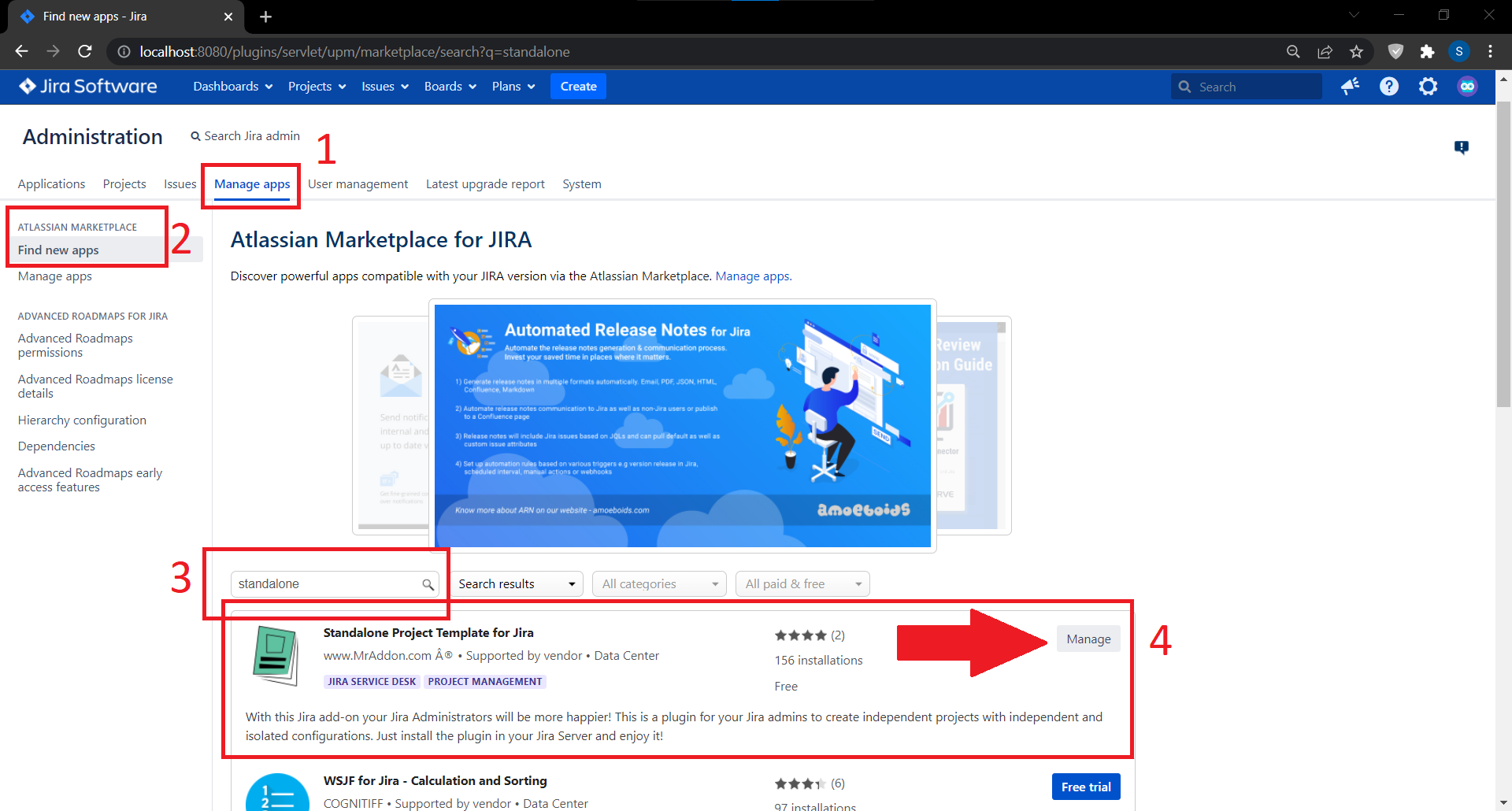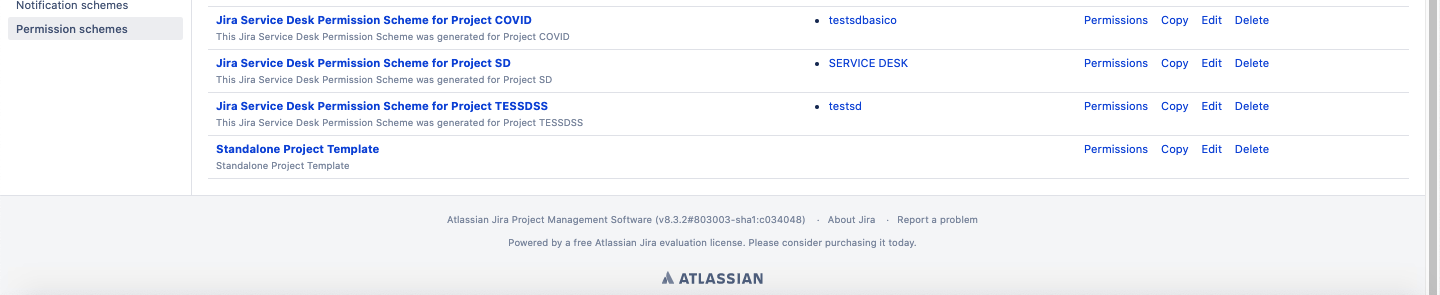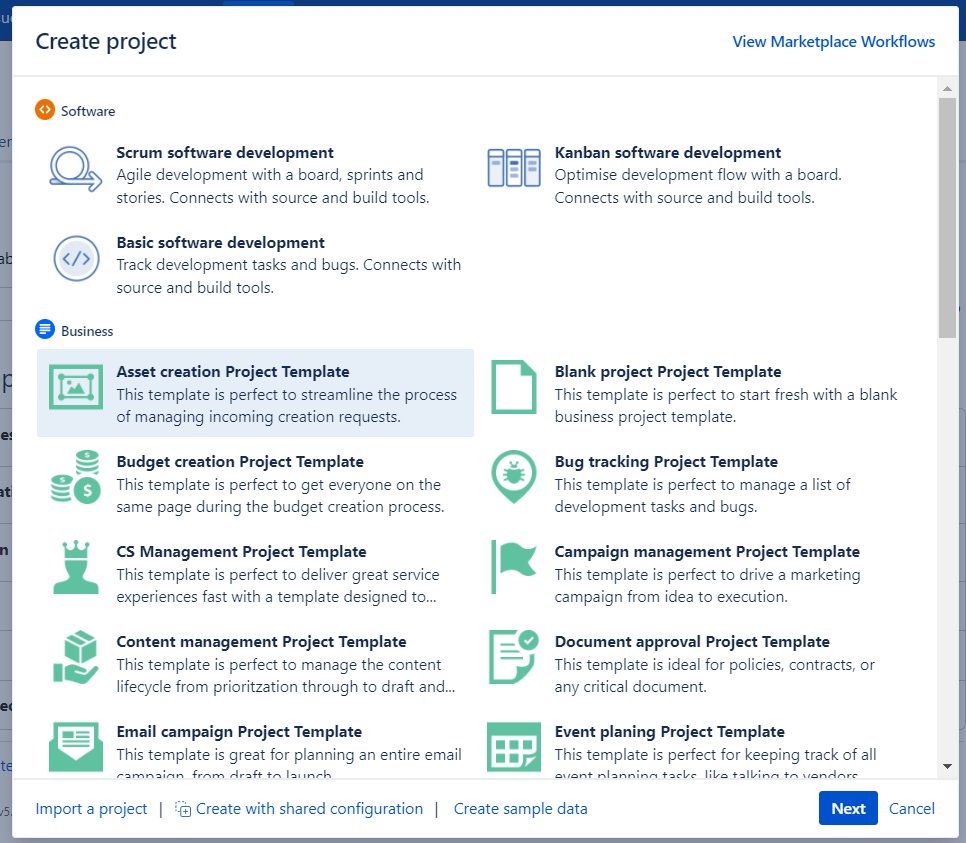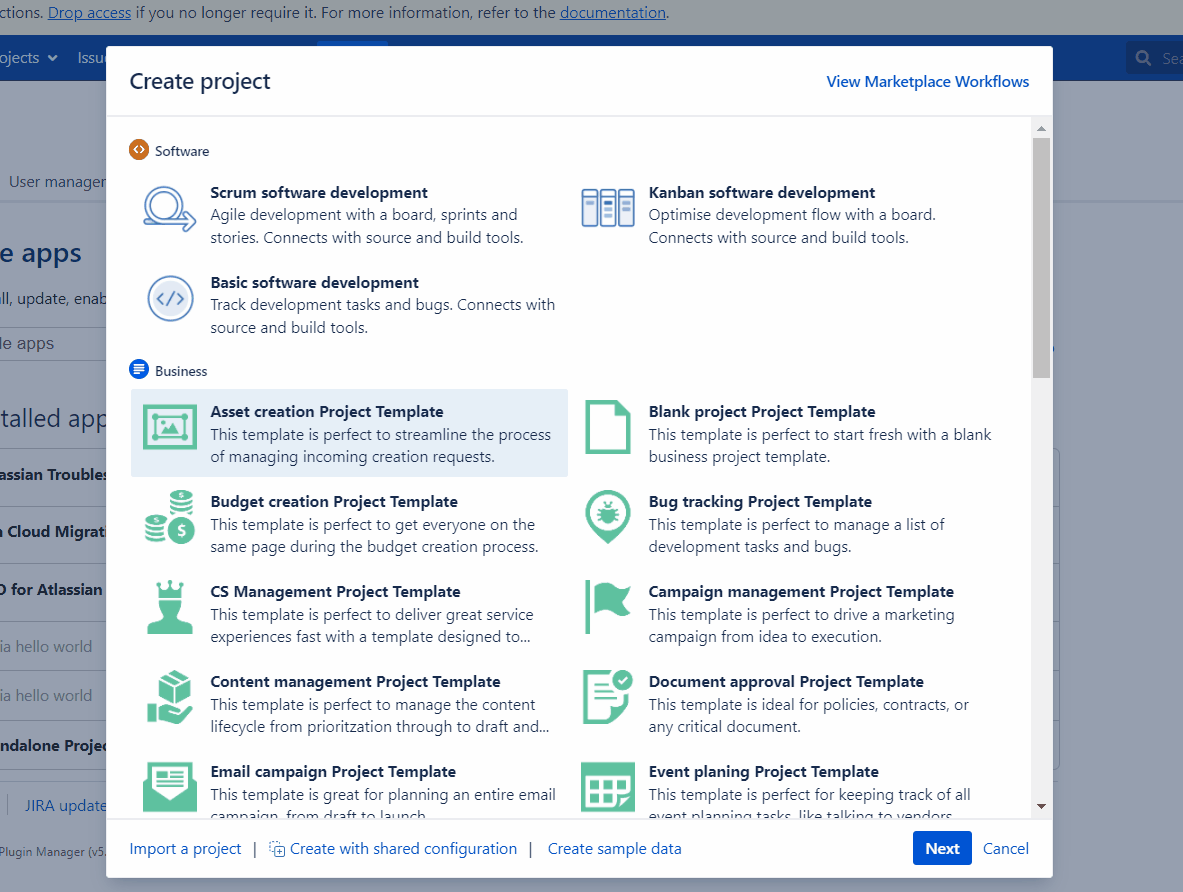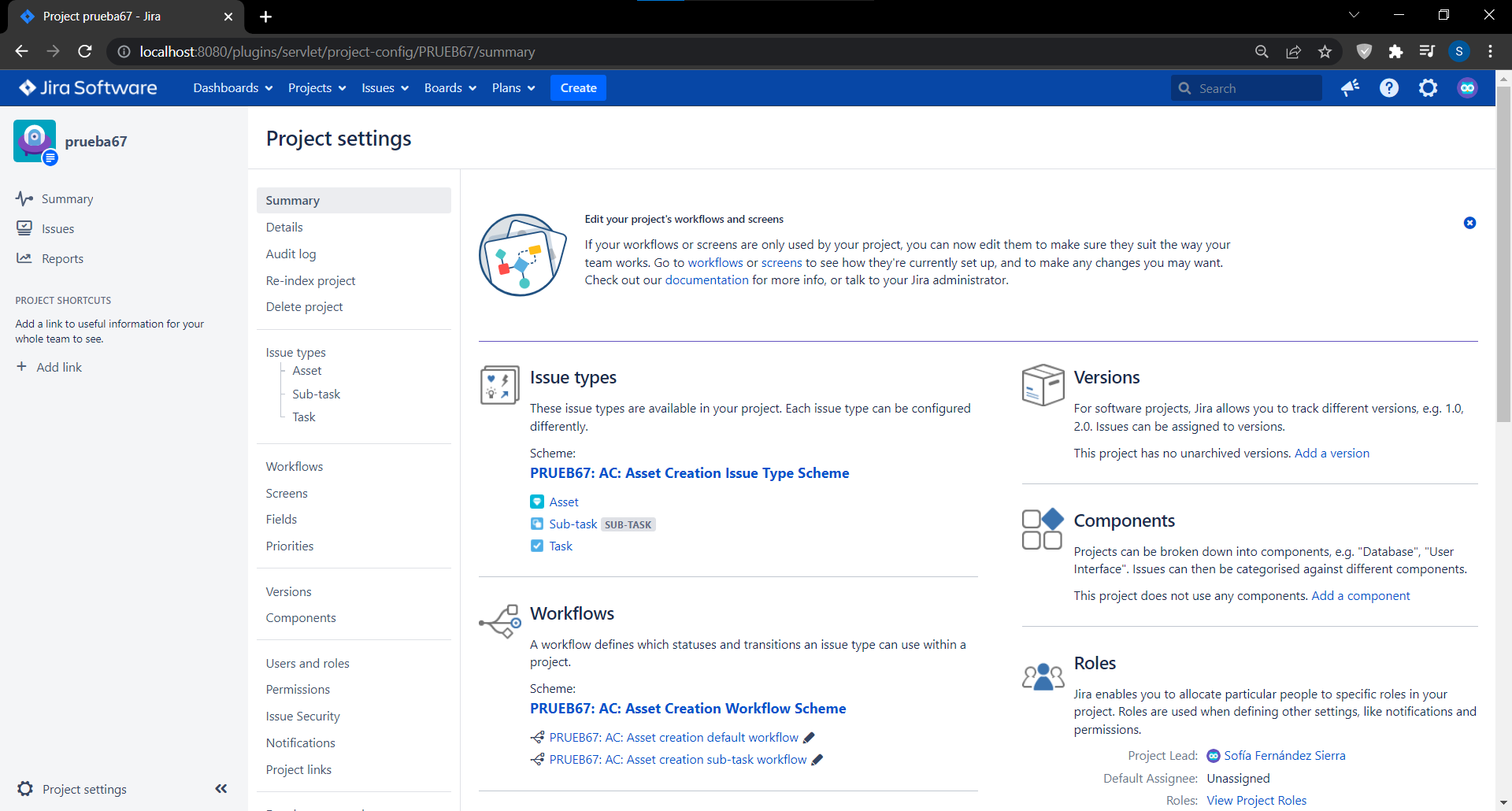Description:
create Create new projects with independent configuration from scratch and using a copy of a Permissions Scheme Template called " 'Standalone Project Template" ' (You must create the Permission Scheme with this name first).
Install addon:
After download the JAR, install using the link in Manage apps page, search addon as show in following GIFthe image:
General Configuration:
Addon doesn’t introduce a specific General Configuration page. However, only one configuration is needed. We can define a specific Permission Scheme for own new project. just Just define one named Standalone Project Template.
Usage:
To activate the new project, just start create a new project and select the new Project template added, as shown in following figure:
Create a new project is very easy,
only con can follow this GIF:
If a Permission scheme is defined, this is the final result:
After the creation, we can easily customize any project configuration.
Result:
We can define own standalone project using own template.